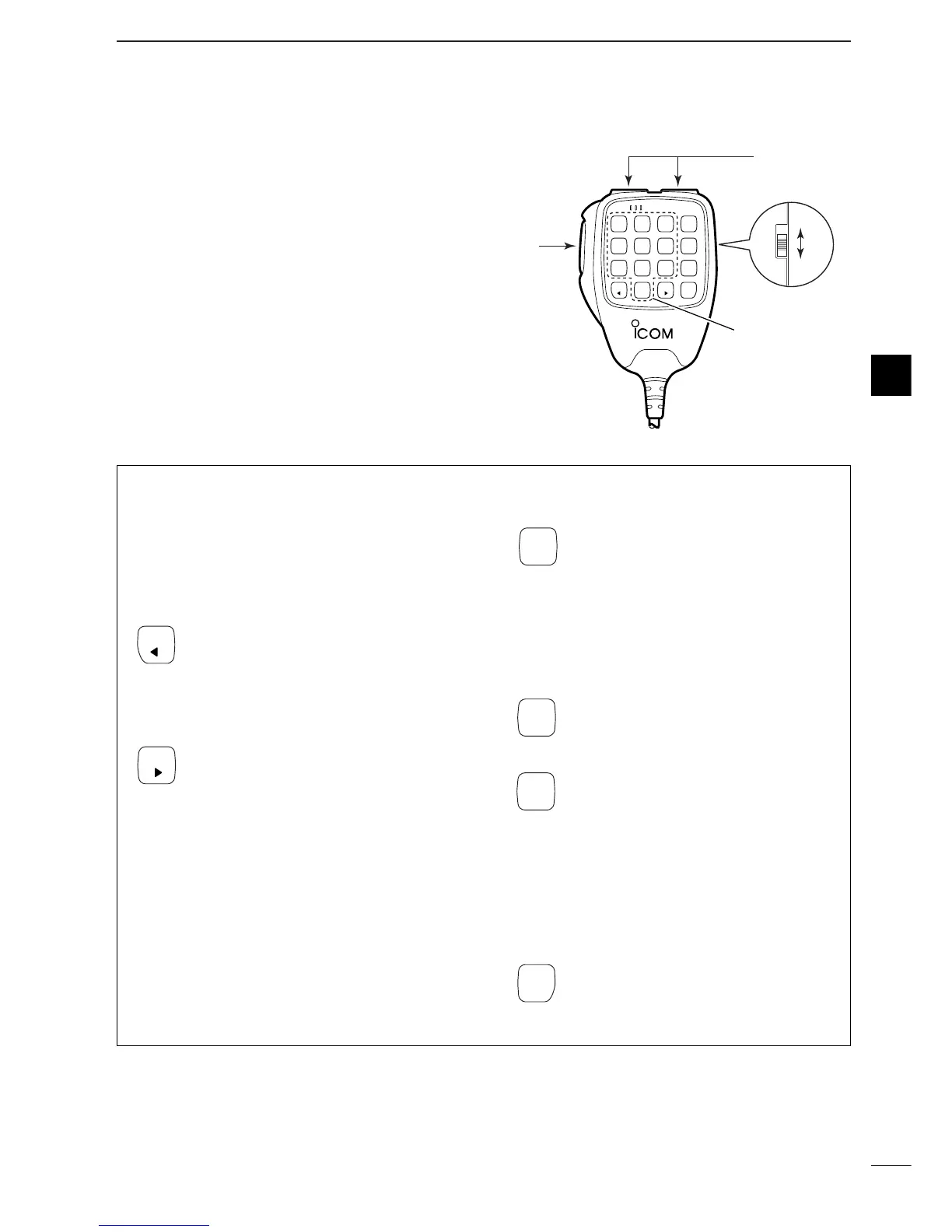4
1
PANEL DESCRIPTION
■ Microphone (HM-155)
q PTT SWITCH [PTT]
Push and hold to transmit; release to receive.
w UP/DOWN SWITCHES [
UUPP
]/[
DDNN
]
Push either switch to change the operating channel,
frequency, etc.
e UP/DOWN LOCK SWITCH
Slide to toggle [UP]/[DN] switches function ON and
OFF.
DD
Keypad
[
1100--kkeeyy
]
➥ Inputs numeral for the TEL number, ID number,
channel number input, etc.
➥ Inputs numeral and alphabet (some symbol) for
the message input of the Page call function or
channel comment input, etc.
• Available characters are shown at page 2.
[
ΩΩ
CLR]
➥ Push momentarily to move the cursor
backward.
➥ Push momentarily to decrease the set-
ting value for the set mode.
➥ Push momentarily to indicate receive
message when standby condition.
[OK
≈≈
]
➥ Push to move the cursor forward.
➥ Push to increase the setting value for
the set mode.
➥ Push to indicate receive message when
standby condition.
➥ Push to fix input of channel comments.
[TUNE]
➥ Push for 1 sec. to start manual tune the
optional antenna tuner.
•“Tuning” appears while tuning.
•When the tuner cannot tune the antenna,
the tuning circuit is bypassed automatically
after 20 sec.
➥ Push momentarily to toggle the optional
automatic antenna tuner (AT-140 only)
ON and OFF (bypass).
[SCAN]
➥ Push to start and stop the scanning.
[MUTE]
➥ Push to select the mute types. Available
types are voice mute, signal level mute
(level 1—100), call mute or mute OFF.
•When select the mute type, transceiver
emits different conformation beep for each
type.
OFF—1 long beep,
Call mute—1 short beep,
Signal level mute—2 short beeps,
Voice mute—3 short beeps
[CALL]
➥ Push to enter the Call menu.
• Push again to exit the Call menu.
➥ Push for 1 sec. to transmit the Call.
