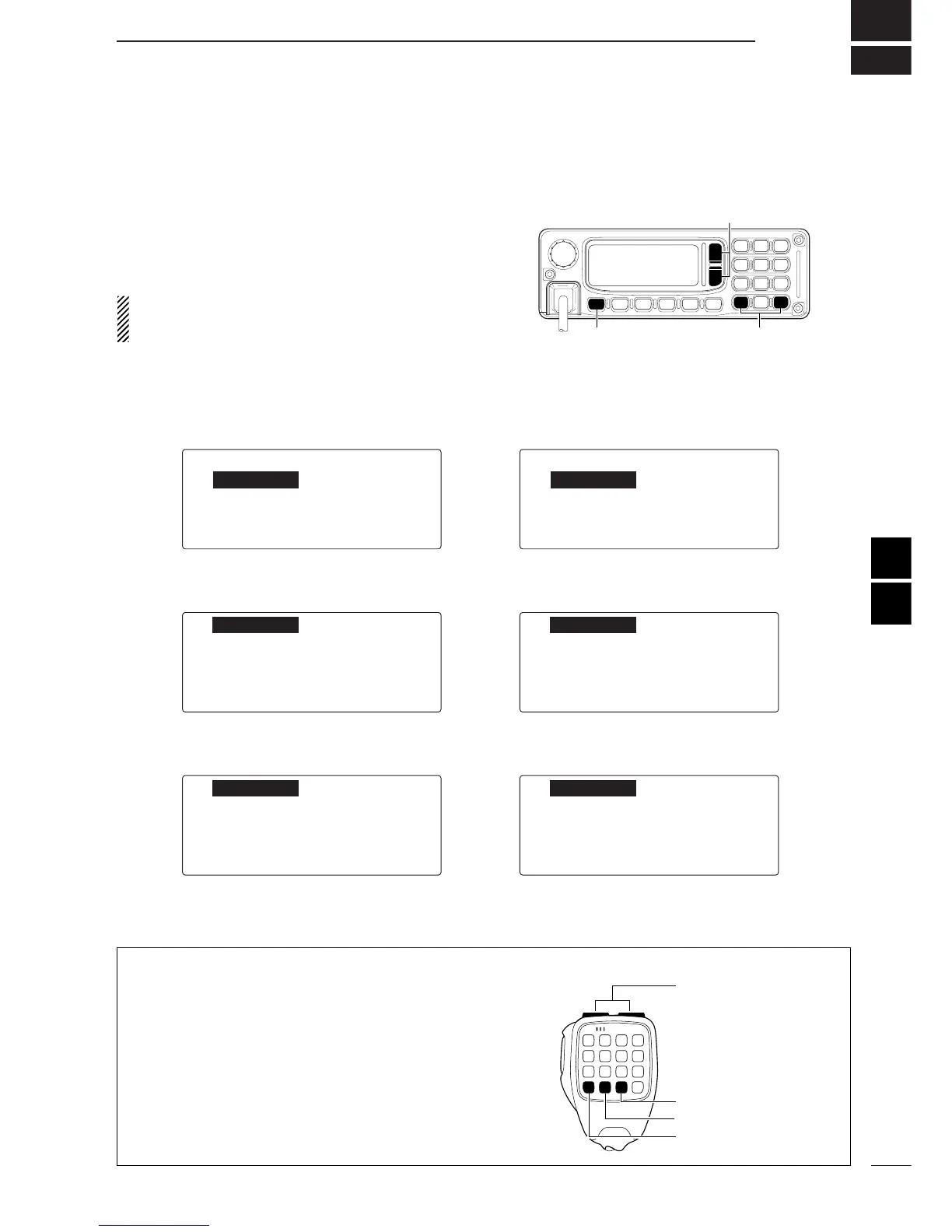6
36
SET MODE
5
6
■ Quick set mode
DD
Entering quick set mode
q Push [I/O] to enter the Quick set mode.
w Push [
√√
] or [
∫∫
] to select the desired item.
e Push [
ΩΩ
CLR] or [OK
≈≈
] to set the values or condi-
tions for the selected item.
r Push [I/O] to exit the Quick set mode.
Quick set mode menu changes depending on Dis-
play indication types between ‘CHANNEL’ indication
and ‘FREQUENCY’ indication. (p. 7)
q Push [0], [0] to enter the Quick set mode.
w Push [UP] or [DN] to select the desired item.
e Push [
ΩΩ
CLR] or [OK
≈≈
] to set the values or con-
ditions for the selected item.
r Push [0] to exit the Quick set mode.
