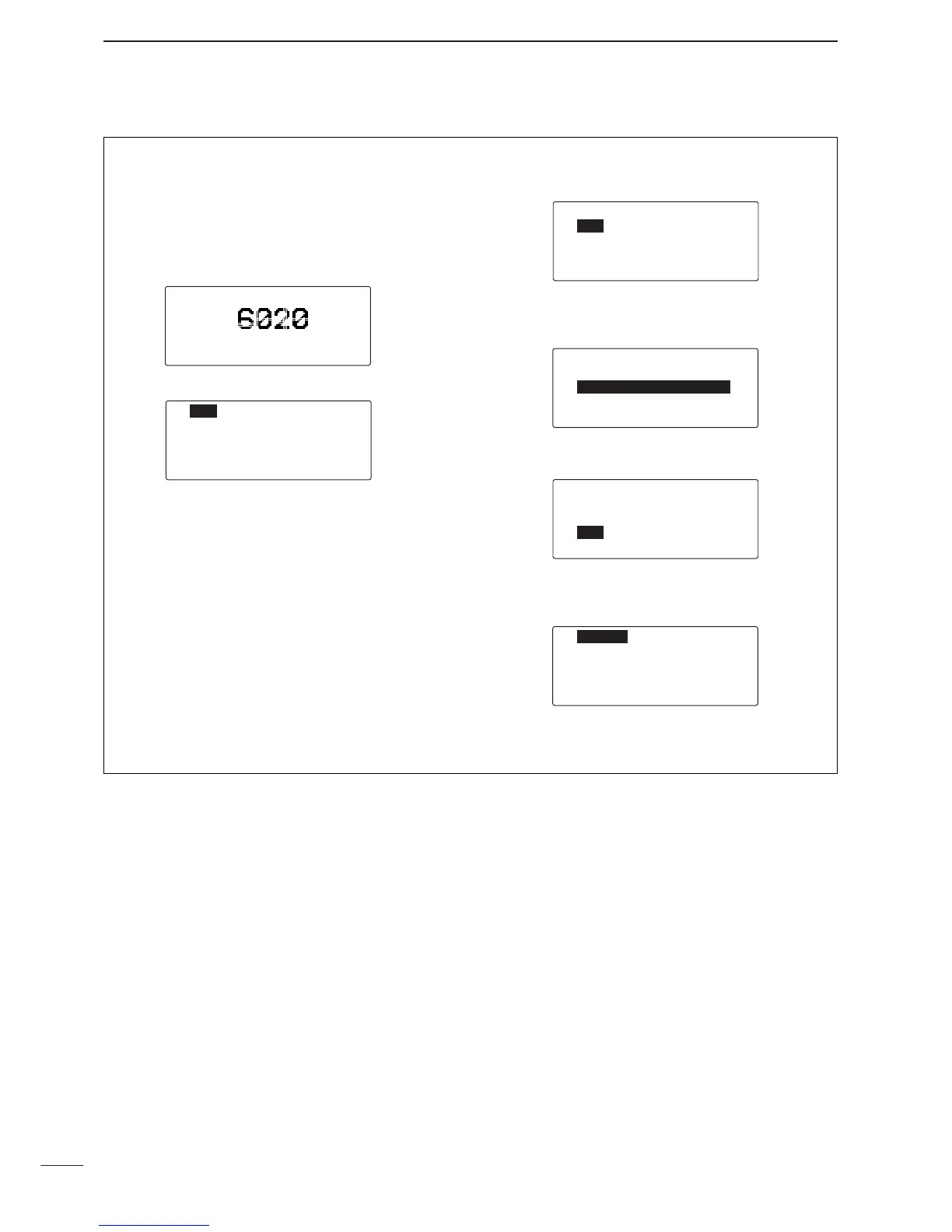29
4
SELCALL/ALE OPERATION
ï ALE sounding
Automatically sends a sounding signal at a certain in-
terval (0.5–16 hours) to check the propagation and
stores the data in a table. Also available manual
sounding.
• Manual sounding
q Push [
∫∫
] or [
√√
] to select the channel for ALE.
w Push [CALL] momentarily to enter the Call menu.
e Push [
ΩΩ
CLR] or [OK
≈≈
] to select ‘SOUNDING.’
• ‘INDI-CALL,’ ‘NET-CALL,’ ‘SOUNDING,’ ‘DATA(AMD)’
are selectable.
rPush [
√√
] to select ‘SLF,’ then select a your own ID.
• Last selected ID is displayed.
• Push [OK
≈≈
] to enter ID selection, push [
∫∫
]/[
√√
] to se-
lect the pre-programmed ID, then push [OK
≈≈
] to fix
the ID.
t Push [
√√
] to select ‘CH,’ then select a transmitting
channel.
• Push [OK
≈≈
] to enter the channel selection, push
[
∫∫
]/[
√√
] to select the other channel, then push [OK
≈≈
]
to fix the channel.
y Push [
CCAALLLL
] for 1 sec. to transmit the ALE sound-
ing.
