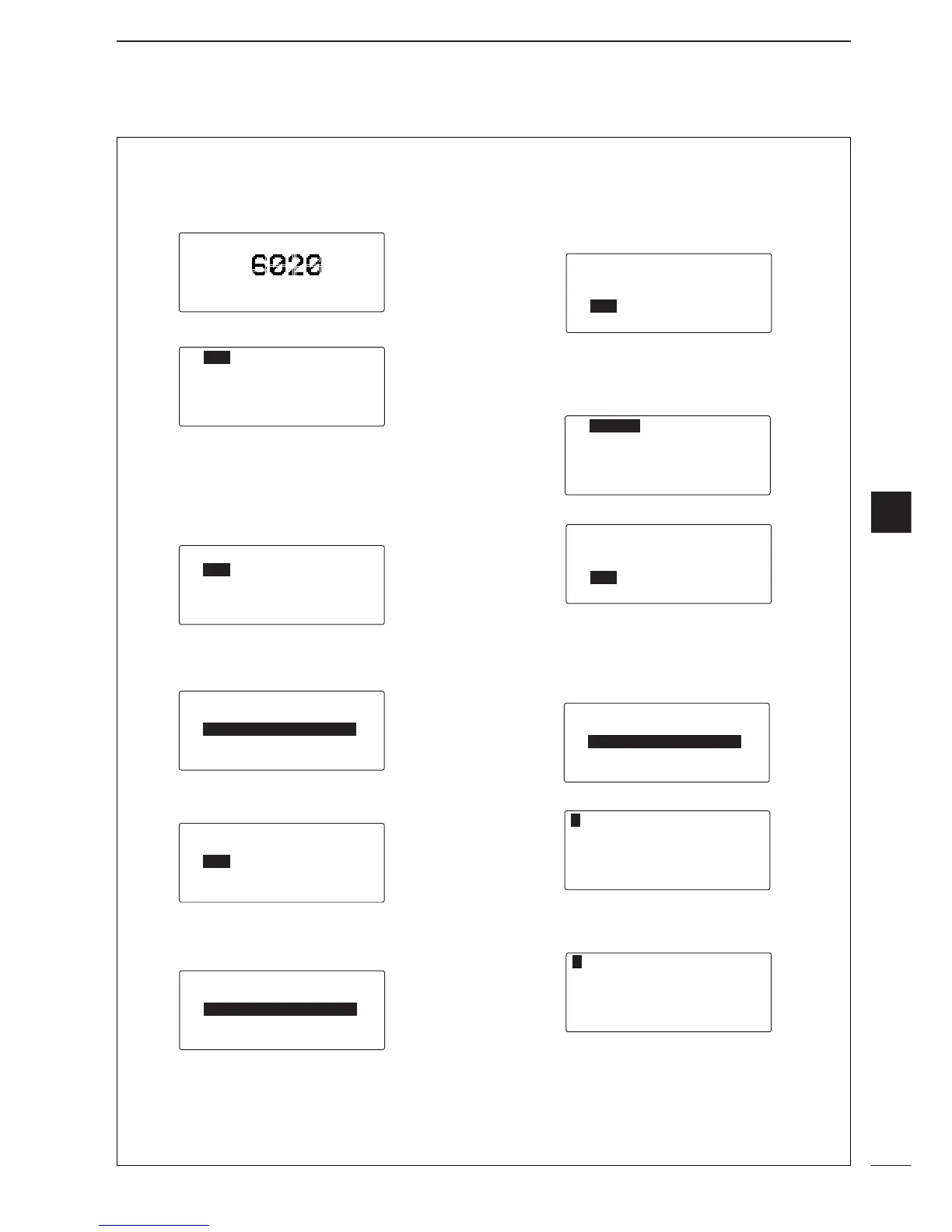30
4
SELCALL/ALE OPERATION
4
ï ALE AMD
The ALE AMD (Automatic Message Display) sends
and receives up to a 90 character text message.
q Push [
∫∫
] or [
√√
] to select the channel for ALE.
w Push [CALL] momentarily to enter the Call menu.
e Push [
ΩΩ
CLR] or [OK
≈≈
] to select ‘DATA(AMD).’
• ‘INDI-CALL,’ ‘NET-CALL,’ ‘SOUNDING,’ ‘DATA(AMD)’
are selectable.
rPush [
√√
] to select ‘SLF,’ then select a your own ID.
• Last selected ID is displayed.
• Push [OK
≈≈
] to enter ID selection, push [
∫∫
]/[
√√
] to se-
lect the pre-programmed ID, then push [OK
≈≈
] to fix
the ID.
tPush [
√√
] to select ‘TO,’ then select an intended ID.
• Last selected ID is displayed.
• Push [OK
≈≈
] to enter ID selection, push [
∫∫
]/[
√√
] to se-
lect the pre-programmed ID, then push [OK
≈≈
] to fix
the ID.
y Push [
√√
] to select ‘CH,’ then select a transmitting
channel.
•Transceiver selects the best quality channel automati-
cally using LQA table.
• Last LQA data is displayed.
• If you want to change the channel.
- Push [OK
≈≈
] to enter LQA table, push [
∫∫
]/[
√√
] to se-
lect the other channel, then push [OK
≈≈
] to fix the
channel.
u Push [
√√
] to select ‘MSG.’
i Push [OK
≈≈
] to enter message selection.
<Select a preprogrammed message>
• Push [
ΩΩ
CLR] to cancel the message selection
.
• Push [
∫∫
]/[
√√
] to select the pre-programmed message,
then push [OK
≈≈
] to select the message.
•Verify the message, then push [I/O] to fix the message.
<Edit a new message>
• Push [
∫∫
]/[
√√
] to select the blank message, then push
[OK
≈≈
] to edit the massage programming.
- Push [
II//OO
] to fix the massage.
- Push [
CCAALLLL
] to clear the edited character.
- Push [
ΩΩ
CLR]/[OK
≈≈
] to move cursor backward or
forward, respectively.
o Push [
CCAALLLL
] for 1 sec. to transmit the ALE AMD
call.
