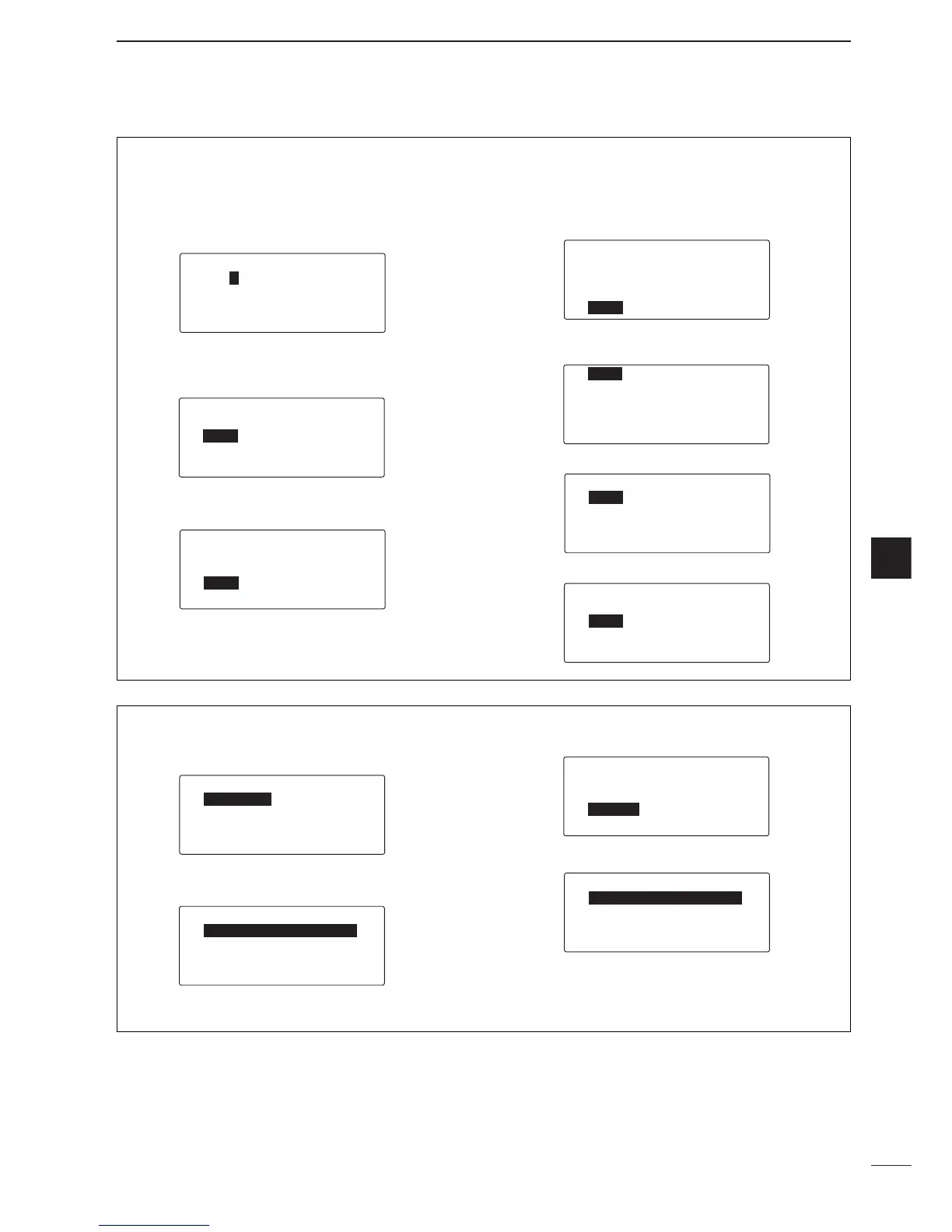32
5
CHANNEL/ID PROGRAMMING
5
DD
Programming a content
q Push [
√√
] to enter the channel comment program-
ming, then edit the comment up to 15 characters.
• This content is skipped until receive frequency is input.
• Push [
ΩΩ
CLR] or [OK
≈≈
] to edit backspace or space,
respectively
w Push [
√√
] to select ‘TX,’ then enter the desired fre-
quency using 10-keypad.
• This content is skipped until receive frequency is input.
e Push [
√√
] to select ‘RX,’ then enter the desired fre-
quency using 10-keypad.
r Push [
√√
] to select the following items , then push
[
ΩΩ
CLR] or [OK
≈≈
] to set the setting.
• Mode selection
• Call type
• ALE call is selectable up to 100 channels.
• Filter selection
• Scan group
DD
Deleting a channel
q While in the Initial set mode, push [
∫∫
]/[
√√
] to select
‘CH LIST,’ then push [OK
≈≈
].
w Push [
∫∫
]/[
√√
] to select the desired channel for
deleting, then push [OK
≈≈
].
e Push [
√√
] several times to select ‘DELETE CH,’
r Pushing and holding [OK
≈≈
].
