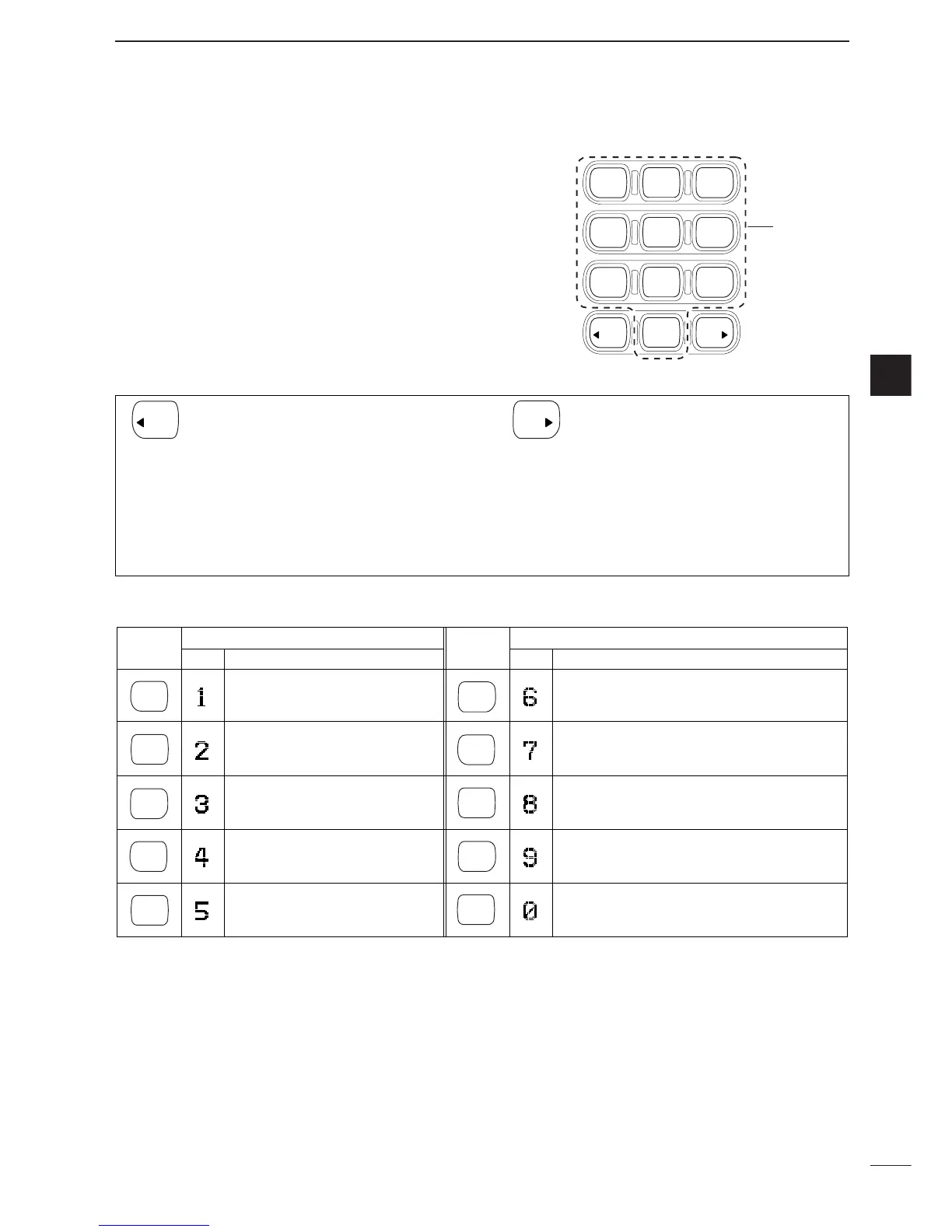2
1
PANEL DESCRIPTION
1
DD
Keypad
➥ Inputs numeral for the TEL number, ID number,
channel number input, etc.
➥ Inputs numeral and alphabet (some symbol) for
the message input of the Page call function or
channel comment input, etc.
1
QZ
2
ABC
3
DEF
4
GHI
5
JKL
6
MNO
7
PRS
8
TUV
9
WXY
CLR
0
@?
OK
10-key
[
ΩΩ
CLR]
➥ Push momentarily to move the cursor
backward.
➥ Push momentarily to decrease the set-
ting value for the set mode.
➥ Push momentarily to indicate receive
message when standby condition.
[OK
≈≈
]
➥ Push to move the cursor forward.
➥ Push to increase the setting value for
the set mode.
➥ Push to indicate receive message when
standby condition.
➥ Push to fix input of channel comments.
(space)
KEY
COMMENTSCH
INPUT INPUT
CH
KEY
COMMENTS
1 Q Z q z 6 M N O m n o
2 A B C a b c 7 P R S p r s
3 D E F d e f 8 T U V t u v
4 G H I g h i 9 W X Y w x y
5 J K L j k l 0 - / . ' ( ) * + < = > @
1
QZ
2
ABC
3
DEF
4
GHI
5
JKL
6
MNO
7
PRS
8
TUV
9
WXY
0
@?
