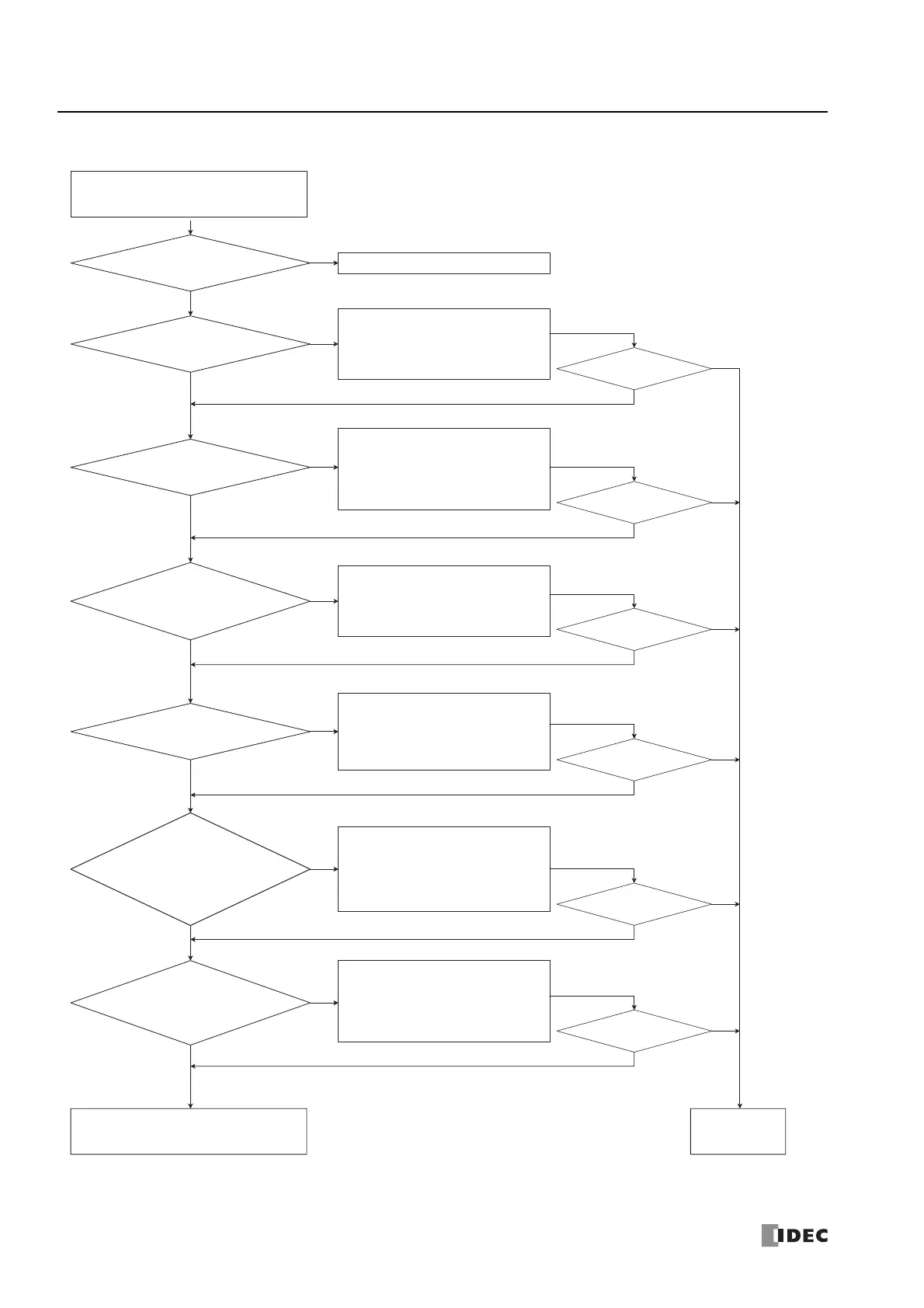Remote I/O communication is not possible
between the remote I/O master and slaves.
NO
YES
NO
NO
YES
NO
YES
NO
YES
YES
NO
NO
YES
NO
YES
YES
NO
NO
YES
YES
NO
NO
YES
YES
NO
YES
Is the LAN cable
connected to the SmartAXIS that will perform
remote I/O
communication?
Call IDEC for assistance.
Connect the LAN cable properly.
Configure the network settings of the
remote I/O master and specify a valid IP
address and subnet mask.
Is Remote I/O Master
selected in the connection settings for
the remote I/O master?
Are the network settings of
the remote I/O master correct?
Select Remote I/O Master in the
connection settings of the remote I/O master.
Are the remote host settings,
IP address and port number, for the
remote I/O slaves configured in
the remote I/O master correct?
Configure the correct remote host settings in the
remote I/O master for the remote I/O slaves.
Are the network settings of
the remote I/O slaves correct?
Configure the network settings of the
remote I/O slaves and specify valid IP
addresses and subnet mask.
Is Master IP Address
configured in the remote I/O slaves correct?
Specify the IP address of the remote I/O
master as the
Master IP Address
in the
remote I/O slave.
Is Communication
Timeout Error occurring at the
remote I/O master?
Set the remote I/O master communication
timeout time to a longer value.
Is the problem solved?
END
Is the problem solved?
Is the problem solved?
Is the problem solved?
Is the problem solved?
Is the problem solved?
*1
*1
For how to configure the timeout setting,
see "Remote I/O Master" on page 12-2.
For how to configure the network setting,
see "Remote I/O Master" on page 12-2.
For how to configure the connection setting,
see "Remote I/O Master" on page 12-2.
For how to configure the network setting,
see "Remote I/O Master" on page 12-2.
For how to configure these settings, see
"Remote I/O Master" on page 12-2 and
"Remote I/O Slave" on page 12-8.
For how to configure the setting, see
"Remote I/O Master" on page 12-2.
