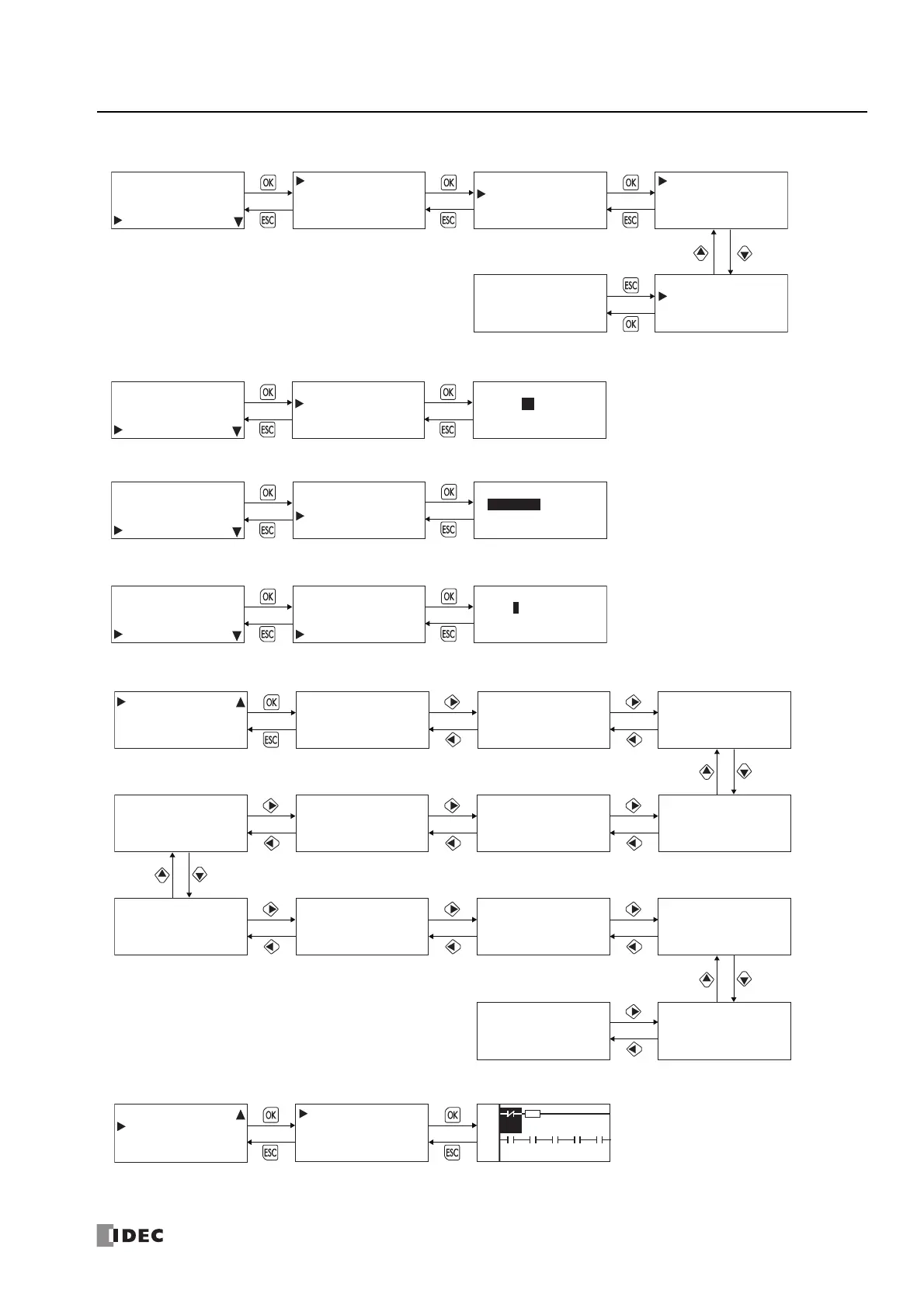S
MART
AXIS P
RO
/L
ITE
U
SER
'
S
M
ANUAL
FT9Y-B1378 A-13
A
PPENDIX
Configuring the Blinking Speed
Setting the Calender/Clock
Changing the Menu Language
Setting the LCD Backlight ON Time
Monitoring Device Values
Monitoring the User Program
When FBD program is selected as the programming language, Program Monitor and the System Menu items under it are not
displayed.
Run
Edit Program
External Memory
Configurations
Function
Clock
Menu Languages
Backlight
Communications
Message Settings
Scroll Settings
Blink Settings
Scroll Settings
Blink Settings
Blink Speed:
500 ms
Run
Edit Program
External Memory
Configurations
Function
Clock
Menu Languages
Backlight
13: 30: 40
2012/10/100
Run
Edit Program
External Memory
Configurations
Function
Clock
Menu Languages
Backlight
Menu Languages:
Japanese
Backlight ON time:
00010 s
Run
Edit Program
External Memory
Configurations
Function
Clock
Menu Languages
Backlight
Device Monitor
Program Monitor
Status Monitor
Error Status
T 0000
T 0010
,
T 0020
,
T 0030
,
,
0000
0010
,
0020
,
0030
,
,
TP 0 0000:
0001:
0002:
0003:
TP 0
TP 0
TP 0
C0 0000:
0001:
0002:
0003:
C0
C0
C
0
0
0
0
0
0
0
0
0
D 0000:
0001:
0002:
0003:
D
D
D
D 8000:
8001:
8002:
8003:
D
D
D
M
M
M
M
8000
8010
,
8020
,
8030
,
,
M
M
M
M
01234567 000
01234567010
,
01234567020
,
01234567
01234567
01234567
01234567
01234567
01234567
01234567
01234567
01234567
01234567
01234567
01234567
01234567
030
,
,
R
R
R
R
CC 0 0000:
0001:
0002:
0003:
CC 0
CC 0
CC 0
CP 0 0000:
0001:
0002:
0003:
CP 0
CP 0
CP 0
TC 0 0000:
0001:
0002:
0003:
TC 0
TC 0
TC 0
Q 000
Q 010
,
Q 020
,
Q 030
,
,
01234567
01234567
01234567
01234567
I 010
I 020
,
I 030
,
I 040
,
,
01234567
01234567
01234567
01234567
Last Monitored Line
Go To...
Device Monitor
Program Monitor
Status Monitor
Error Status
SOTUI0000
9
10
M0000 M0001 M0002 M0003 M0004
