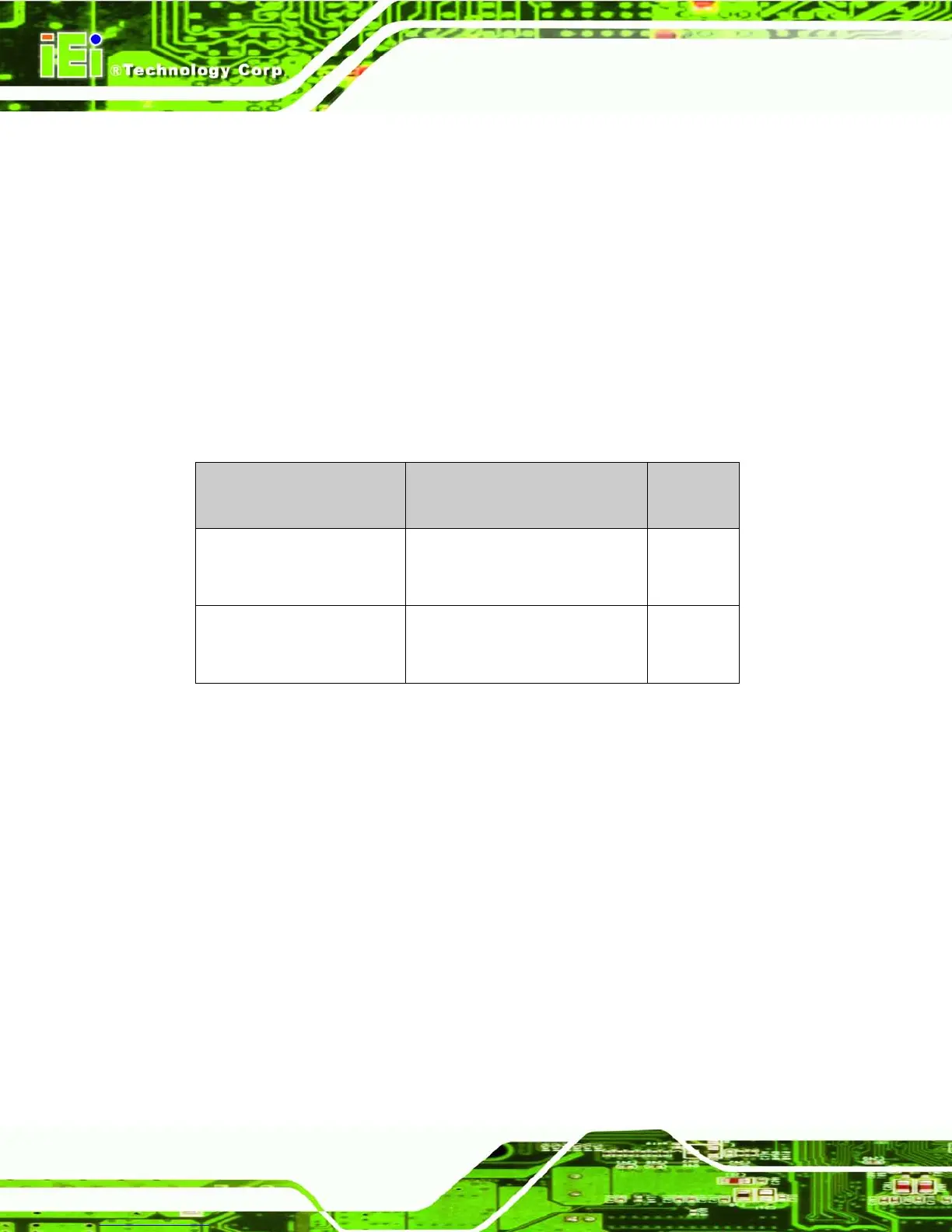2.1 Introduction
This chapter describes the general mechanical overview of the DM series monitors
including front and bottom panel variations, available interfaces and overall dimensions.
2.2 Front Panel
The front panel of the DM series LCD monitor is comprised of a LCD in an aluminum
frame with an OSD control panel.
2.2.1 Front Panel Variants
Table 2-1 shows the three front panel variants for the DM series LCD monitor.
Model OSD Control Panel Location
Va ria n t
Number
DM-150, DM-170
Vertically along the right side
of the aluminum frame
1
DM-190
Horizontally along the bottom
of the aluminum frame
2
Table 2-1: Front Panel Variants
2.2.2 Front Panel Variant 1
The following models of the DM series LCD monitor have an OSD control panel located
vertically along the right side of the aluminum frame:
DM-150
DM-170
Figure 2-1 shows the location of the front panel variant 1 OSD controls.
