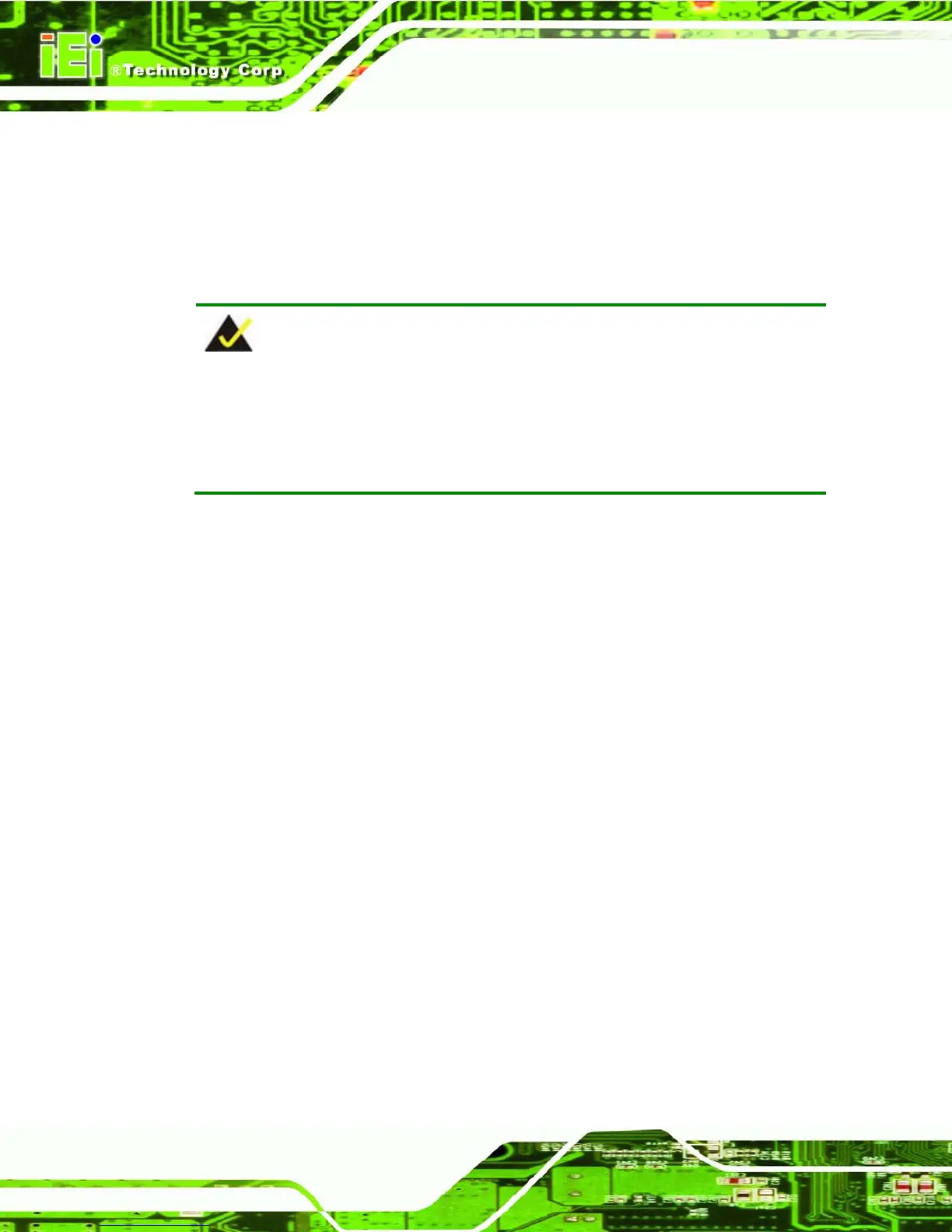5.3.2 Voltage Select Jumper Settings
If the monitor comes with both 12V and 9~36V DC power connectors, the voltage select
jumper on the integrated AD board must be configured for the DC connector that is used
to power the monitor. Refer to Chapter 4 for the appropriate jumper settings of each AD
board.
NOTE:
The default voltage select jumper is configured for a 12V power source.
Do not change the jumper setting unless a 9~36V DC power connector is present
on the rear panel and is to be used as the monitor’s power source.
To properly set the voltage select jumper, the following steps must be completed:
Step 1: Use a screwdriver to remove all the screws holding the rear panel to the monitor.
Step 2: Remove the rear panel.
Step 3: Locate the voltage select jumper. (See Chapter 4)
Step 4: Use the jumper(s) to set the correct voltage input. (See Chapter 4)
Step 5: Replace the rear panel.
Step 6: Replace all removed screws.Step 0:
