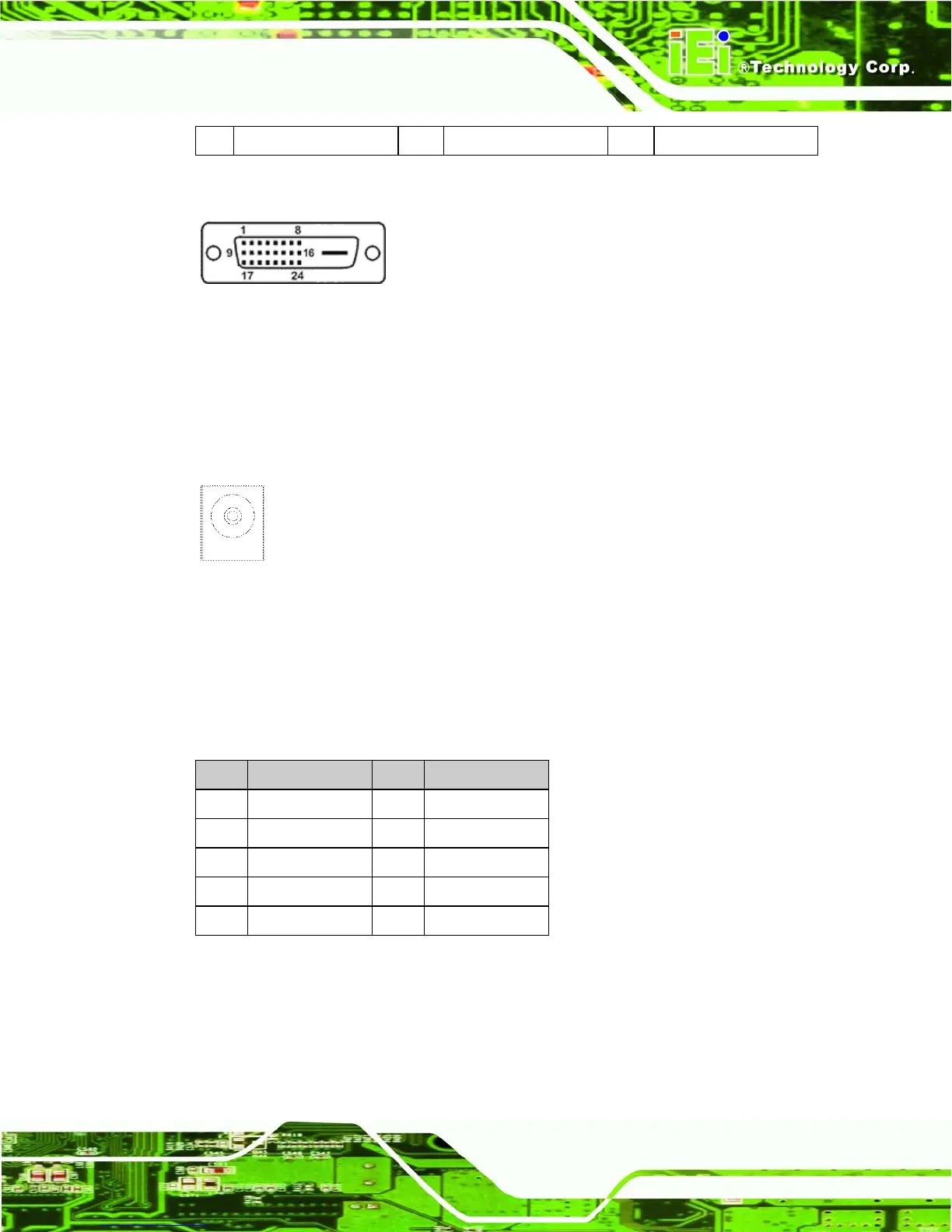8 Analog vertical sync 16 Hot Plug Detect 24 TMDS Clock -
Table 5-3: DVI-D Connector Pinouts
Figure 5-3: DVI-D Connector
5.4.4 12V Power Connector
Use the rear panel +12V DC jack to connect the monitor to a power source.
Figure 5-4: 12V Power Connector
5.4.5 RS-232 for Touch Panel Connector
Use the rear panel standard RS-232 DB-9 female touch panel connector to connect the
monitor to the system graphics interface.
PIN DESCRIPTION PIN DESCRIPTION
1 N/A 6 NDSR
2 NRX 7 NRTS
3 NTX 8 N/A
4 NDTR 9 N/A
5 GND
Table 5-4: RS-232 Touch Panel Connector Pinouts
