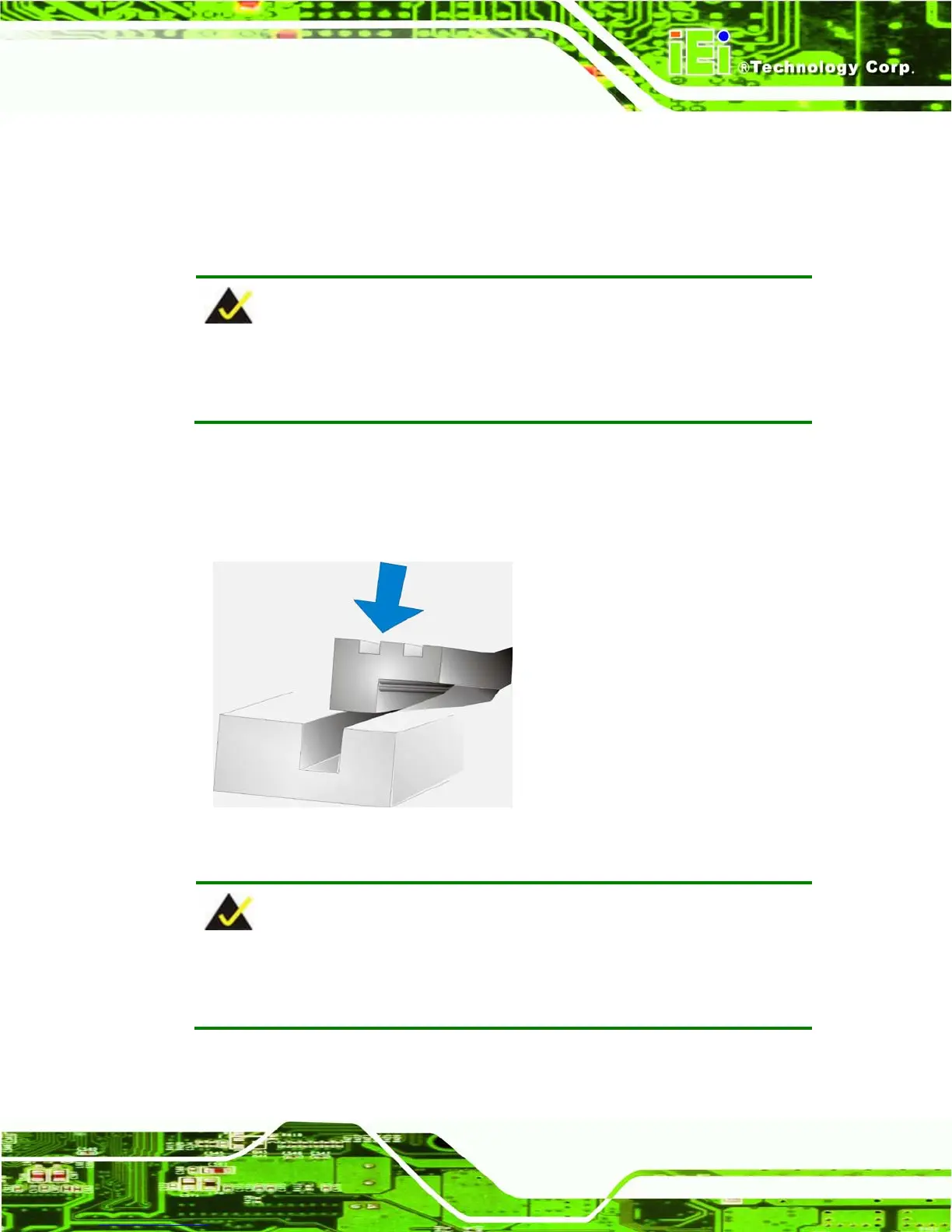8.1 Gasket Replacement
A gasket used for a long time may gradually lose its ability to protect the monitor from
fluids and vapors; scratches or dirt may also accumulate. It is recommended that the
gasket be replaced yearly.
NOTE:
If the monitor is mounted vertically, first remove it and place it on a flat, level
surface with the display screen facing down before changing the gasket.
Step 1: Remove the old gasket from the sides of the monitor.
Step 2: Attach the new gasket to the monitor. Make sure the gasket fits precisely into the
groove along the edges of the monitor’s front panel (Figure 8-1).
Figure 8-1: Gasket Replacement
NOTE:
Compliance with the IP 65 standard depends on correct installation of the
gasket. Be sure to check that the gasket is properly installed after changing it.
