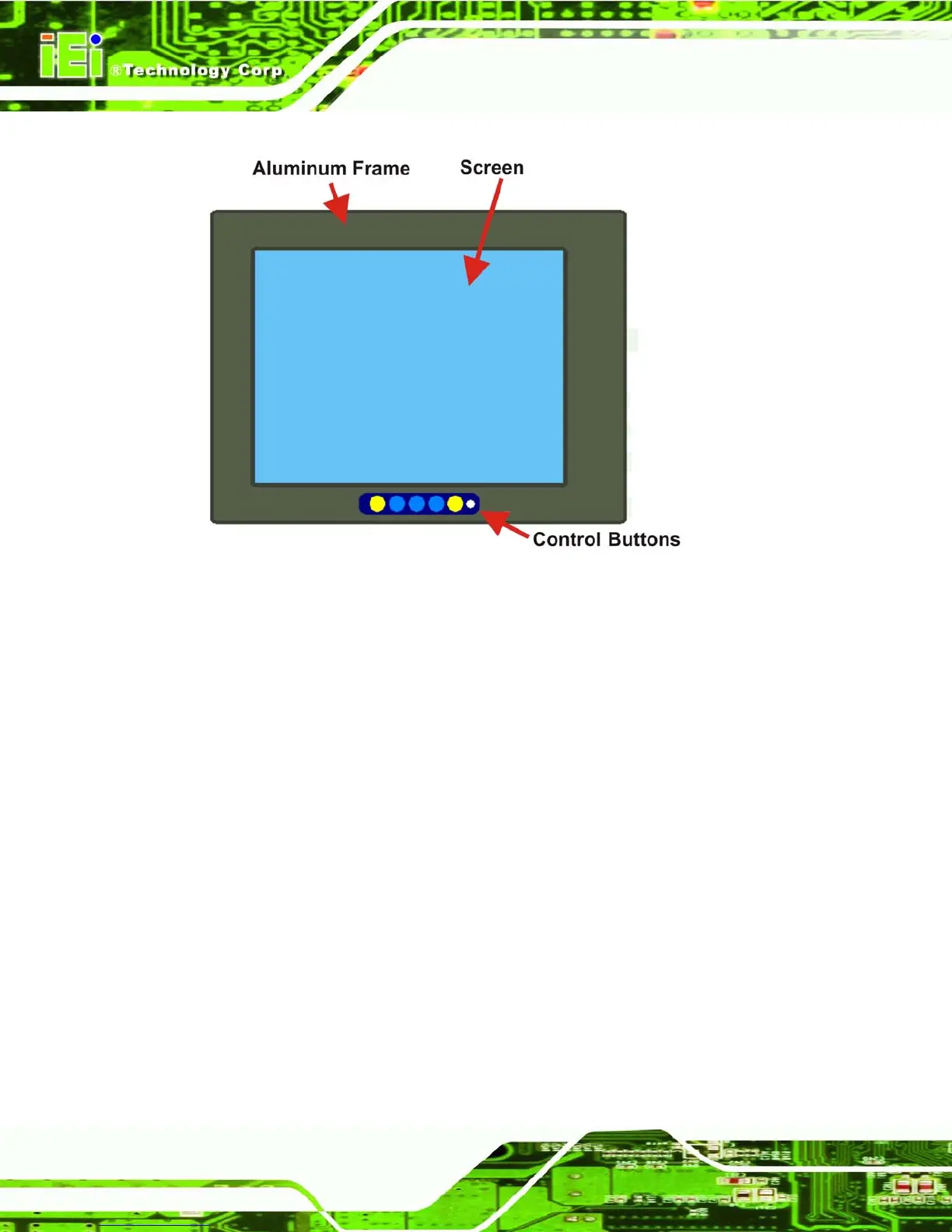Figure 2-2: Front Panel Variant 2
2.2.4 Bottom Panel
All peripheral device connectors are located on the bottom panel of the DM series LCD
monitor. The following sections describe the bottom panel variants and their associated
connectors.
2.2.5 Available Connectors
There are a number of bottom panel peripheral device connectors available for the DM
series LCD monitor.
VGA connector
DVI-D connector
12V power connector
9~36V terminal block (Optional for M model, refer to Table 1-1)
RS-232 serial connector
USB connector
