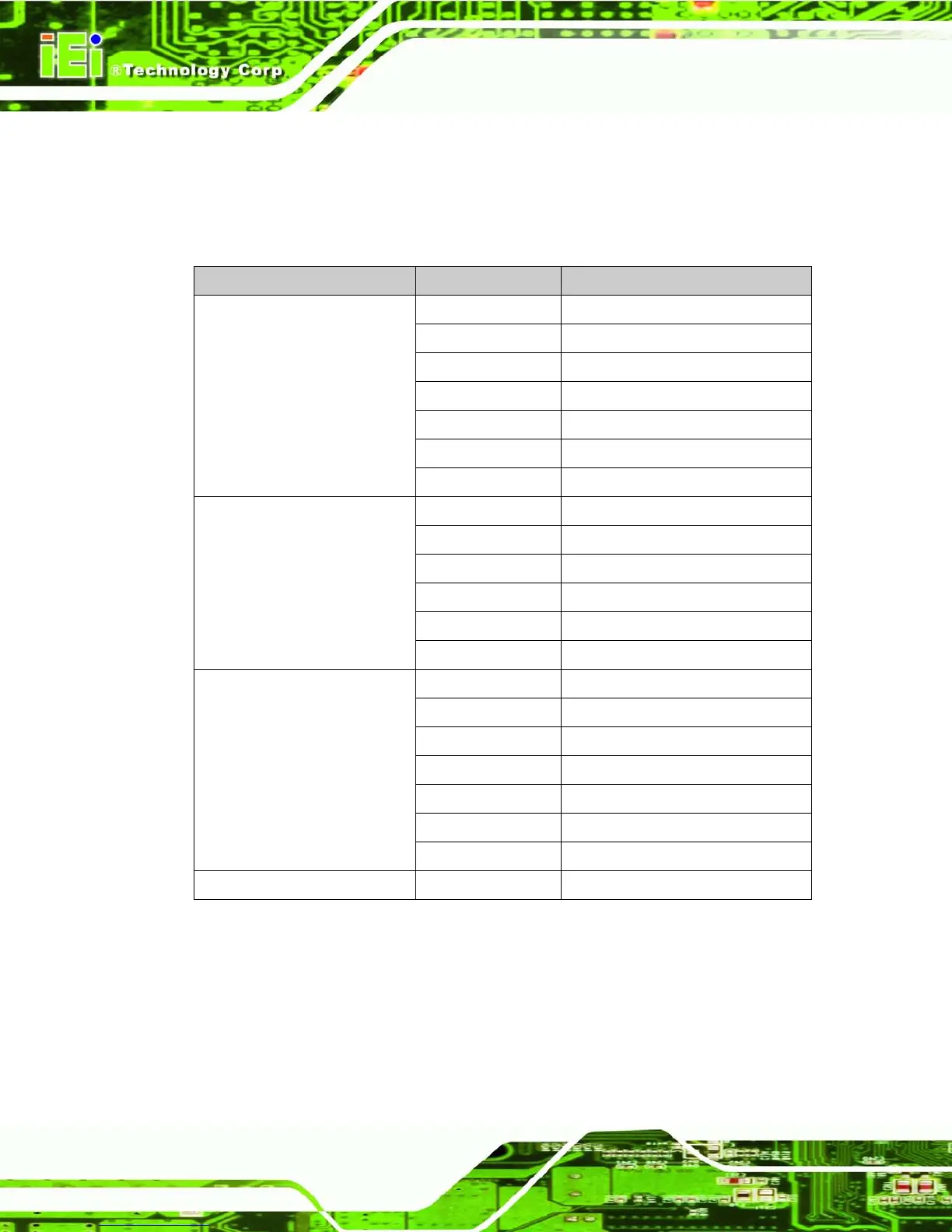6.1.2 OSD Menu Structure
Table 6-1 shows the OSD menu structure for all models of the SRM series LCD monitor.
Level 0 Level 1 Value
Main Display Features Menu Brightness 0 to 100
Contrast 0 to 100
Clock 0 to 100
Phase 0 to 100
H. Position 0 to 100
V. Position 0 to 100
Sharpness 1 to 5
Color Menu 6500K - Preset NTSC value
7500K - Preset NTSC value
9300K - Preset NTSC value
Red RGB values from 0 to 100
Green RGB values from 0 to 100
Blue RGB values from 0 to 100
OSD Menu OSD Time Out 0 to 60 sec
OSD Position 1 to 5
OSD Transparency 20, 40, 60, 80, 100
Factory Reset Select
Auto Adjust Select
Auto Color Select
Gamma Off, On
Exit Menu Exit Select
Table 6-1: OSD Menus
