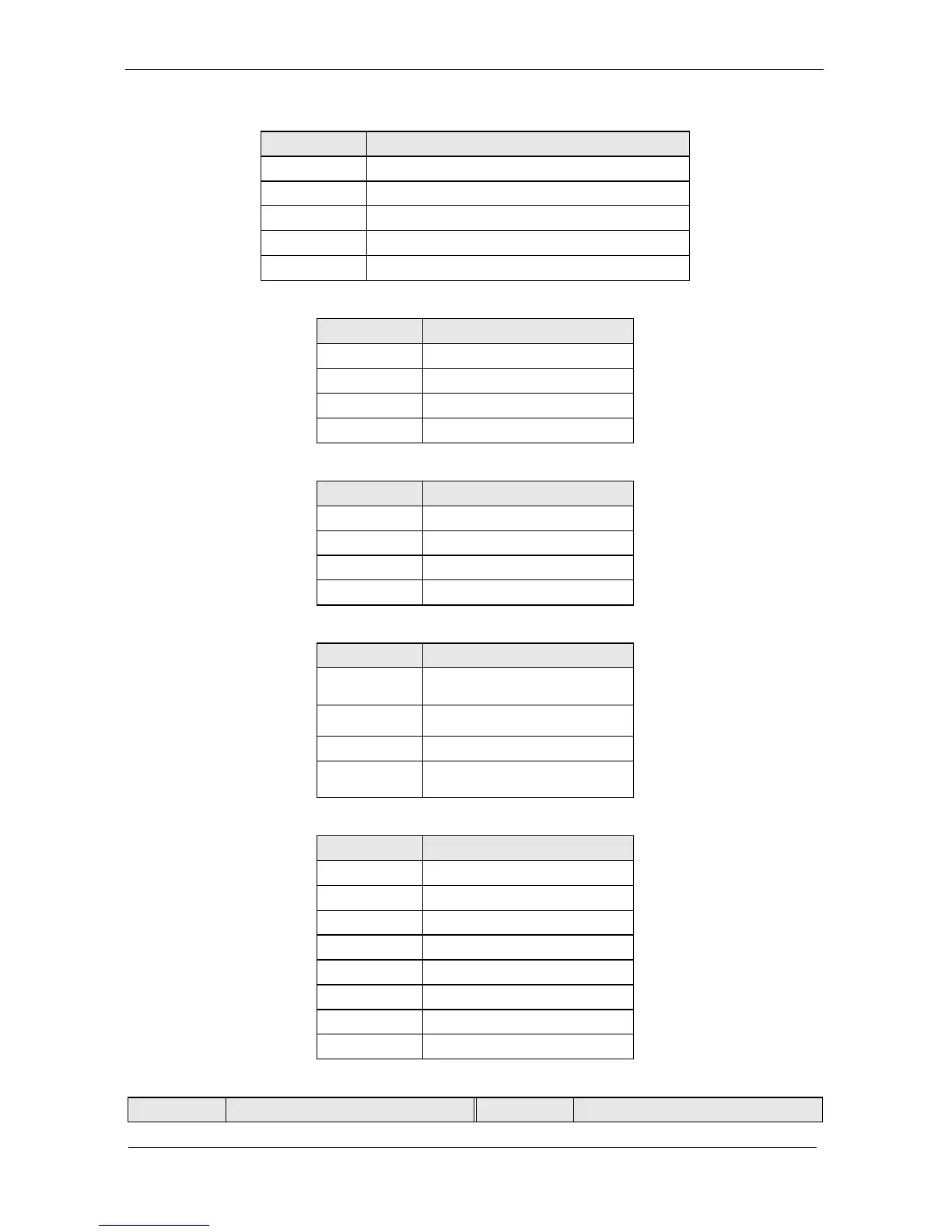Hardware Configuration Setting
WEB-6580
【
R1.0
】
User’s Manual 2-7
2-4-4 External Panel Power Connector (J3)
PIN No. Signal Description
1 NC
2 Ground
3 +12V
4 Ground
5 Enablk
2-4-5 Reset Button (J4)
PIN No. Signal Description
1 Reset
2 Ground
3 Ground
4 Ground
2-4-6 Power / HDD LED (J5)
PIN No. Signal Description
1 Power_5V
2 Ground
3 HDD_5V
4 HDD_Active
2-4-7 CD-ROM Audio In Connector (J6)
PIN No. Signal Description
1 CD_L
2 Ground
3 Ground
4 CD_R
2-4-8 Front Panel Interface (J7)
PIN No. Signal Description
1 ACTLED
2 SPDLED
3 LINKLED
4 +3V
5 PWRLED
6 HD_LED
7 RST
8 Ground
2-4-9 Panel LVDS Interface (J8)
PIN No. Signal Description PIN No. Signal Description