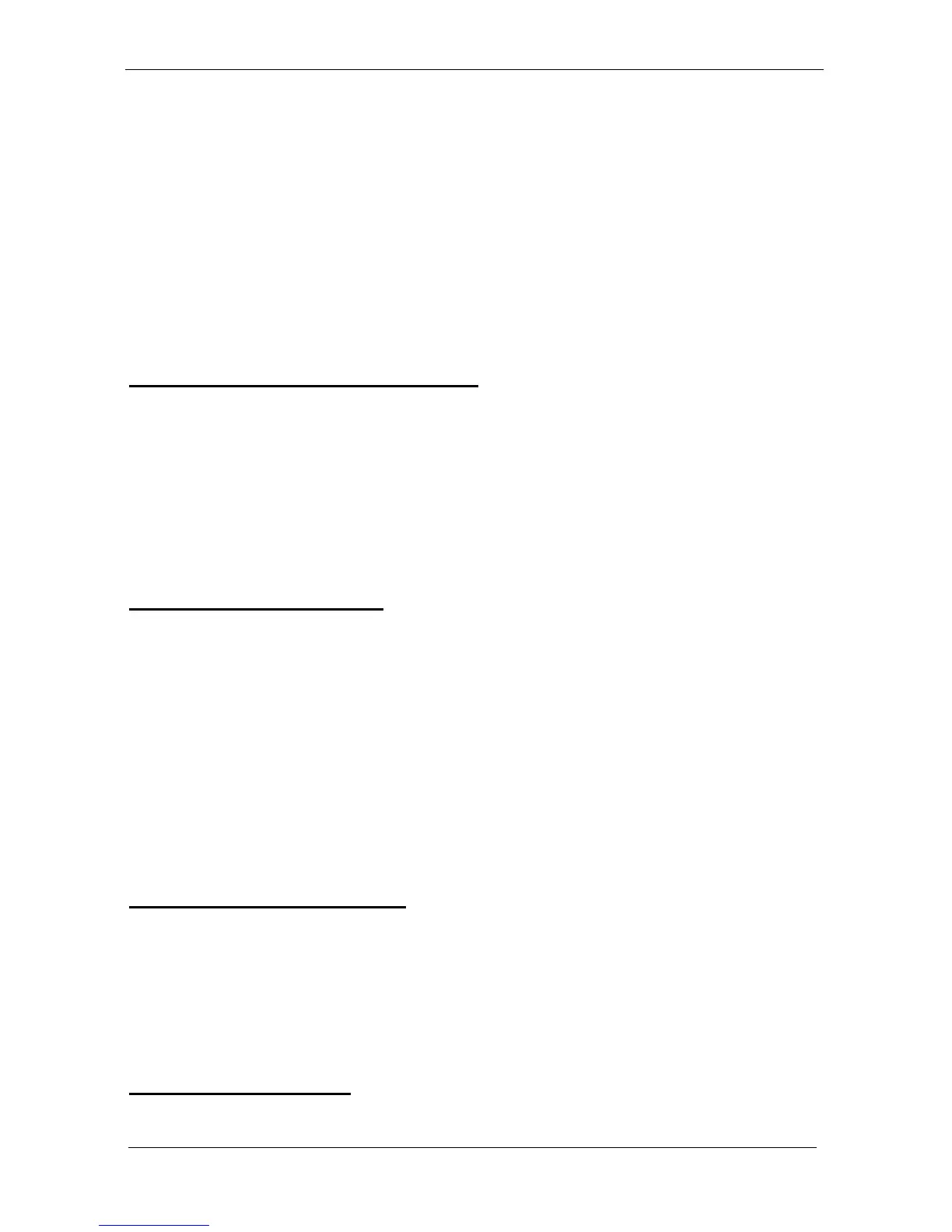BIOS Setup Information
WEB-6580
【
R1.0
】
User’s Manual 4-18
This option is used to clear NVRAM and check or update ESCD (Extended
System Configuration Data) data after system power on. Set this option to
No that will not clear NVRAM and the operation of update ESCD is
effective in different ESCD data comparison. If you select the “Yes” setting,
then the BIOS will update ESCD each time of power on.
PCI Latency Timer (PCI Clocks)
This option is used to control PCI latency timer period (follow PCI clocks).
Based on PCI specification 2.1 or later and PCI bus frequency in system,
user can select different timer to meet their PCI bus environment.
PCI VGA Palette Snoop
Some display cards that are non-standard VGA such as graphics
accelerations or MPEG video cards may not show colors properly. User can
choose “Enabled” setting to correct this display mismatch problem and
support any ISA adapter card installed in the computer requires VGA
palette snooping.
Allocate IRQ to PCI VGA
This option will be used to allocate IRQ for PCI VGA card. In general,
some of PCI VGA cards need IRQ support.
PCI IDE Bus Master