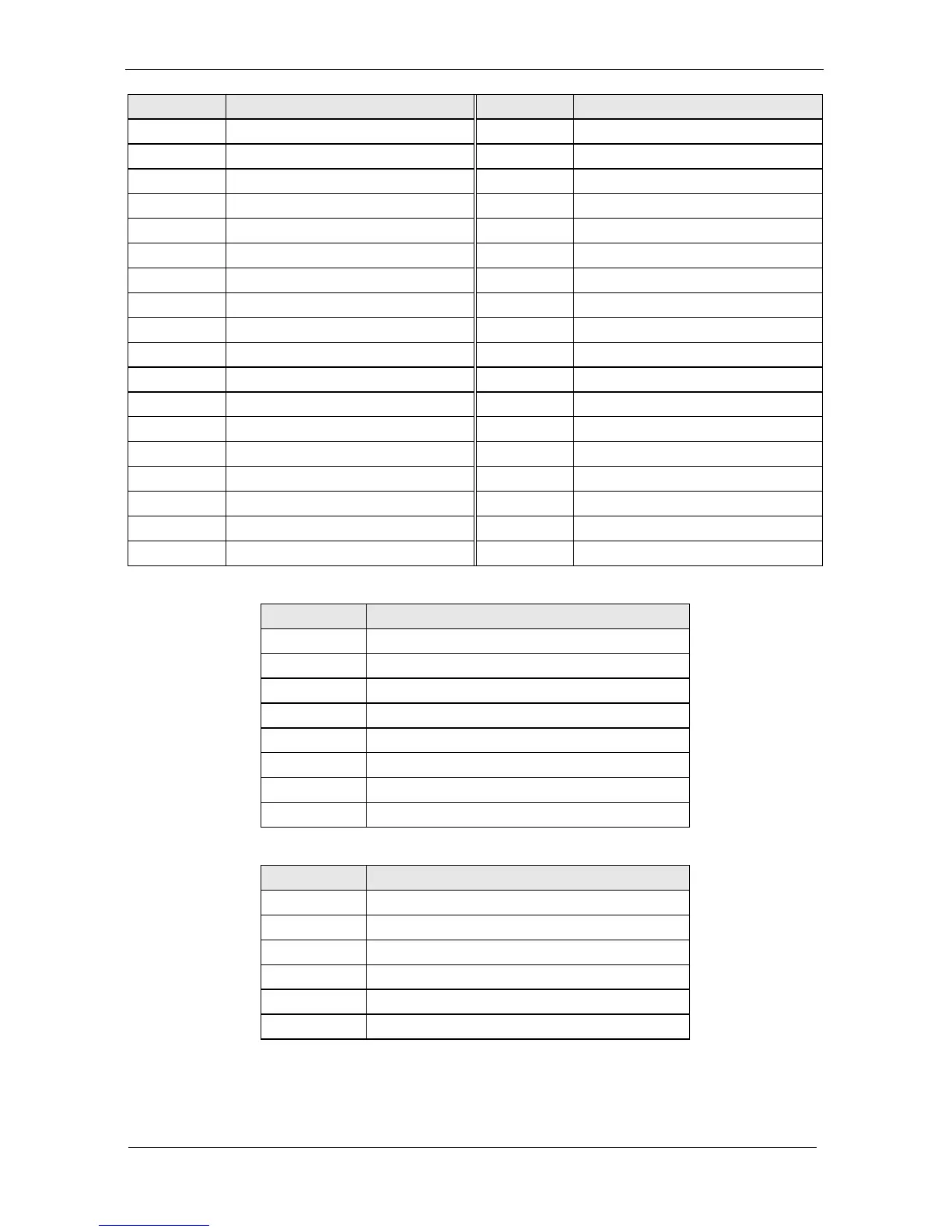Hardware Configuration Setting
WEB-6580
【
R1.0
】
User’s Manual 2-15
PIN No. Signal Description PIN No. Signal Description
15 FP6 16 FP7
17 Ground 18 Ground
19 FP8 20 FP9
21 FP10 22 FP11
23 Ground 24 Ground
25 FP12 26 FP13
27 FP14 28 FP15
29 Ground 30 Ground
31 FP16 32 FP17
33 FP18 34 FP19
35 Ground 36 Ground
37 FP20 38 FP21
39 FP22 40 FP23
41 Ground 42 Ground
43 N/C 44 N/C
45 DE 46 N/C
47 +LCD 48 +LCD
49 Ground 50 Ground
2-4-25 RJ-45_Ethernet Connector ( LAN1 )
PIN No. Signal Description
1 TX+
2 TX-
3 RX+
4 Termination To Ground
5 Termination To Ground
6 RX-
7 Termination To Ground
8 Termination To Ground
2-4-26 PS/2 Keyboard & Mouse (KM1)
PIN No. Signal Description
1 Keyboard Data
2 Mouse Data
3 Ground
4 +5V
5 Keyboard Clock
6 Mouse Clock
2-4-27 BAT1: Battery Socket
Follow below instructions and notice the caution for replacing and disposing of the
RTC Lithium battery CR2032 for safety consideration :