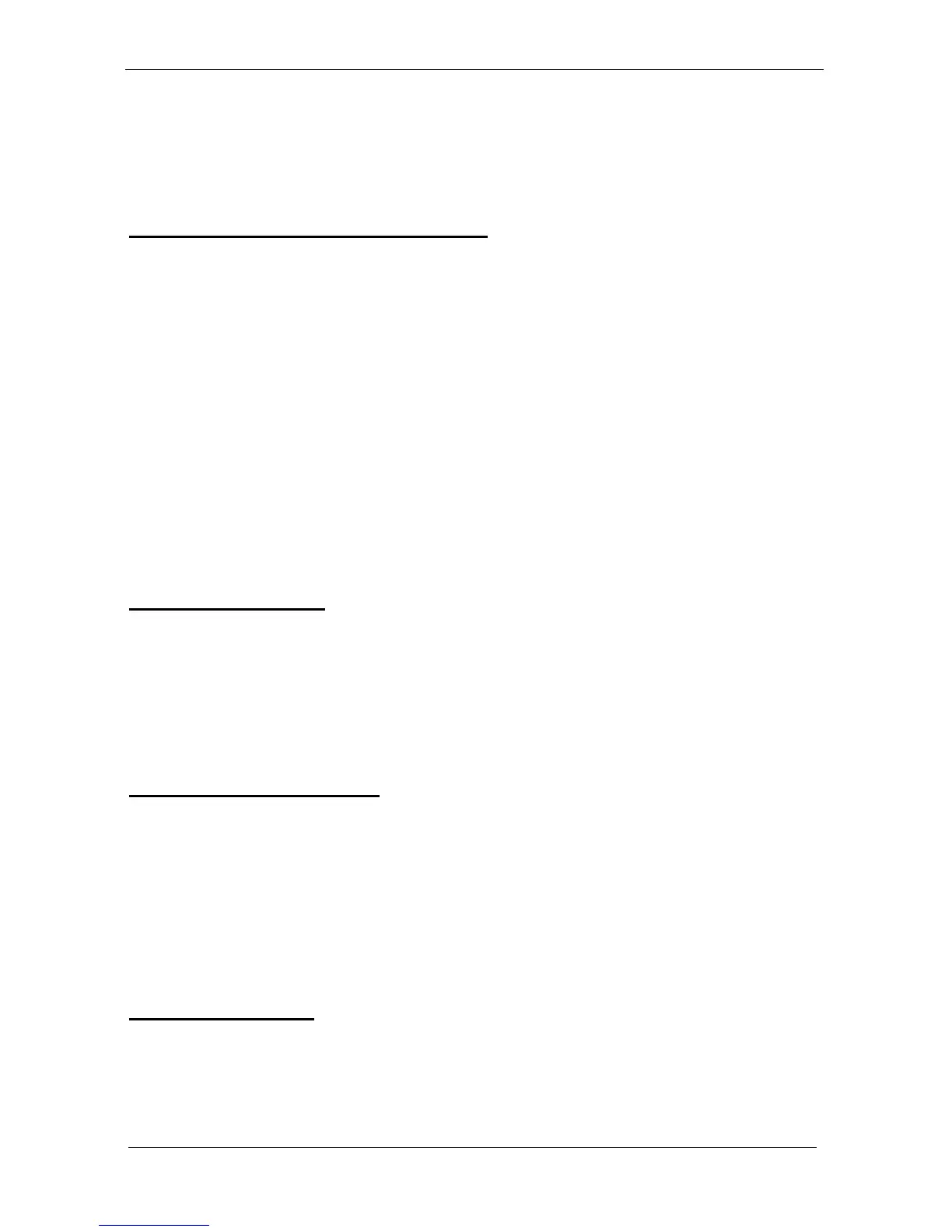BIOS Setup Information
WEB-6580
【
R1.0
】
User’s Manual 4-13
person, do not attempt to change any parameters. The best way is to choose
optimal default setting.
Configre SDRAM Timing by SPD
This option provides DIMM plug-and-play support by Serial Presence
Detect (SPD) mechanism via the System Management Bus (SMBus)
interface. You can disable this option to manage the following four
SDRAM timing options by yourself. In addition, SDRAM operating
timings may follow serial presence from EEPROM content by setting this
option to “Enabled”, and all of SDRAM timing options will be not available
and hidden.
DRAM Frequency
PC-100 means the memory bus is running at 100MHz. PC-133 means its
bus is running at 133MHz.
SDRAM CAS# Latency
This option controls the number of SCLKs between the time a read
command is sampled by the SDRAMs and the time the North Bridge,
8601A, samples correspondent data from the SDRAMs.
Spread Spectrum
This option is for EMI test only.