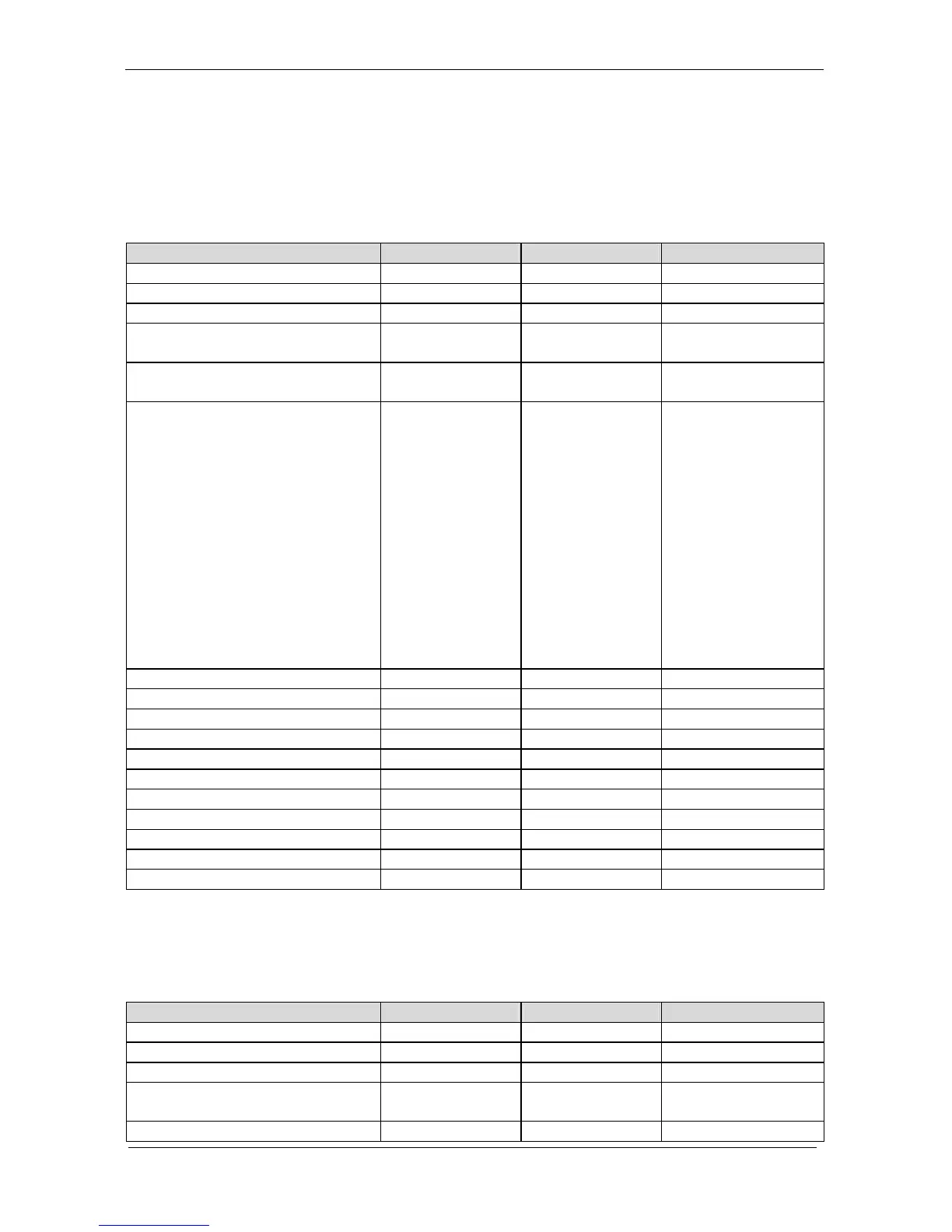BIOS Setup Information
WEB-6580
【
R1.0
】
User’s Manual 4-7
▓ POWER MANAGEMENT SETUP DEFAULTS
BIOS Setup Items Optimal Default Failsafe Default Other Options
Power Management / APM Enabled Disabled
Video Power Down Mode Disabled Disabled Stand By, Suspend
Hard Disk Power Down Mode Disabled Disabled Stand By, Suspend
Standby Time Out (Minute) Disabled Disabled 1, 2, 4, 8, 10, 20, 30,
40, 50, 60 .
Suspend Time Out (Minute) Disabled Disabled 1, 2, 4, 8, 10, 20, 30,
40, 50, 60 .
Throttle Slow Clock Ratio 50 %-56.25% 50 %-56.25% 0%-6.25%,
6.25%-12.5%,
18.75%-25%,
31.25%- 37.5%,
37.5%-43.75%
43.75%-50%
56.25%-62.5%
62.5%-68.75%
68.75%-75%
75%-87.5%
75%-81.25%
81.25%-87.5%
87.5%-93.75%
93.75%-100%
Display Activity Ignore Ignore Monitor
IRQ3 Monitor Ignore Ignore
IRQ4 Monitor Ignore Ignore
IRQ5 Ignore Ignore Monitor
IRQ7 Monitor Ignore Ignore
IRQ9 Ignore Ignore Monitor
IRQ10 Ignore Ignore Monitor
IRQ11 Ignore Ignore Monitor
IRQ13 Ignore Ignore Monitor
IRQ14 Monitor Ignore Ignore
IRQ15 Ignore Ignore Monitor
▓ PCI / Plug AND Play SETUP
BIOS Setup Items Optimal Default Failsafe Default Other Options
Plug and Play Aware O/S No No Yes
Clear NVRAM No No Yes
On Chip VGA Fram Buffer Size 8MB 8MB None,2,4,16.32MB
PCI Latency Timer (PCI Clocks) 32 32 32, 96, 128, 160, 192,
224, 248
Boot Screen Select Auto Auto Both CRT & LCD,