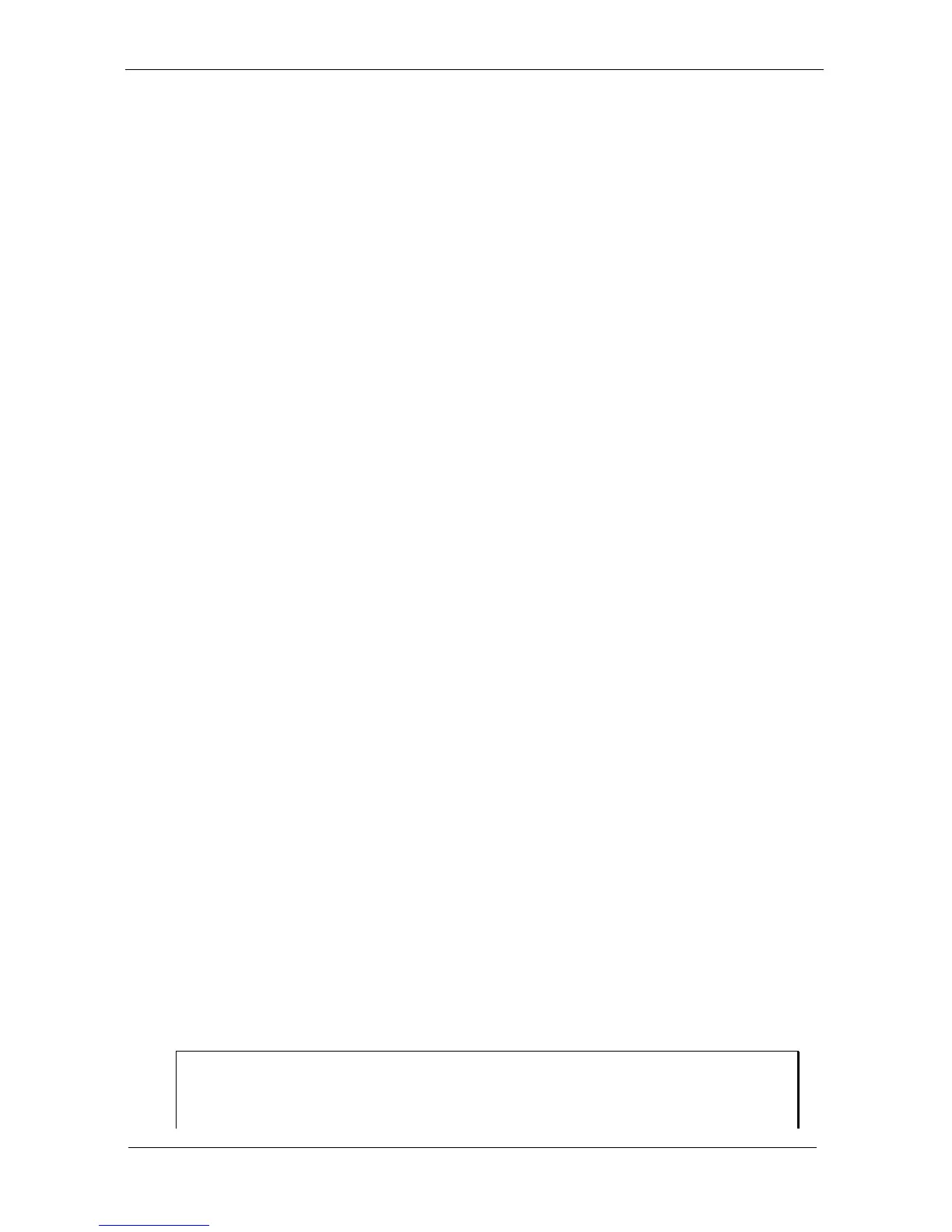System Installation
WEB-6580
【
R1.0
】
User’s Manual 3-1
Chapter 3 System Installation
This chapter provides you with instructions on how to setup your system. The
additional information shows you how to handle WDT operation in software
program.
3.1 Main Memory
WEB-6580 SERIES provide 1 SO-DIMMs (144-pin Dual In-line Memory
Module) to support 3.3V SDRAM (Synchronized DRAM) as on-board main
memory. The maximum memory size is 32MB~ 512MB with using
16MB/64MB/128MB/256MB technology. The location of the SO-DIMM socket is
on the back of the EBC. Support up to 1 double-sided SO-DIMMs at 100/133MHz
or 1 single-sided SO-DIMMs at 100/133MHz system memory bus. The memory
architecture adopts 64-bit data interface to support for x16 SDRAM device width.
In addition, it also supports Un-buffered , Non-ECC SDRAM and Enhanced Open
page arbitration SDRAM paging scheme. For Refresh mechanism, the CBR ONLY
supported.
For system compatibility and stability, don’t use memory module without
brand. You can also use the single or double-side SO-DIMM .The SO-DIMMs can
be out of order. You can install different size of SDRAM module.
Without out the contact and lock integrity of memory module with socket, it
will impact on the system reliability. Follow normal procedure to install your
SDRAM module into memory socket. Before locking, make sure that the module
has been fully inserted into the SO-DIMM slot.
NOTE: For maintaining system stability, do not change any of
SDRAM parameters in BIOS setup to upgrade your system