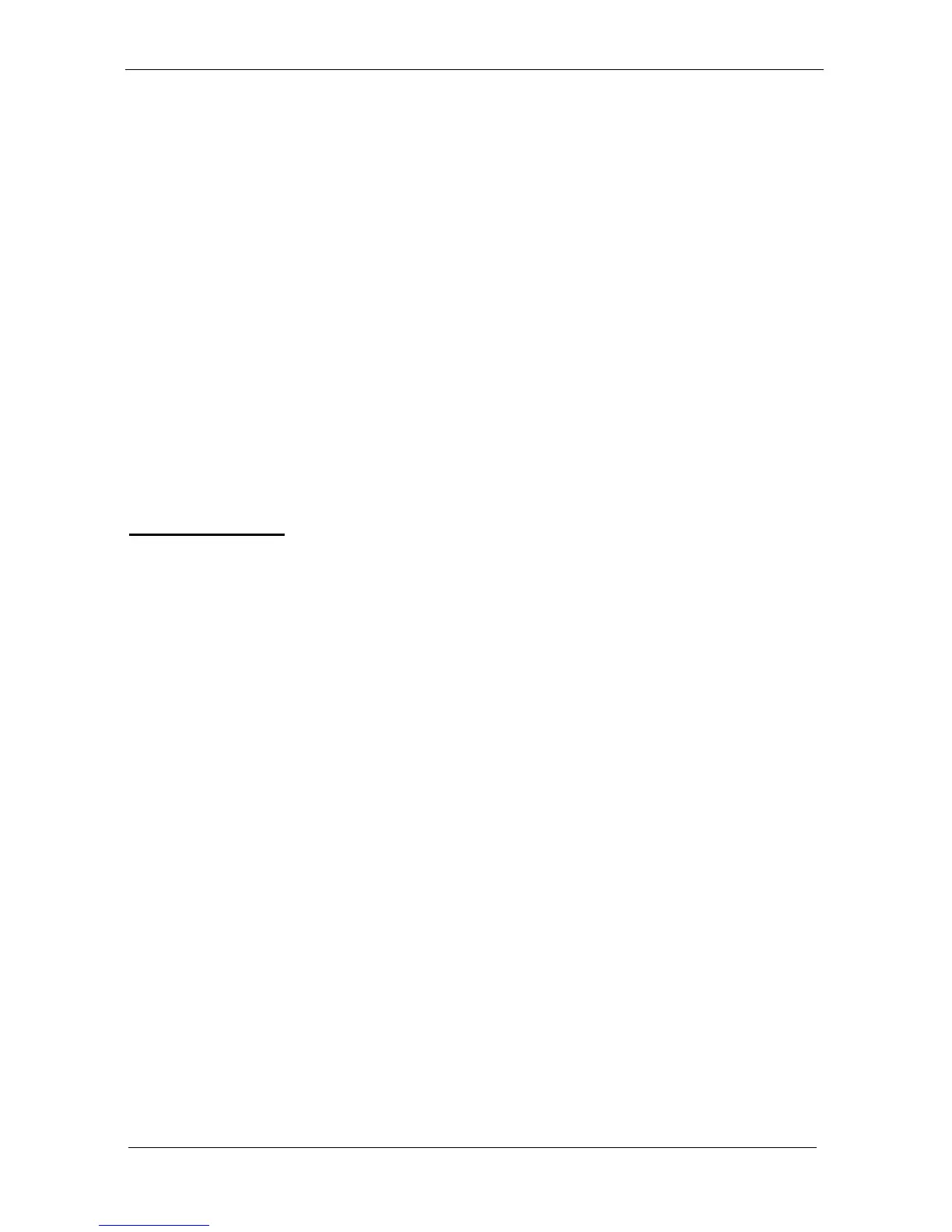BIOS Setup Information
WEB-6580
【
R1.0
】
User’s Manual 4-22
will be used by AMIBIOS.
◎ Parallel Port DMA Channel :
This option is only available if On Board Parallel Port is set to fixed
I/O address and the setting of Parallel Port Mode is ECP. This option
sets the DMA channel used by ECP-capable parallel port.
◎ Parallel Port IRQ :
This option is only valid if the Onboard Parallel Port option is not set
to Disabled. This option sets the IRQ used by the parallel port.
On Board IDE
This option specifies the onboard IDE controller channels that will be used.
The settings are Disabled, Primary, Secondary, or Both.
4.10 Hardware Monitor Setup
This setup describes current system status detected from hardware monitor
controller. The status showed on screen will include :
There are two on-board temperature sensors, TSENS1, and TSENS2.
Current System Temperature (Generally indicates the inside
temperature of chassis or surface temperature of SBC)
Current CPU Fan Speed
Current Chassis Fan Speed
System operating voltage includes “CPU Vcore”, “+2.500V”,