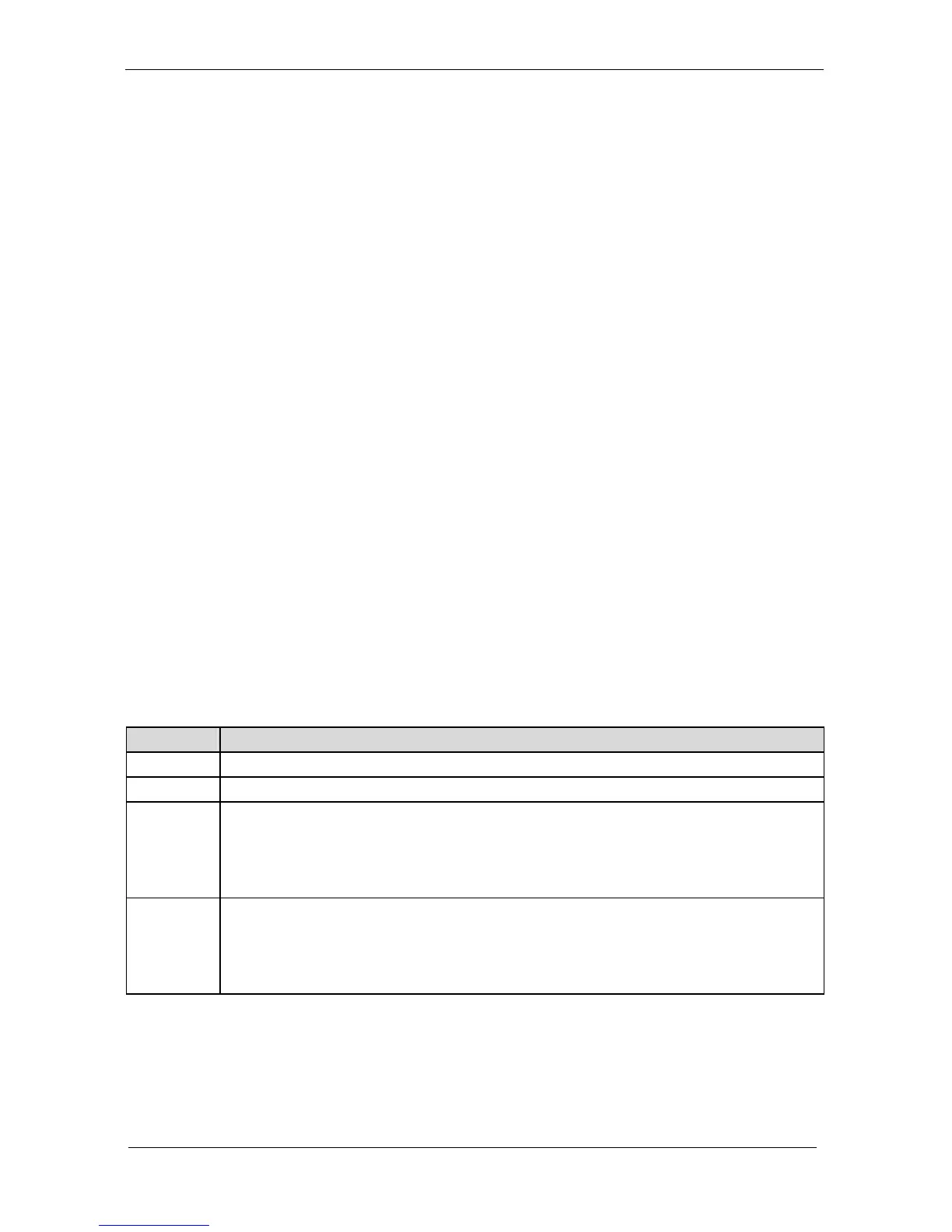BIOS Setup Information
WEB-6580
【
R1.0
】
User’s Manual 4-21
There are four optional items Parallel Port Mode, EPP Version, Parallel Port
IRQ, and Parallel Port DMA Channel used to control on-board parallel port
interface while user select I/O base address manually. The following lists
are available options of on-board parallel port :
Auto user can not control all of LPT port I/O resources
Disabled on-board parallel port function is ineffective and N/A
378h locate IRQ7 for this default I/O address
278h assign this I/O address to LPT1
3BCh assign this I/O address to LPT1
◎ Parallel Port Mode :
This option specifies the parallel port mode. ECP and EPP are both
bi-directional data transfer schemes that adhere to the IEEE P1284
specifications. This Parallel Port Mode includes four options “Normal”,
“Bi-Dir”, “EPP”, and “ECP”.
Setting Description
Normal Uni-direction operation at normal speed
Bi-Dir Bi-direction operation at normal speed
EPP
The parallel port can be used with devices that adhere to the Enhanced
Parallel Port (EPP) specification. EPP uses the existing parallel port
signals to provide asymmetric bi-directional data transfer driven by the
host device.
ECP
The parallel port can be used with devices that adhere to the Extended
Capabilities Port (ECP) specification. ECP uses the DMA protocol to
achieve data transfer rates up to 2.5 Megabits per second. ECP provides
symmetric bi-directional communication.
◎ EPP Version :
This option is only valid if the Parallel Port Mode option is set to EPP. This
option specifies the version of the Enhanced Parallel Port specification that