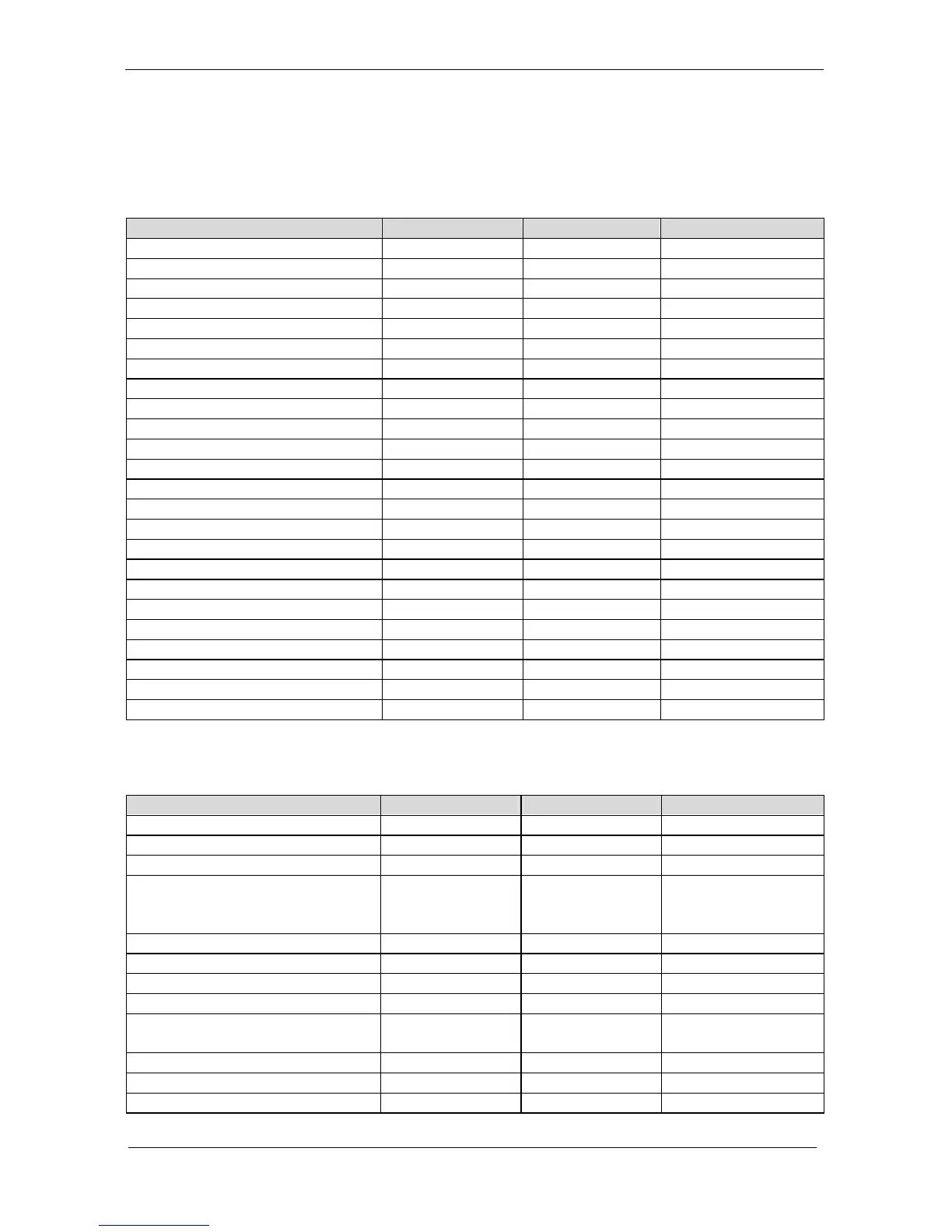BIOS Setup Information
WEB-6580
【
R1.0
】
User’s Manual 4-6
details, you can directly refer to item description in sub-section.
▓ ADVANCED CMOS SETUP DEFAULTS
BIOS Setup Items Optimal Default Failsafe Default Other Options
Quick Boot Enabled Disabled
1st Boot Device Floppy Floppy
2nd Boot Device IDE-0 IDE-0
3rd Boot Device CDROM CDROM
Try Other Boot Device Yes Yes No
S.M.A.R.T. for Hard Disks Disabled Disabled Enabled
Boot Up Num-Lock On On Off
Floppy Drive Swap Disabled Disabled Enabled
Floppy Drive Seek Disabled Disabled Enabled
PS/2 Mouse Support Enabled Enabled Disabled
System Keyboard Absent Absent Present
Primary Display Absent Absent VGA/EGA,…,Mono
Password Check Setup Setup Always
Boot To OS/2 No No Yes
L1 Cache Enabled Enabled Disabled
L2 Cache Enabled Disabled
System BIOS Cacheable Enabled Disabled
C000, 32K Shadow Cached Cached Enabled, Disabled
C800, 16K Shadow Cached Cached Enabled, Disabled
CC00, 16K Shadow Cached Cached Enabled, Disabled
D000, 16K Shadow Disabled Disabled Cached, Enabled
D400, 16K Shadow Disabled Disabled Cached, Enabled
D800, 16K Shadow Disabled Disabled Cached, Enabled
DC00, 16K Shadow Disabled Disabled Cached, Enabled
▓ ADVANCED CHIPSET SETUP
BIOS Setup Items Optimal Default Failsafe Default Other Options
Configure SDRAM Timing by SPD Disabled Disabled Enabled
DRAM Frequency 100Mhz 100Mhz 133Mhz ,66Mhz
SDRAM CAS# Latency 3 3 2
Memory Hole Disabled Disabled 512KB-640KB,
15MB-16MB,
14MB-16MB
AGP Mode 4x 2x 1x
AGP Aperture Size 64MB 64MB 4,8,16,32,128,256MB
Search for DMA Resources Yes No
PCI Delay Transaction Enabled Disabled
USB Controller All USB Port Disabled USB Port 0&1, USB
Port 2&3.
USB KB/Mouse Legacy Support Disabled Disabled No mice,All Device
Spread Spectrum Controller Normal Normal Enable
Spread Spectrum Controller 0.25% 0.25% 0.5%