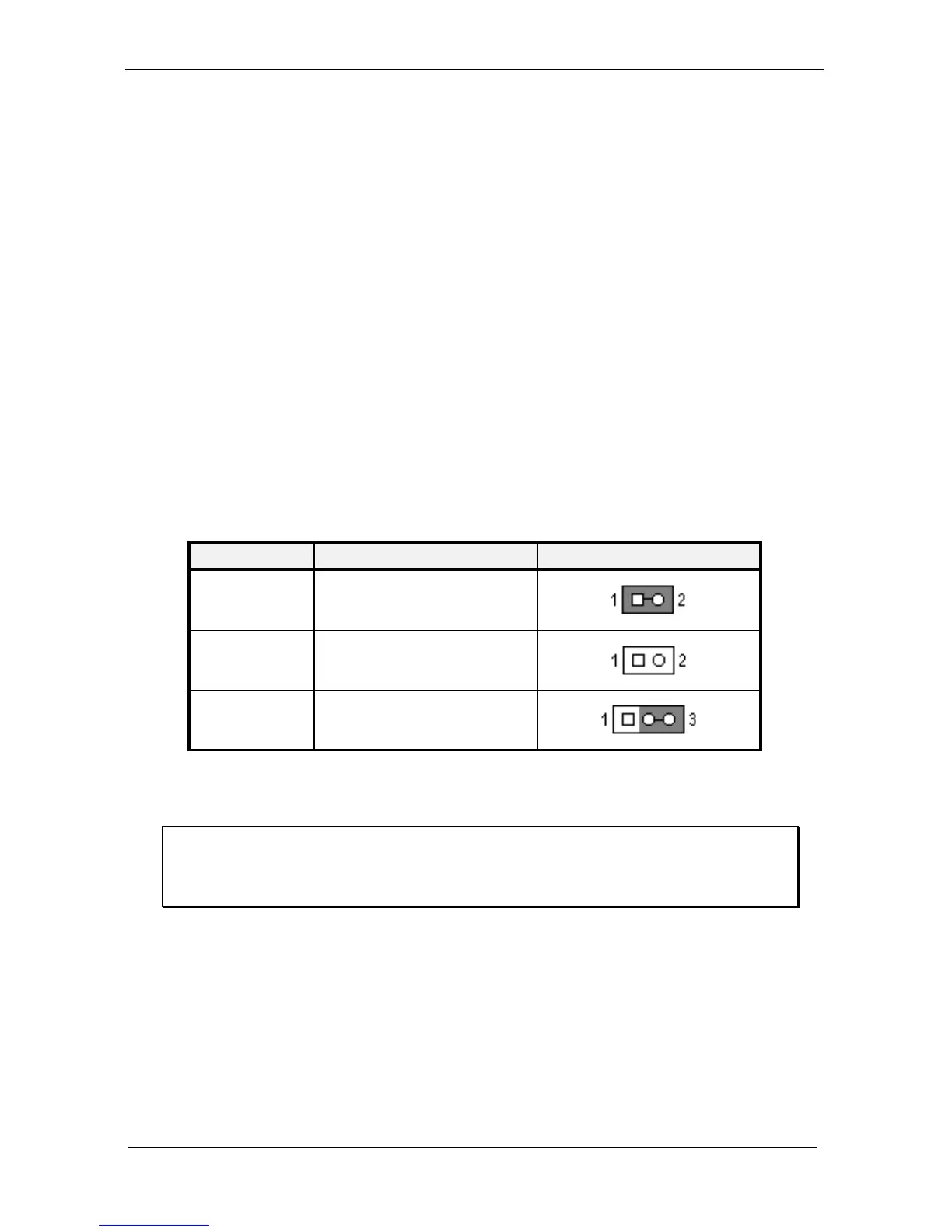Hardware Configuration Setting
WEB-6580
【
R1.0
】
User’s Manual 2-1
Chapter 2 Hardware Configuration Setting
This chapter gives the definitions and shows the positions of jumpers, headers
and connectors. All of the configuration jumpers on WEB-6580 are in the proper
position. The default settings shipped from factory are marked with an asterisk ().
2.1 Jumper Notes
To close or enable a setting, put a jumper cap over the jumper pins. To open or
disable a setting, make sure there is no jumper cap covering the jumper pins. See
the table below for an illustration.
Notation Description Illustration
CLOSE Pins 1 & 2 closed
OPEN Pins 1 & 2 open
2-3 Pins 2 & 3 closed
Table Jumper Setting Example
Note : In this chapter, settings which are marked with ♣ are default
factory settings.