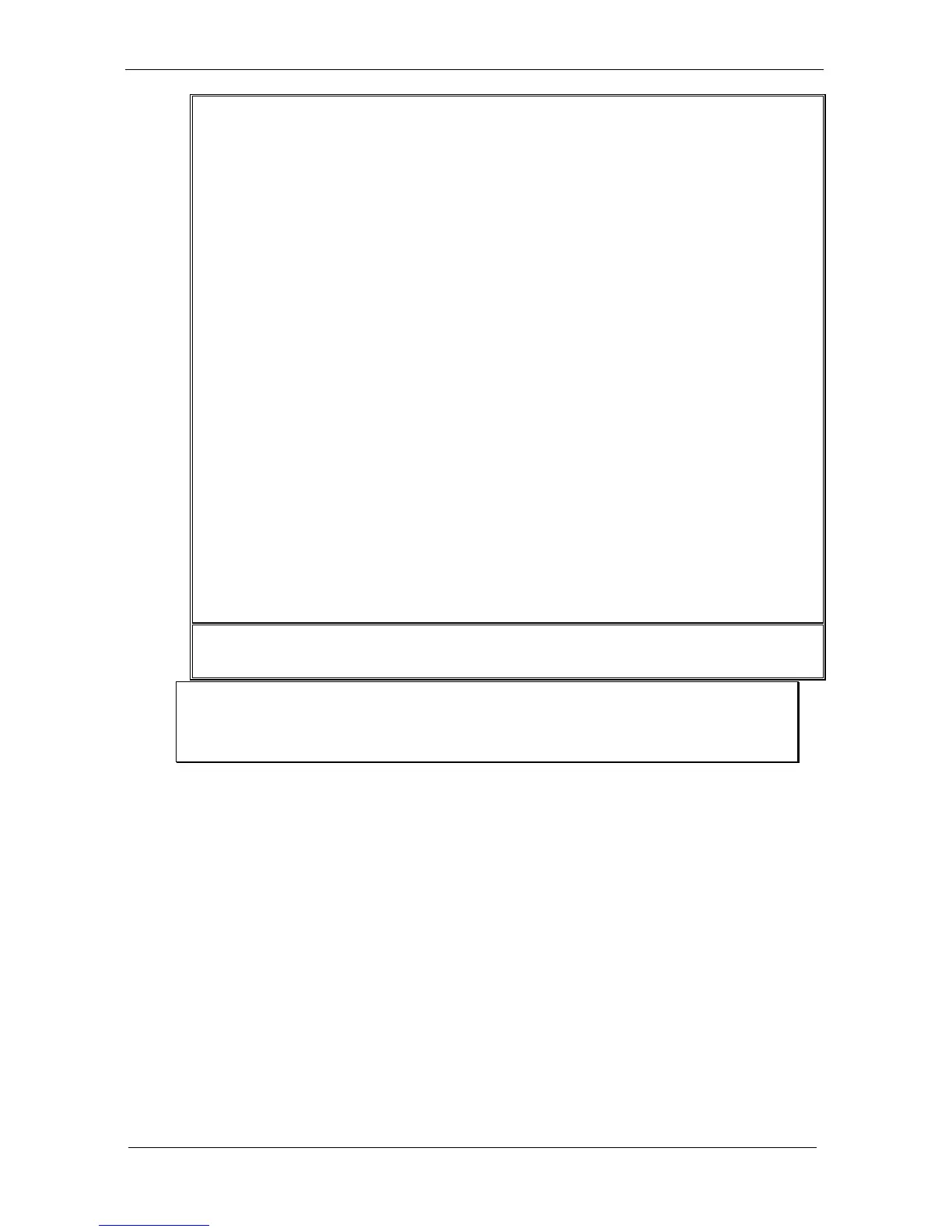BIOS Setup Information
WEB-6580
【
R1.0
】
User’s Manual 4-3
Standard CMOS Setup
Advanced BIOS Setup
Advanced Chipset Setup
Power Management Setup
PCI / Plug and Play Setup
Peripheral Setup
Hardware Monitor Setup
Auto-Detect Hard Disks
Change User Password
Change Supervisor Password
Auto Configuration with Optimal Settings
Auto Configuration with Fail Safe Settings
Save Settings and Exit
Exit Without Saving
Standard CMOS Setup for changing time, date, hard disk type, etc.
NOTE : It is strongly recommended to reload Optimal Setting if
CMOS is lost or BIOS is updated.
4.3 Standard CMOS Setup Menu
This setup page includes all the items in a standard compatible BIOS. Use the
arrow keys to highlight the item and then use the <PageUp>/<PageDn> or <+>/<->
keys to select the value or number you want in each item and press <Enter> key to
certify it.
Follow command keys in CMOS Setup table to change Date, Time, Drive type,
and Boot Sector Virus Protection Status.