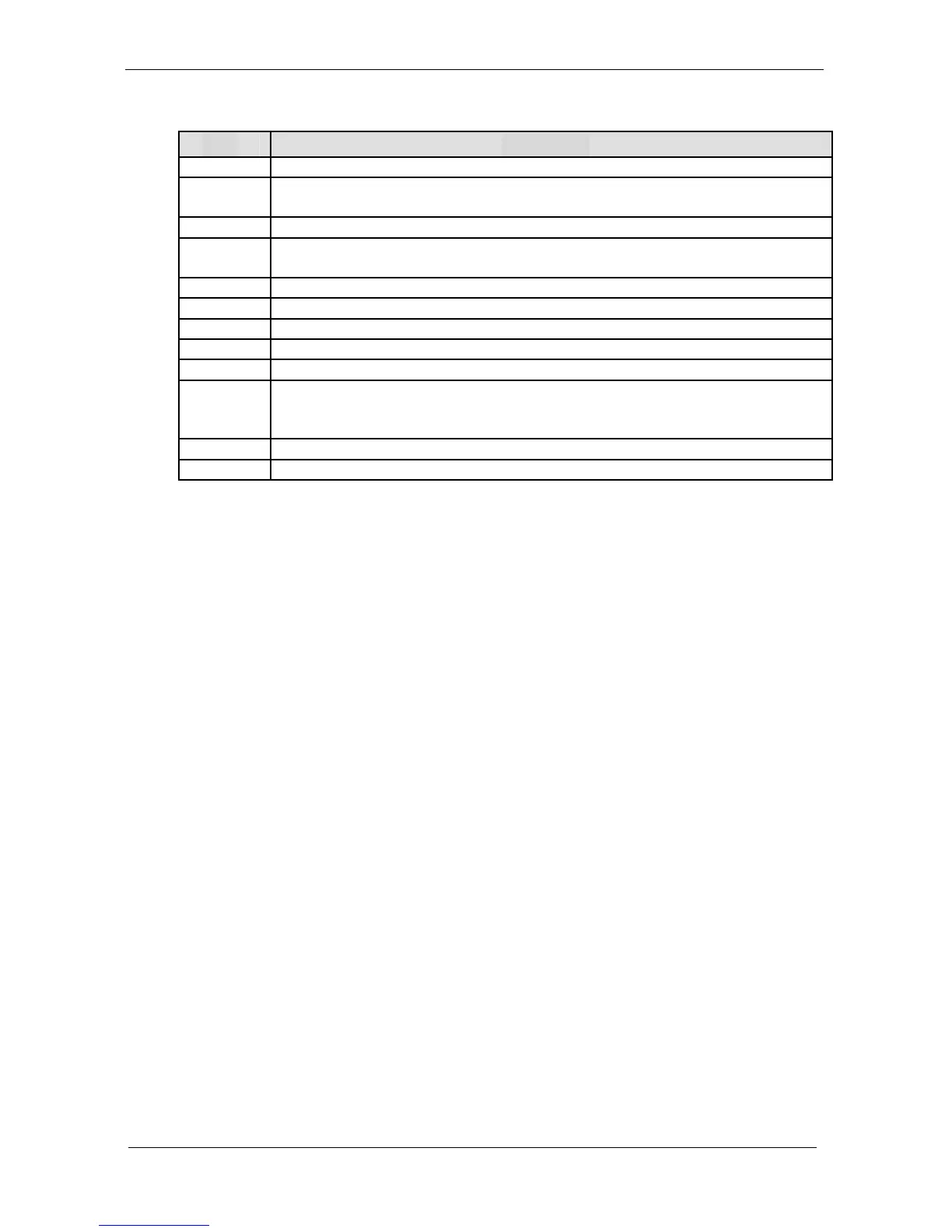BIOS Setup Information
WEB-6580
【
R1.0
】
User’s Manual 4-2
Keys to navigate within setup menu
Key Functions
Up Arrow
ove to the item on the left (menu bar)
Right
Arrow
ove to the item on the right (menu bar)
Move Enter
ove to the item you desired
ncrease the numeric value or
ecrease the numeric value or make changes
+ key
ncrease the numeric value or make changes
- key
ecrease the numeric value or make changes
Esc key
ain Menu -- Quit and not save changes into CMOS
Status Page Setup Menu and Option Page Setup Menu -- Exit current page and
eturn to Main Menu
F1 key
eneral help on Setup navigation keys
F10 key Save all the CMOS changes and exit
4.2 Main Menu
Once you enter WEB-6580 AMI BIOS CMOS Setup Utility, you should start
with the Main Menu. The Main Menu allows you to select from eleven setup
functions and two exit choices. Use arrow keys to switch among items and press
<Enter> key to accept or bring up the sub-menu.
AMIBIOS HIFLEX SETUP UTILITY – VERSION 1.30