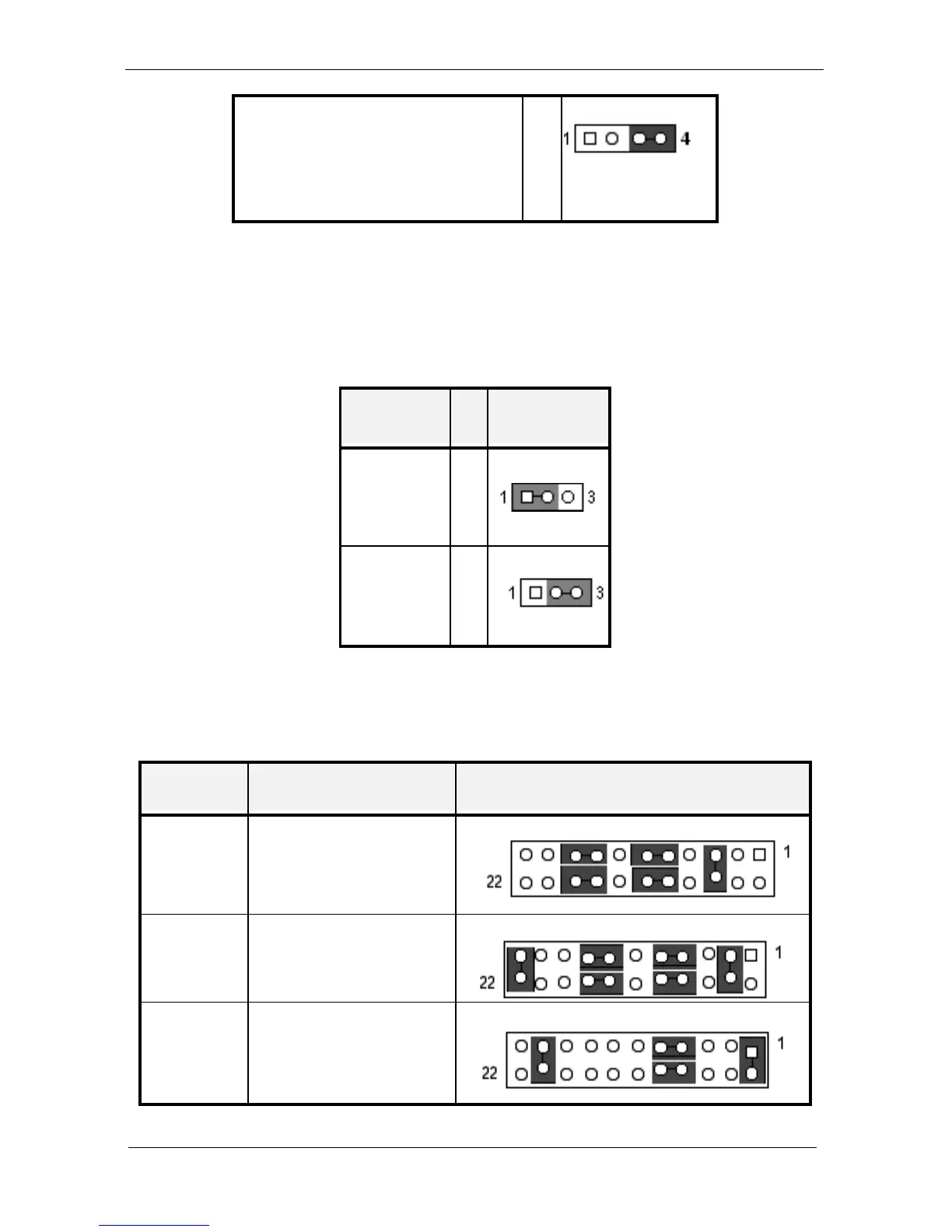Hardware Configuration Setting
WEB-6580
【
R1.0
】
User’s Manual 2-4
0443H
2-3-3 Panel Voltage Level Selection (J18)
Description J18 Illustration
5V 1-2
3V 2-3
♣
2-3-4 RS232/422/485 Selection (JP2)
Description JP2 Illustration
RS232
5-6 , 9-11 , 10-12 ,
15-17 , 16-18
♣
RS422
3-4 , 7-9 , 8-10 , 13-15 ,
14-16 , 21-22
RS485 1-2 , 7-9 , 8-10 , 19-20