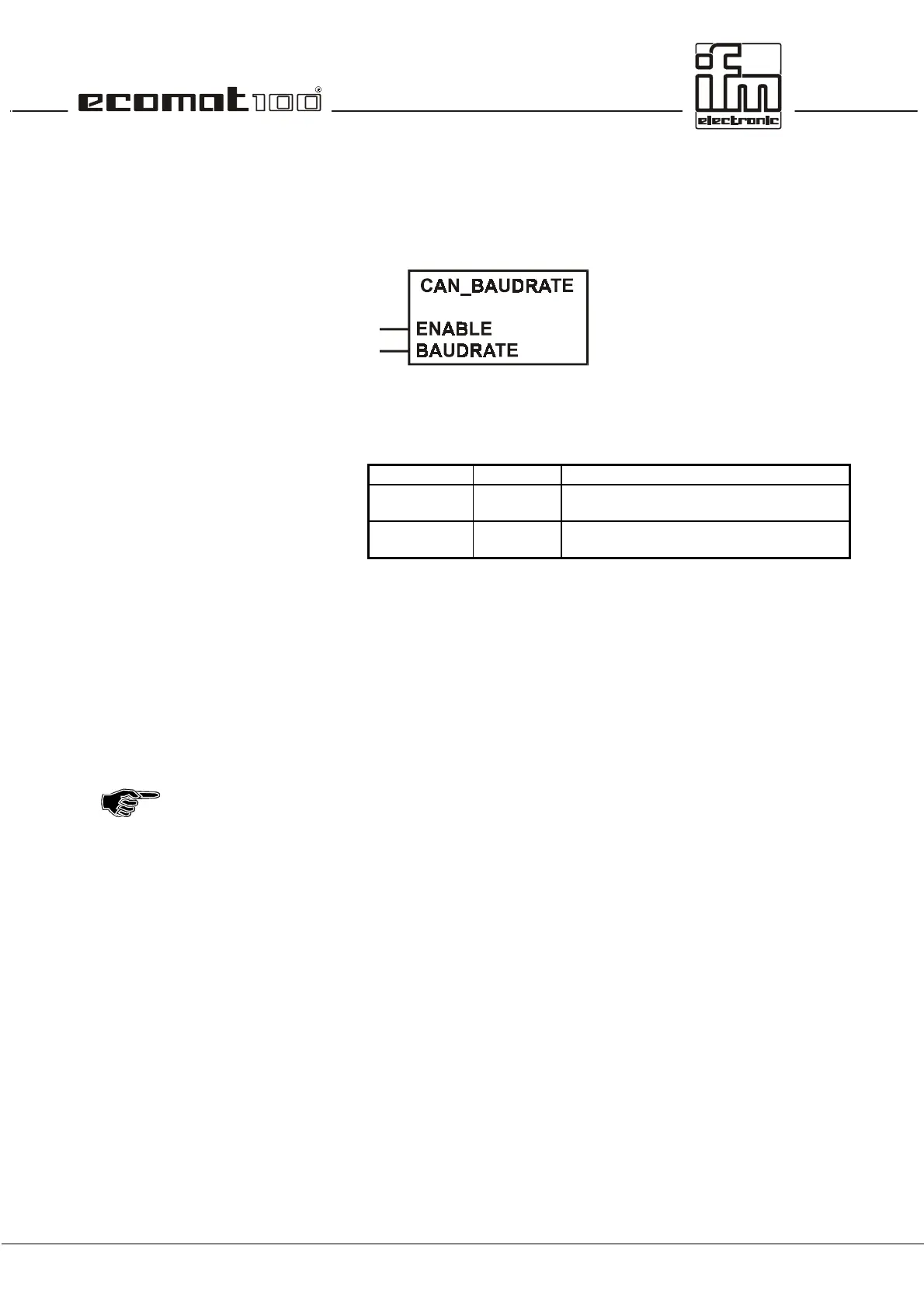page 39
Function
CAN_BAUDRATE
Library CRxxxx.LIB
Function symbol
Purpose
Sets the transmission rate for the bus participant.
Parameters
Function inputs
Function outputs, none
Description
With the function CAN_BAUDRATE the transmission rate is set
for the plc module. To do so, the corresponding value in kBit/s is
indicated at the function input BAUDRATE. After the execution
of the function this new value is stored in the device and is also
available again after a power failure. The factory default for the
baud rate of the modules is 125 kBit/s.
The function should be executed only once during the
initialization in the first program cycle. After that it is disabled via
the input ENABLE.
The baud rate becomes immediately valid after the function call.
Name Data type Description
ENABLE BOOL TRUE: The function is processed.
FALSE: The function is not processed.
BAUDRATE WORD Value of the baud rate to be set in kBit/s
(10, 20, 50, 100, 125, 250, 500, 1000 )
