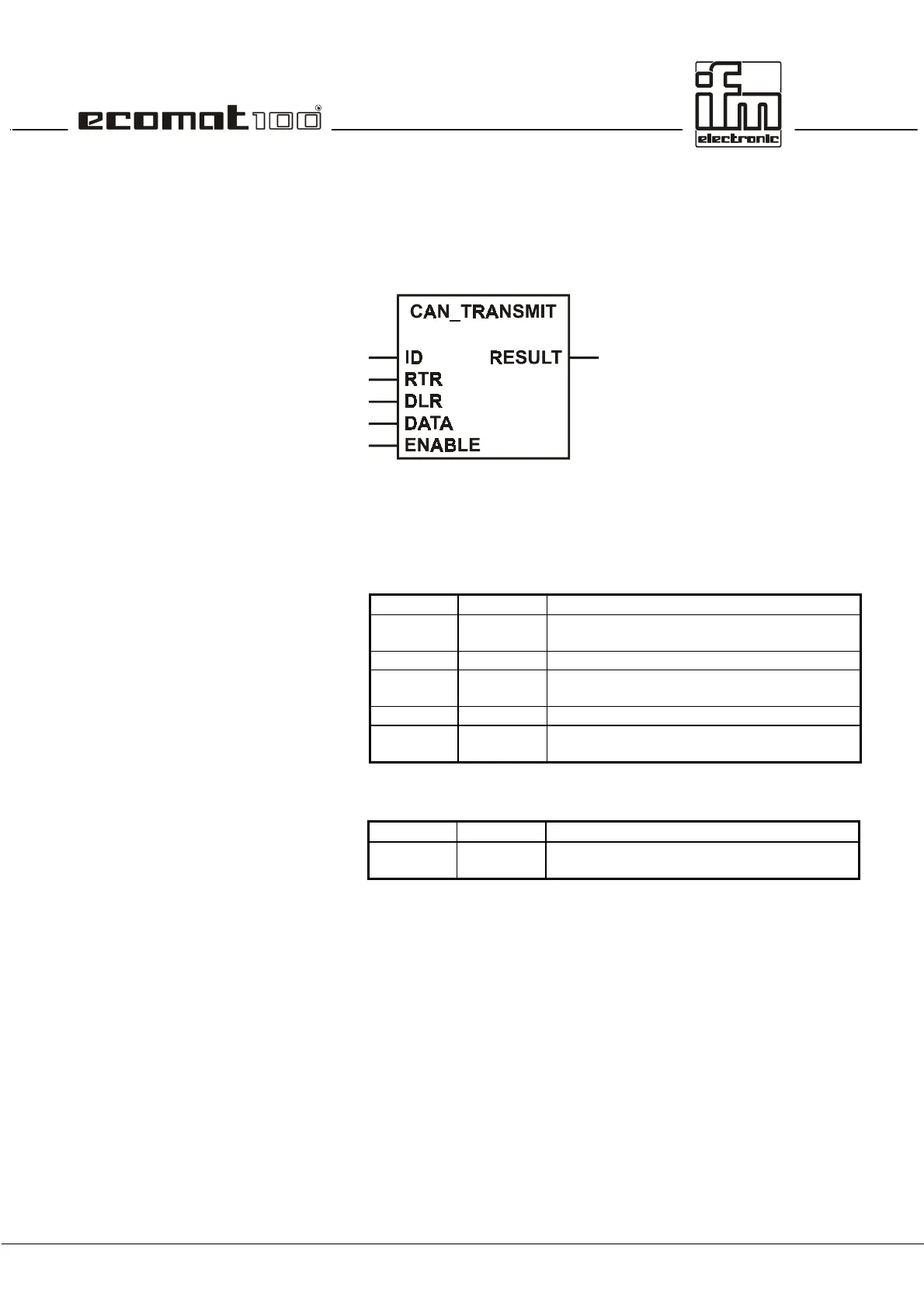page 40
Function
CAN_TRANSMIT
Library CRxxxx.LIB
Function symbol
Purpose
Passes a CAN data object (message) on to the CAN controller
for transmission.
Parameters
Function inputs
Function outputs
Description
CAN_TRANSMIT is called for each data object in the program
cycle, for long program cycles several times. The programmer
must ensure by evaluating the bit RESULT that his transmission
order has been accepted. It can be said that for 125 kBit/s one
transmission order can be executed every 1 ms.
Via the bit input ENABLE the execution of the function can be
disabled temporarily. This can for example prevent a bus
overload. Also, several data objects can be sent quasi
simultaneously if each data object is assigned a flag used to
control the execution of the function via the ENABLE input.
Name Data type Description
ID WORD Contains the number of the data object
identifier 0 ... 2048.
RTR BYTE Not used, therefore value 0
DLC BYTE Number of the bytes to be transmitted from
the array DATA (permitted values 0 ... 8).
DATA ARRAY The array contains max. 8 data bytes.
ENABLE BOOL TRUE: The function is processed.
FALSE: The function is not processed.
Name Data type Description
RESULT BOOL TRUE: The function has accepted the
transmission order.
