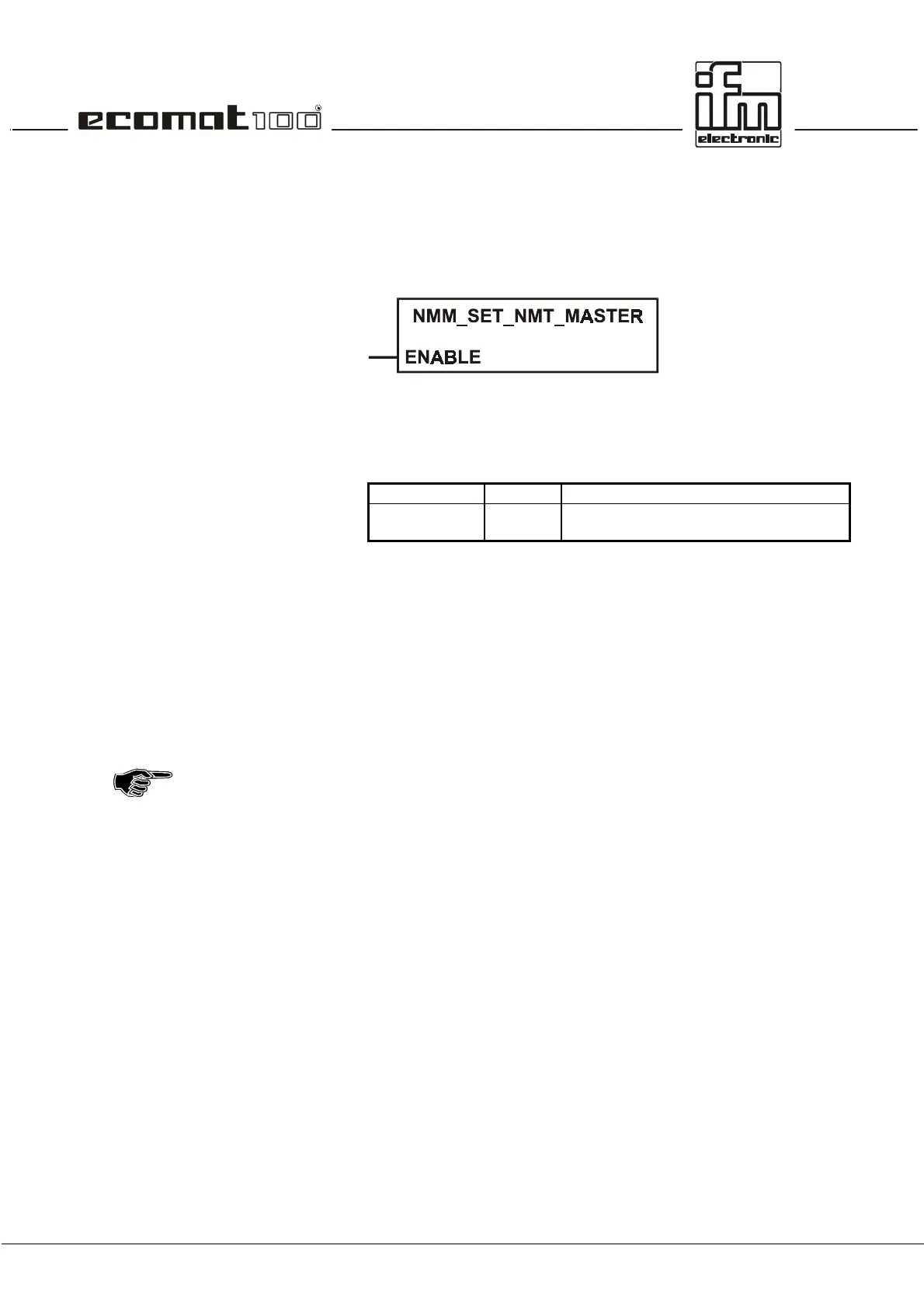page 60
Function
NMM_SET_NMT_MASTER
Library COB.LIB
Function symbol
Purpose
Initializes the plc module as master.
Parameters
Function inputs
Function outputs, none
Description
NMM_SET_NMT_MASTER initializes the plc as CANopen
master. If this function is not called, the plc only operates as a
"normal" CANopen participant (slave) in the network.
The network master is responsible for the configuration and
monitoring of the network. In a CANopen network only one NMT
master, i.e. a master with management function is allowed.
The programmer's job is to evaluate all status information
provided by the NMT master to operate a safe network.
If the functions PDO_RX_CONFIG and PDO_TX_CONFIG
are used in a CANopen master, they must be processed
before the execution of the NMM_SET_NMT_MASTER
function because they trigger an internal CANopen reset.
This leads to the loss of the master functions. This is why
the initialization must be carried out in two steps (start the
master boot-up one cycle later - see example program).
Name Data type Description
ENABLE BOOL TRUE: The function is processed.
FALSE: The function is not processed.
