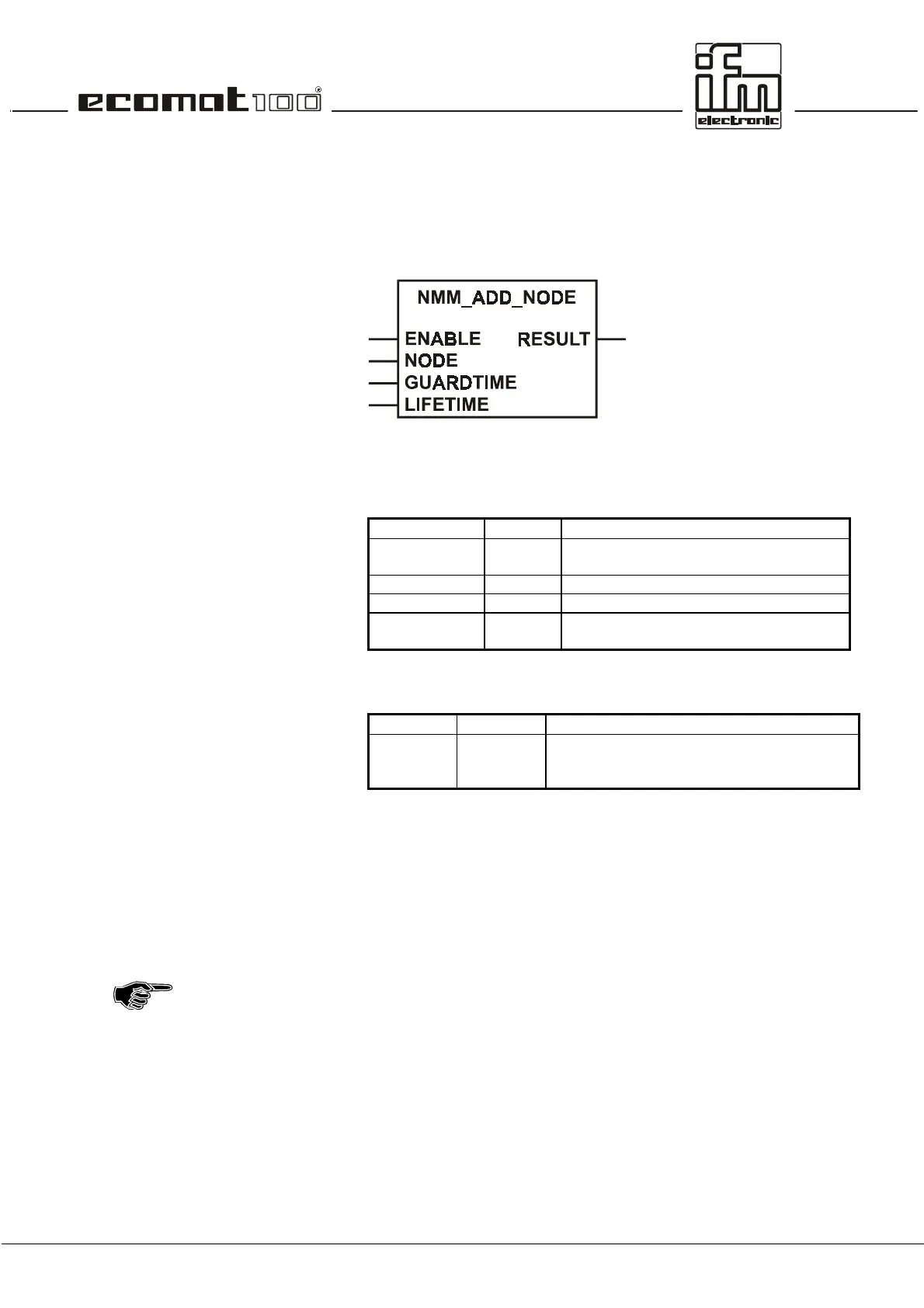page 61
Function
NMM_ADD_NODE
Library COB.LIB
Function symbol
Purpose
Initializes a guarding object for the specified node.
Parameters
Function inputs
Function outputs
Description
NMM_ADD_NODE initializes the CANopen node and a
guarding object in the NMT master. The lifetime factor
determines how often an erroneous call is allowed. The function
must be called once for each node during the initialization. An
example is stored in the file NMT_MSTR.PRO.
The node guarding is not executed before having been started
via the function NMM_START_GUARDING.
The programmer's job is to locate the exact error cause and to
react depending on the application by evaluating the guarding
and the other error bits provided by the system.
If a node is not initialized with NMM_ADD_NODE, it cannot
be accessed either by other master functions (e.g.
SDO_WRITE) independent of the missing node guarding.
Name Data type Description
ENABLE BOOL TRUE: The function is processed.
FALSE: The function is not processed.
NODE BYTE Node number from 1 ... 127
GUARDTIME TIME Time between two monitoring calls
LIFETIME BYTE Number of the permitted erroneous
monitoring calls
Name Data type Description
RESULT BYTE Result: 0 = successful
1 = not successful
2 = invalid parameters
