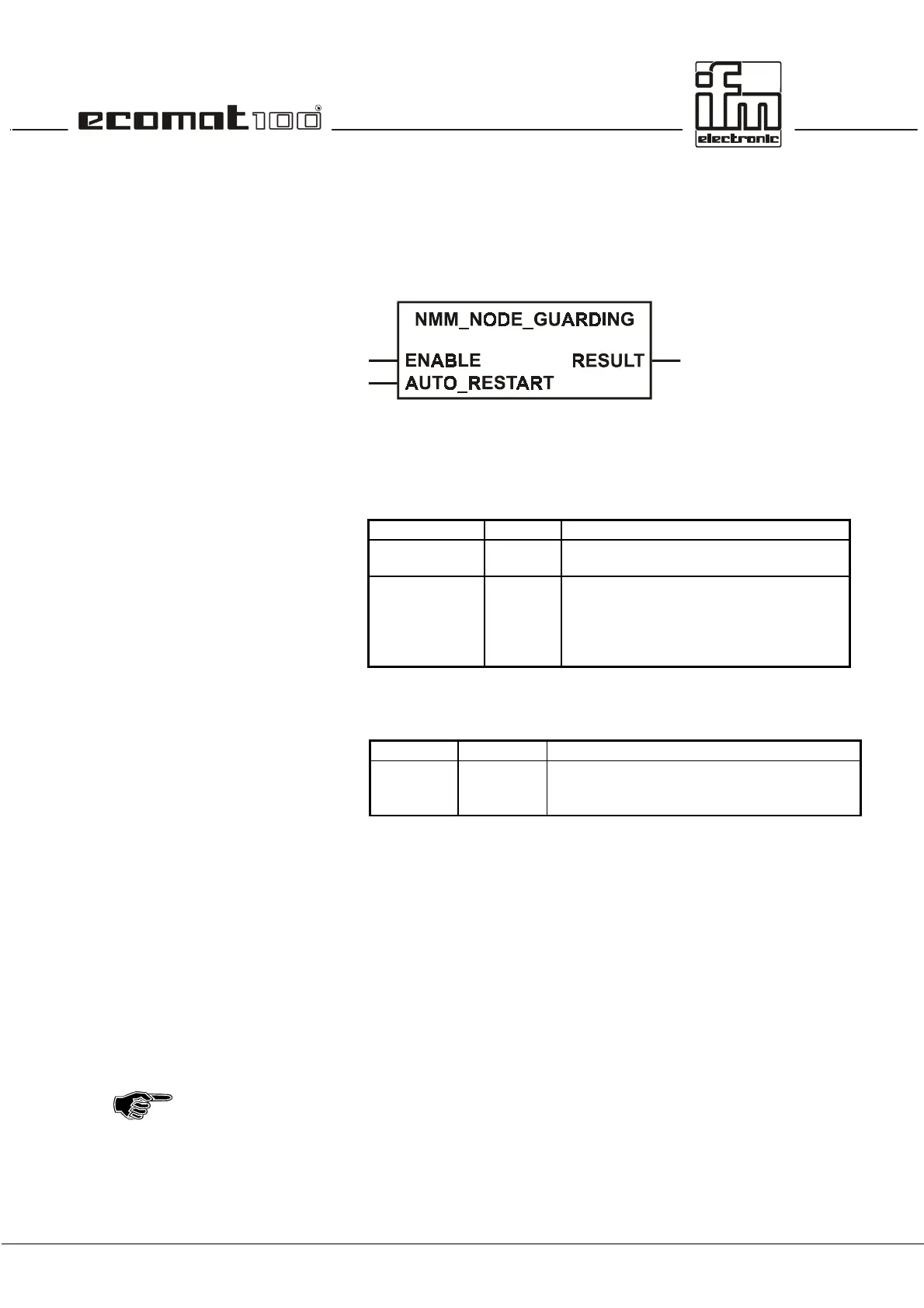page 64
Function
NMM_NODE_GUARDING
Library COB.LIB
Function symbol
Purpose
The function calls the monitoring of all initialized CANopen
nodes.
Parameters
Function inputs
Function outputs
Description
NMM_NODE_GUARDING organizes the node guarding for all
initialized nodes in the whole network. The function must be
called cyclically. If several nodes are missing, they are indicated
one after the other. The node guarding is only executed if the
network monitoring was started with the function
NMM_START_GUARDING. The AUTO-RESTART function
input allows the automatic start of a node by the master after a
guarding error. If AUTO_RESTART is set to TRUE, the node is
automatically set again to "operational" after a NODE_RESET. If
the input is set to FALSE, the node remains in the "pre-
operational" state.
Working with AUTO_RESTART = TRUE is recommended.
If the node guarding is disabled, the plc no longer detects a
missing node.
The programmer's job is to locate the exact error cause and to
react depending on the application by evaluating the guarding
and the other error bits provided by the system.
Name Data type Description
ENABLE BOOL TRUE: The function is processed.
FALSE: The function is not processed.
AUTO_RE-
START
BOOL TRUE: The monitored node is auto-
matically set to operational
after a guarding error.
FALSE: The node remains in the pre-
operational state.
Name Data type Description
RESULT BYTE Result: 0 = successful
> 0 = missing nodes
0xFF = erroneous call
