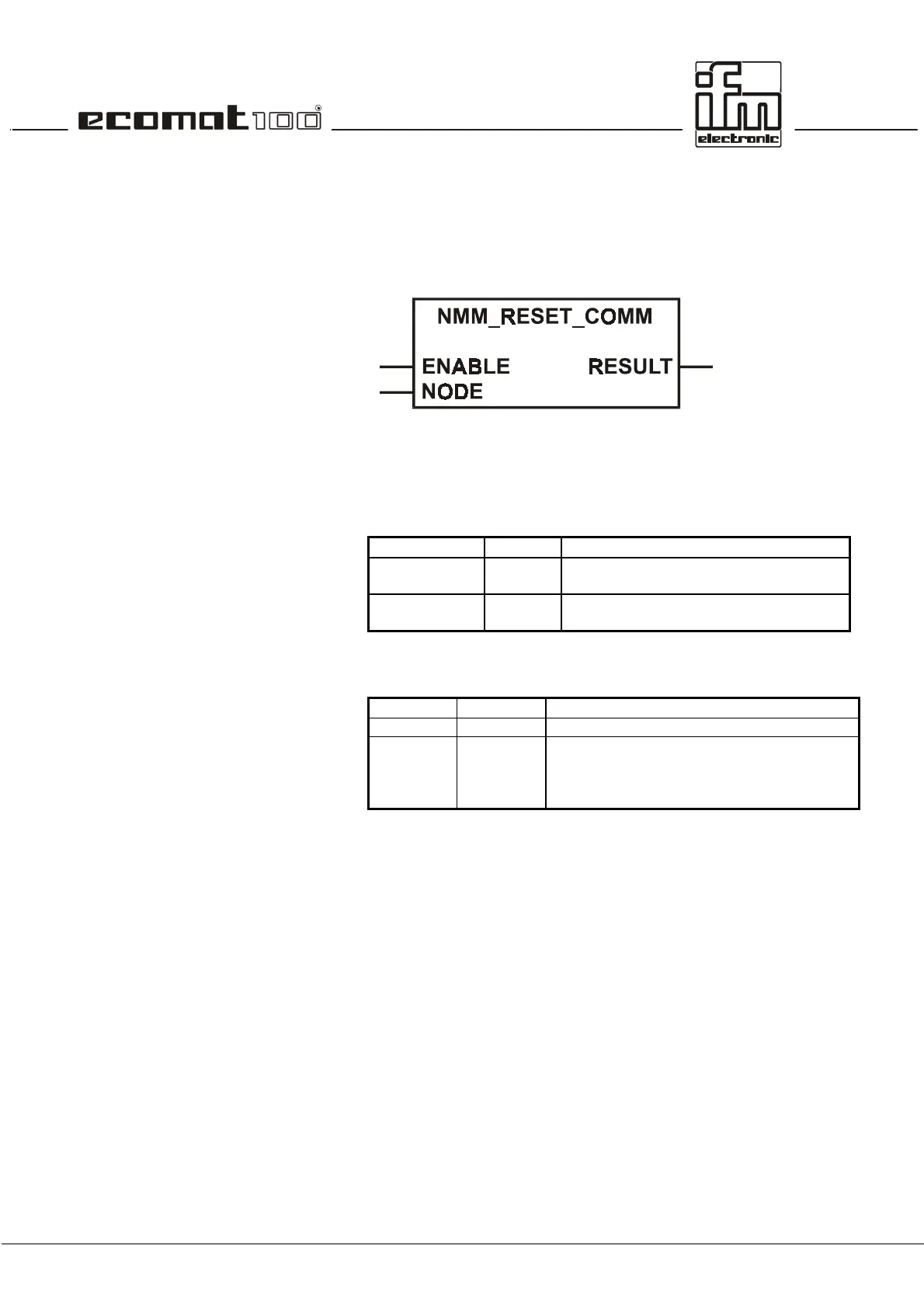page 70
Function
NMM_RESET_COMM
Library COB.LIB
Function symbol
Purpose
Resets the communication parameters for one or all nodes to
the default values.
Parameters
Function inputs
Function outputs
Description
NMM_RESET_COMM performs a reset for the node called (or
all nodes in the network) for the CAN interface. All non-volatile
data remain stored in the node.
The exact operating characteristics after a reset is described in
the device-specific documents.
Name Data type Description
ENABLE BOOL TRUE: The function is processed.
FALSE: The function is not processed.
NODE BYTE All initialized nodes: 0
Initialized node: 1 .. 127
Name Data type Description
STATE BYTE Status to CANopen specification
RESULT BYTE Result: 0 = successful
1 = transmission error
2 = invalid parameters
255 = NMT master not active
