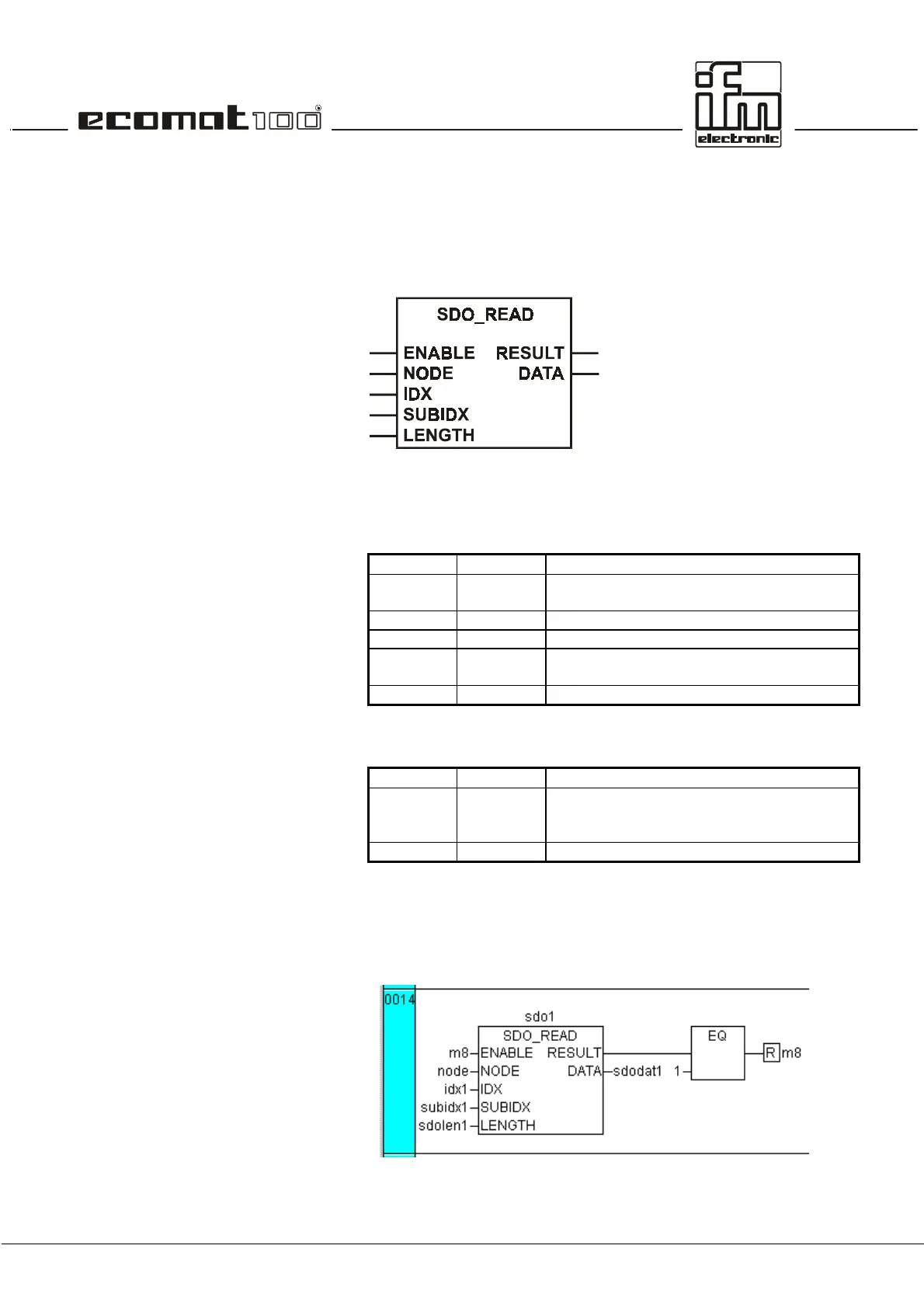page 74
Function
SDO_READ
Library COP.LIB
Function symbol
Purpose
Reads the SDO with the specified indexes from the node.
Parameters
Function inputs
Function outputs
Description
With the function SDO_READ the entries in the object directory
can be read. This allows a selective reading of the node
parameters. To be able to utilize this function the node must be
in the state "pre-operational" or "operational".
Name Data type Description
ENABLE BOOL TRUE: The function is processed.
FALSE: The function is not processed.
NODE BYTE Node number
IDX WORD Index in the object directory
SUBIDX WORD Subindex referred to the index in the object
directory
LENGTH WORD Length of the entry in number of bytes
Name Data type Description
RESULT BYTE 0 Function inactive
1 Function execution finished
2 Function active
DATA ARRAY Data read (array, length 0 ... 255)
