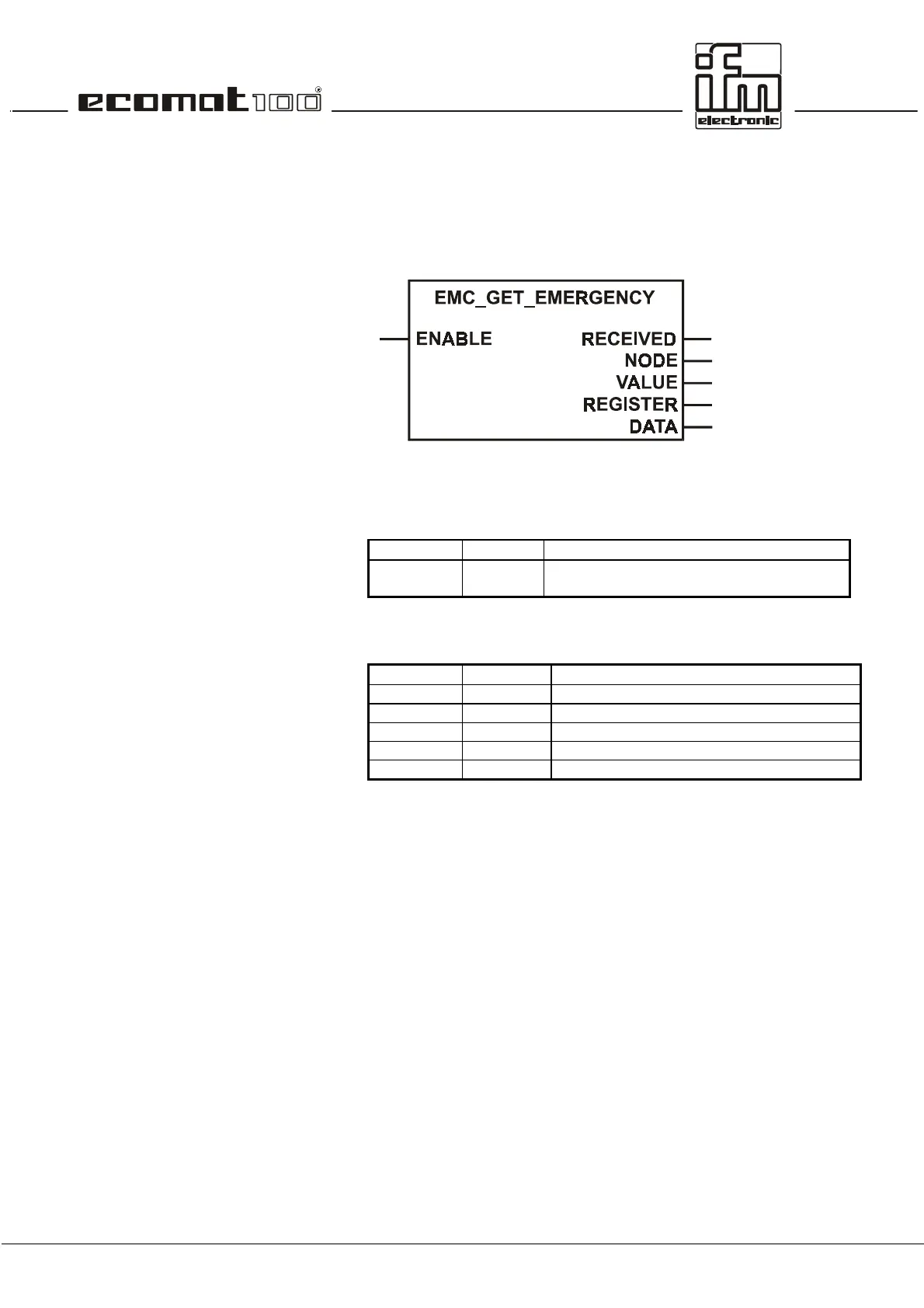page 73
Function
EMC_GET_EMERGENCY
Library COB.LIB
Function symbol
Purpose
Read the CANopen emergency object.
Parameters
Function inputs
Function outputs
Description
The function EMC_GET_EMERGENCY scans the error data of
the connected network nodes. As soon as new data are
available the output RECEIVED is set to TRUE for one cycle.
The error occurred can then be analysed by scanning the node
number (NODE), the error code (VALUE) and the error register
(REGISTER). In addition, the DATA output provides the
manufacturer-specific node information. For the I/O modules
from ifm electronic you are for example informed of a wire break
or short circuit at the outputs.
Name Data type Description
ENABLE BOOL TRUE: The function is processed.
FALSE: The function is not processed.
Name Data type Description
RECEIVED BOOL TRUE: New error data available
NODE BYTE Node number
VALUE WORD Error code of the emergency object
REGISTER BYTE Error register to index 0x1001
DATA ARRAY Manufacturer-specific error information
