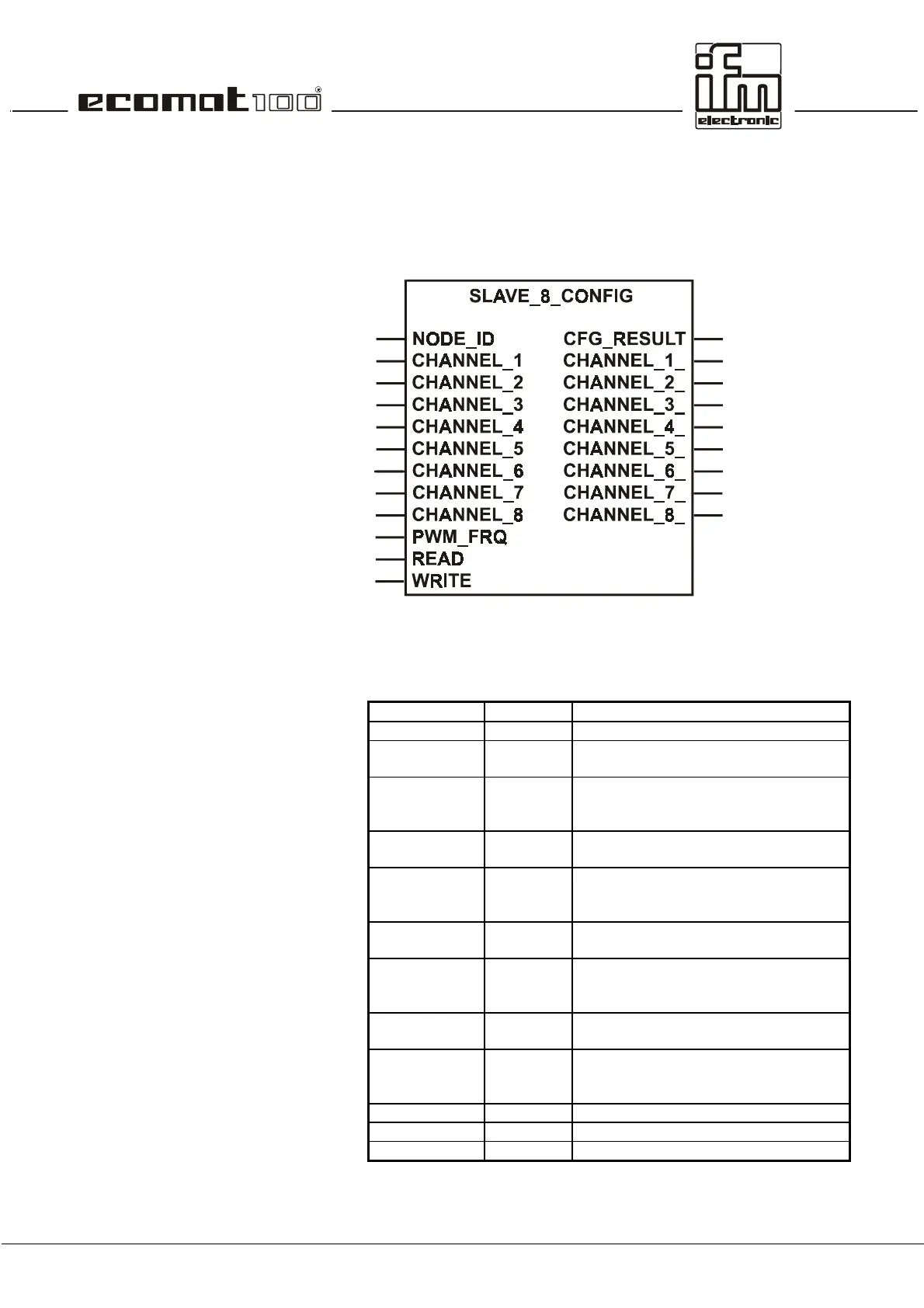page 83
Function
SLAVE_8_CONFIG
Library CRxxxx.LIB
Function symbol
Purpose
Sets parameters for or reads the configuration of an I/O module.
Parameters
Function inputs
Name Data type Description
NODE_ID BYTE Node number
CHANNEL_1 BYTE Configuration parameter for channel 1
0 = OFF, 1 = binary input
CHANNEL_2 BYTE Configuration parameter for channel 2
0 = OFF, 2 = binary output
3 = analog input, 4 = analog output
CHANNEL_3 BYTE Configuration parameter for channel 3
0 = OFF, 1 = binary input
CHANNEL_4 BYTE Configuration parameter for channel 4
0 = OFF, 2 = binary output
3 = analog input, 4 = analog output
CHANNEL_5 BYTE Configuration parameter for channel 5
0 = OFF, 1 = binary input
CHANNEL_6 BYTE Configuration parameter for channel 6
0 = OFF, 2 = binary output
3 = analog input, 4 = analog output
CHANNEL_7 BYTE Configuration parameter for channel 7
0 = OFF, 1 = binary input
CHANNEL_8 BYTE Configuration parameter for channel 8
0 = OFF, 2 = binary output
3 = analog input, 4 = analog output
PWM_FRQ BYTE PWM frequency in Hz (20 ... 200 Hz)
READ BOOL Read current module configuration
WRITE BOOL Write current module configuration
