
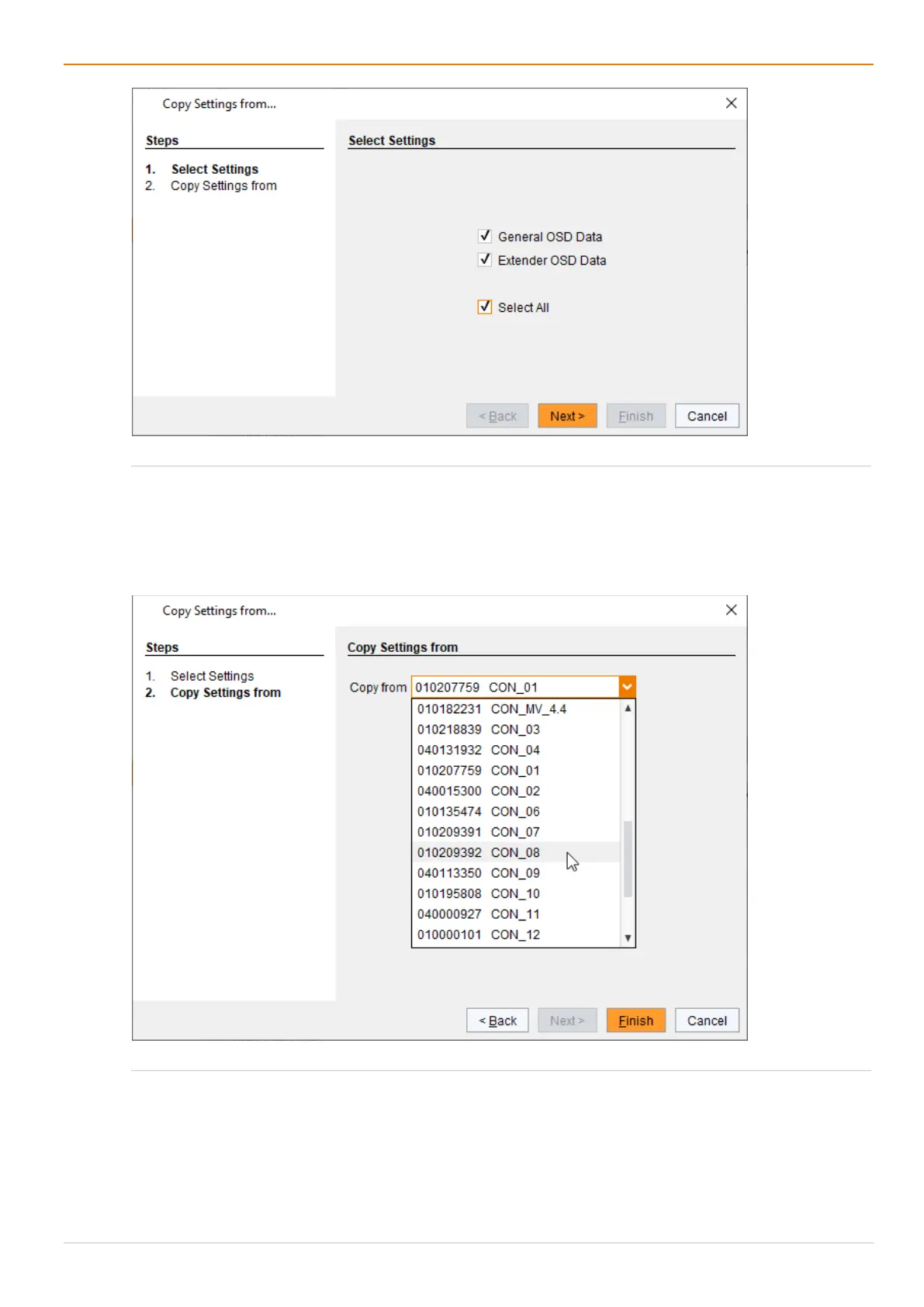 Loading...
Loading...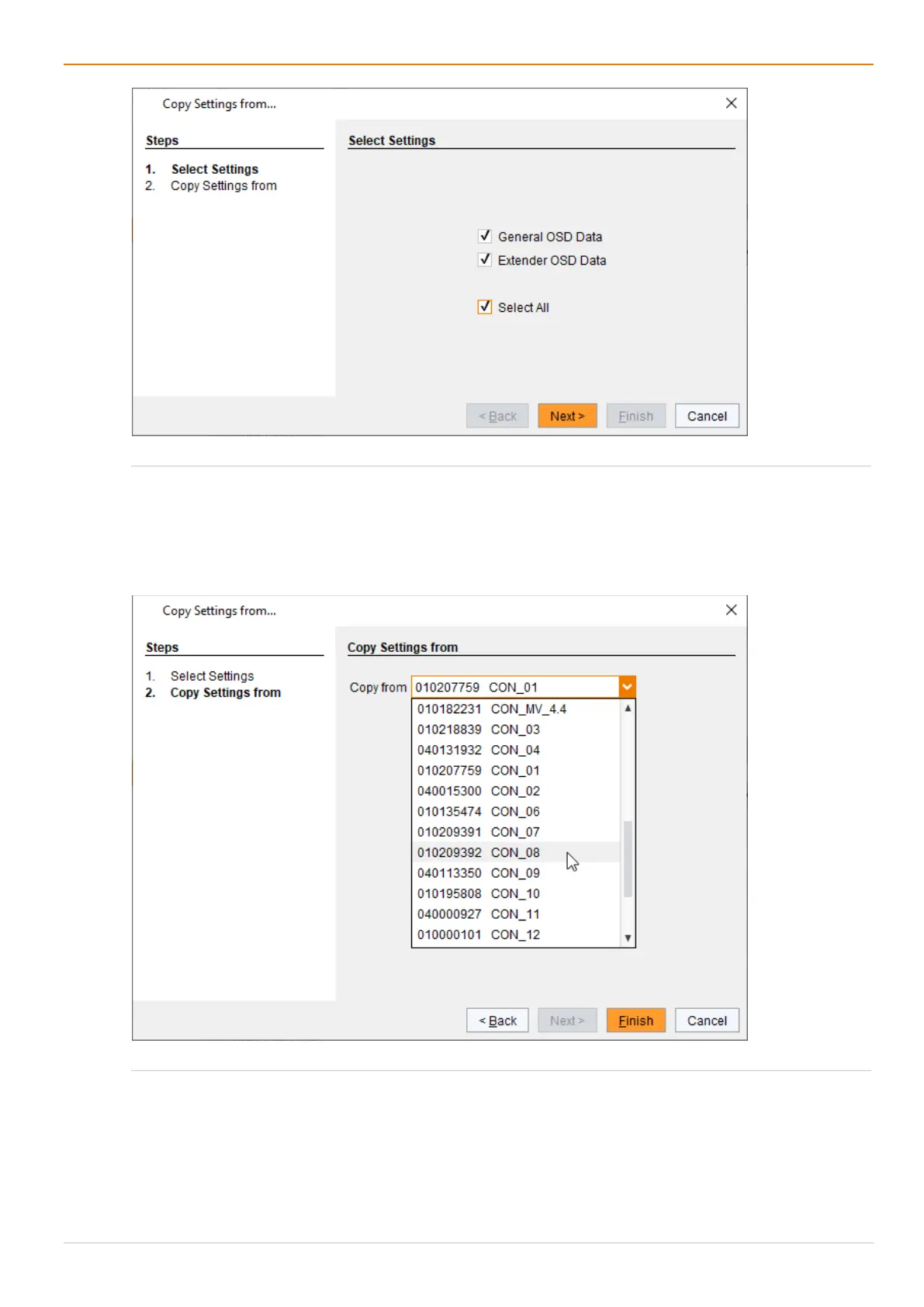
Do you have a question about the Ihse Draco tera enterprise 480 Series and is the answer not in the manual?
| Model | Draco tera enterprise 480 Series |
|---|---|
| Category | Switch |
| Ports | 480 |
| Type | Matrix Switch |
| Video Formats | HDMI, DisplayPort, DVI, SDI |
| Audio Formats | Embedded audio, analog audio |
| Control | Web interface, serial interface, API |