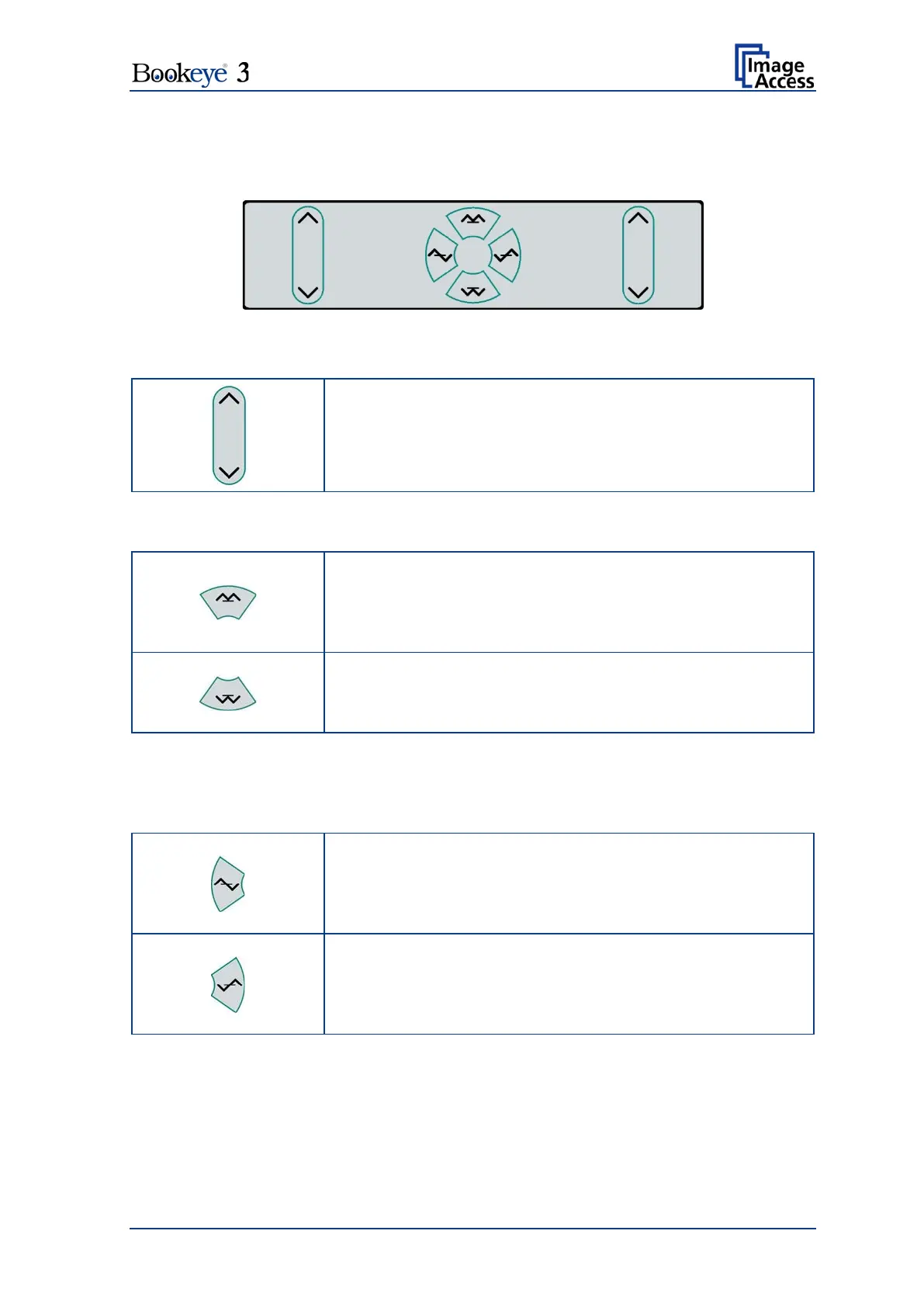Operation Manual Page 19
A.4.2 Book Cradle Control Keys
Picture 5: Book cradle Control Keys
Operating one plate of the book cradle:
Left cradle up/down and/or Right cradle up/down
The control key on the outer side moves the corresponding
cradle up and down independently of the other cradle plate.
Operating both plates at the same time:
Cradles up
This key moves both plates upwards exactly in
synchronization.
This key moves both plates down exactly in synchronization.
Once a book has been balanced on the two book cradles, the compensator keys are used
to compensate between the two sides. That means, the surface of the book is at the same
height on both sides. The right compensator key operates identically on the right cradle.
The left compensator key lifts the left cradle and lowers the
right cradle at the same time.
The right compensator key lifts the right cradle and lowers the
left cradle at the same time.
Note: If the home position (lowest) of a cradle is reached, it stops automatically. An
acoustical click notifies the user of the fact that the end position is reached. If the
highest possible position is reached, it will also stop and generate the same click.
