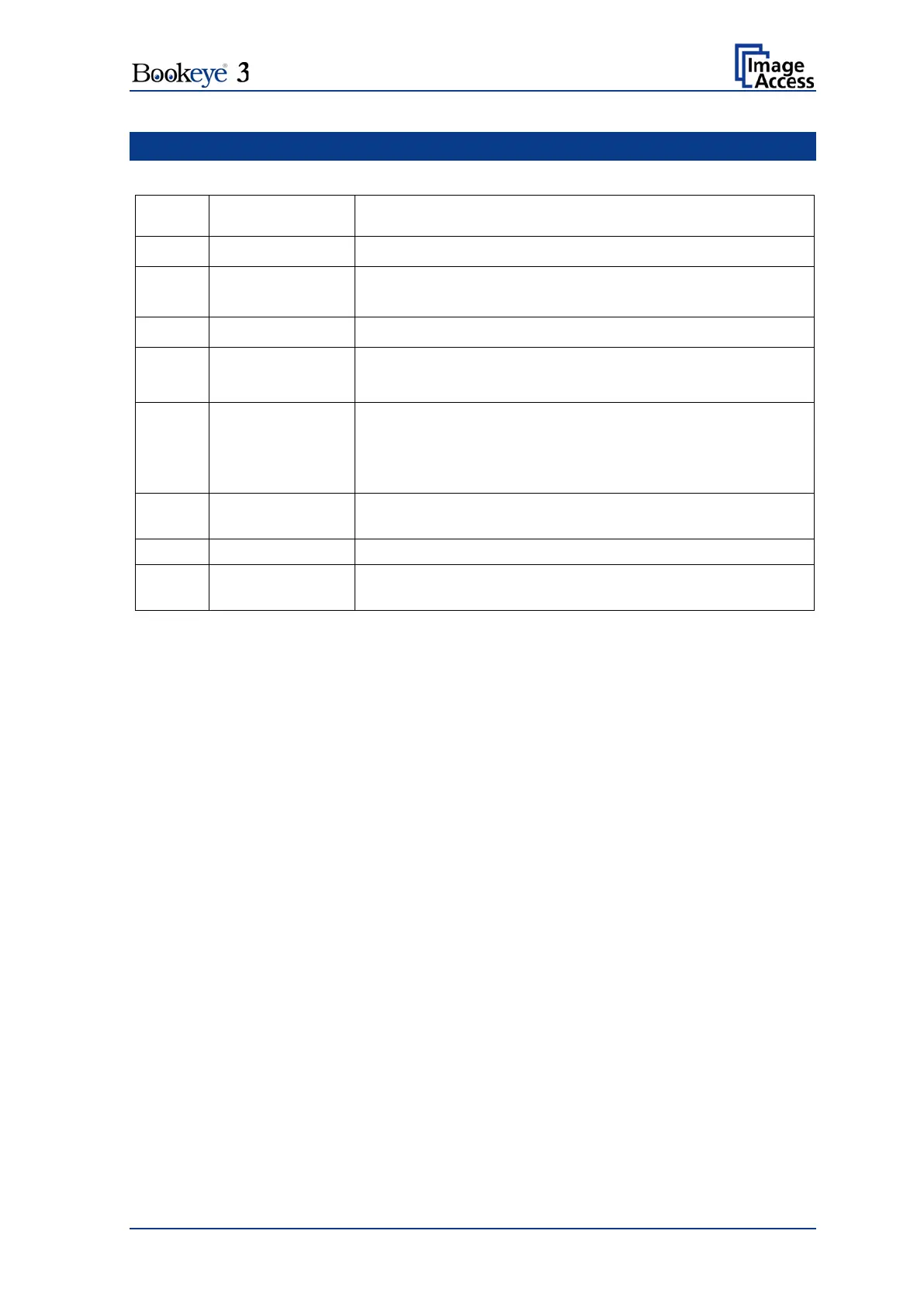Operation Manual Page 5
Version History
Content/Changes/Supplements
A March 2008
First Edition.
Corrected values in chapter D.4. Minor correcting in some
descriptions of details.
C January 2009 A note added concerning FCC regulations.
Valid with firmware version 5.22.
Some detail improvements in the S2N user interface.
C3 February 2010
Some minor changes in text layout and numbering of the
chapters.
Chapter D.3 Electr. Spec. New value for stand-
another power supply is used.
Additional information about “Auto focus range” and maximum
document thickness in chapter D.1, Scan Area.
C4a March 2011 Dimension of transport box updated.
Minor modification. Chapter D.1: Max. load of the book cradles
added.
NOTE:
This equipment has been tested and found to comply with the limits for a class
A digital device, pursuant to
Part 15 of the FCC rules. These limits are designed to provide reasonable protection against harmful
interference when the equipment is operated in a commercial environment. This equipment generates, uses,
and
radiates
radio frequency energy and, if not installed and used in accordance with the operation manual,
may cause harmful interference to radio communications.
this equipmen
t in a residential area is likely to cause harmful interference in which case the user
will be required to correct the interference at his own expense.