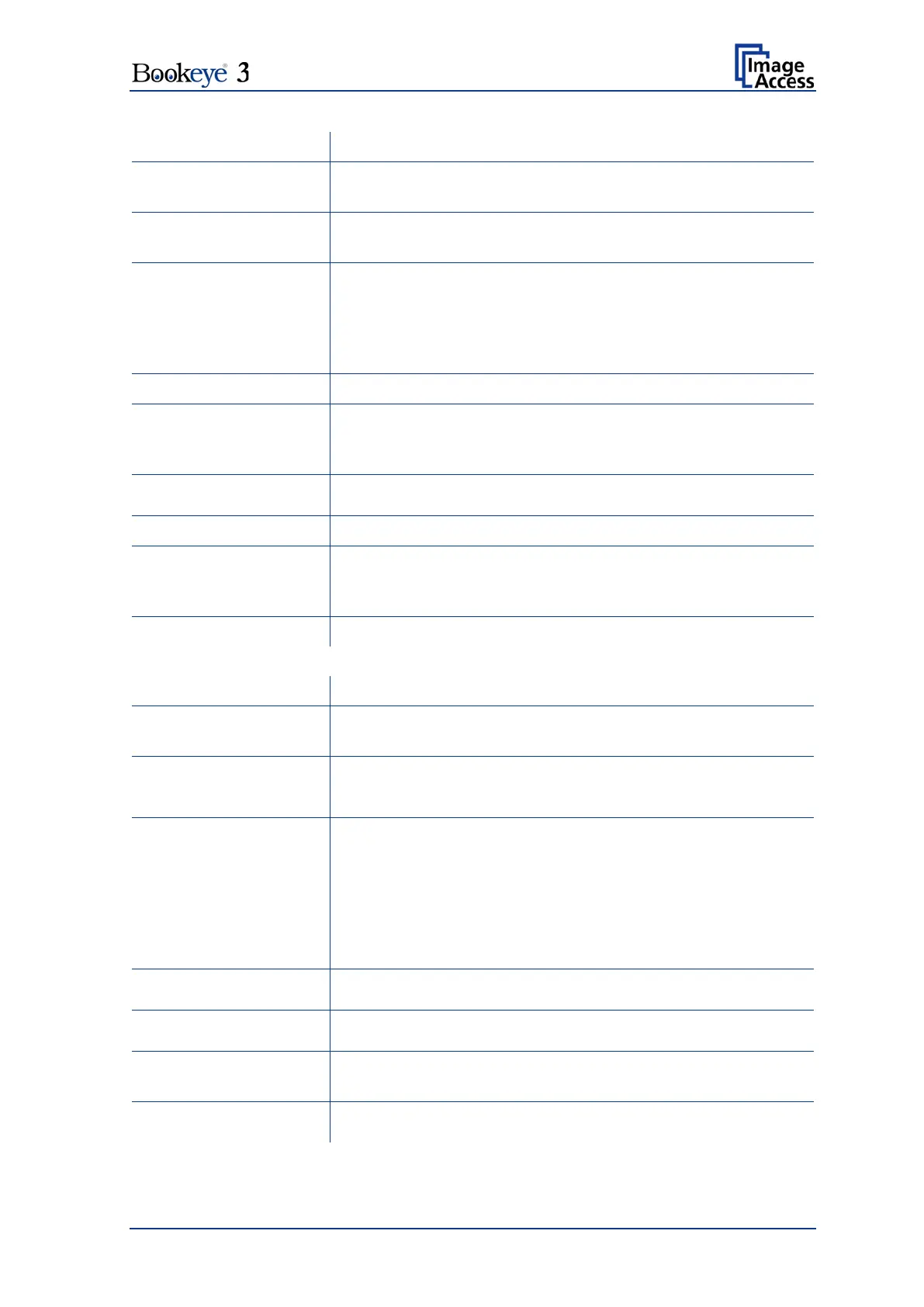Operation Manual Page 45
(with SMB Printer Queue only)
Enter the login for the printer if Server Authentication is set to
Yes.
Enter the password for the printer if Server Authentication is
set to Yes.
Choose the data format of the remote printer. Selectable are
Postscript, Postscript with framing HP/PJL communication
and HP DesignJet (HP/RTL) compliant printers. Changing the
data format will change some of the options in this
configuration window.
Select the compression method if the printer type offers it.
Select the printing resolution. If an exact 1:1 copy of the
scanned document is required, the scanning resolution and
printing resolution must match.
Paper Format
(not with all printer types)
Choose the paper format for output.
Switch on/off printing both sides of a paper sheet (duplex).
Select the paper feed method for the remote printer. The
menu may contain manual paper feed, various paper trays
and paper rolls.
Number of copies of each print
(only DesignJet)
Toggle the printing quality from draft to high quality.
Only available with HP/RTL compliant remote printers.
Select the profile used for printing. One can upload a set of
printer ICC profiles in the Poweruser setup.
Only available with HP/RTL compliant remote printers.
Select the color rendering method for the remote printer.
Best Fit: The printer uses the nearest matching colors of its
own color space.
Printer Color Range: The printer uses the full range of its
color space desp
ite of the color definition of the scanned
document.
Only available in conjunction with HP/PJL communication framework.
Switch on/off printer featured edge anti aliasing.
Only available in conjunction with HP/PJL communication framework.
Modify the brightness level of the print.
Only available with HP/RTL compliant remote printers.
Modify the contrast level of the print.
Only available with HP/RTL compliant remote printers.
Modify the printer gamma.
Only available with HP/RTL compliant remote printers.
Note: Each change of an entry field is transferred to the scanner immediately.