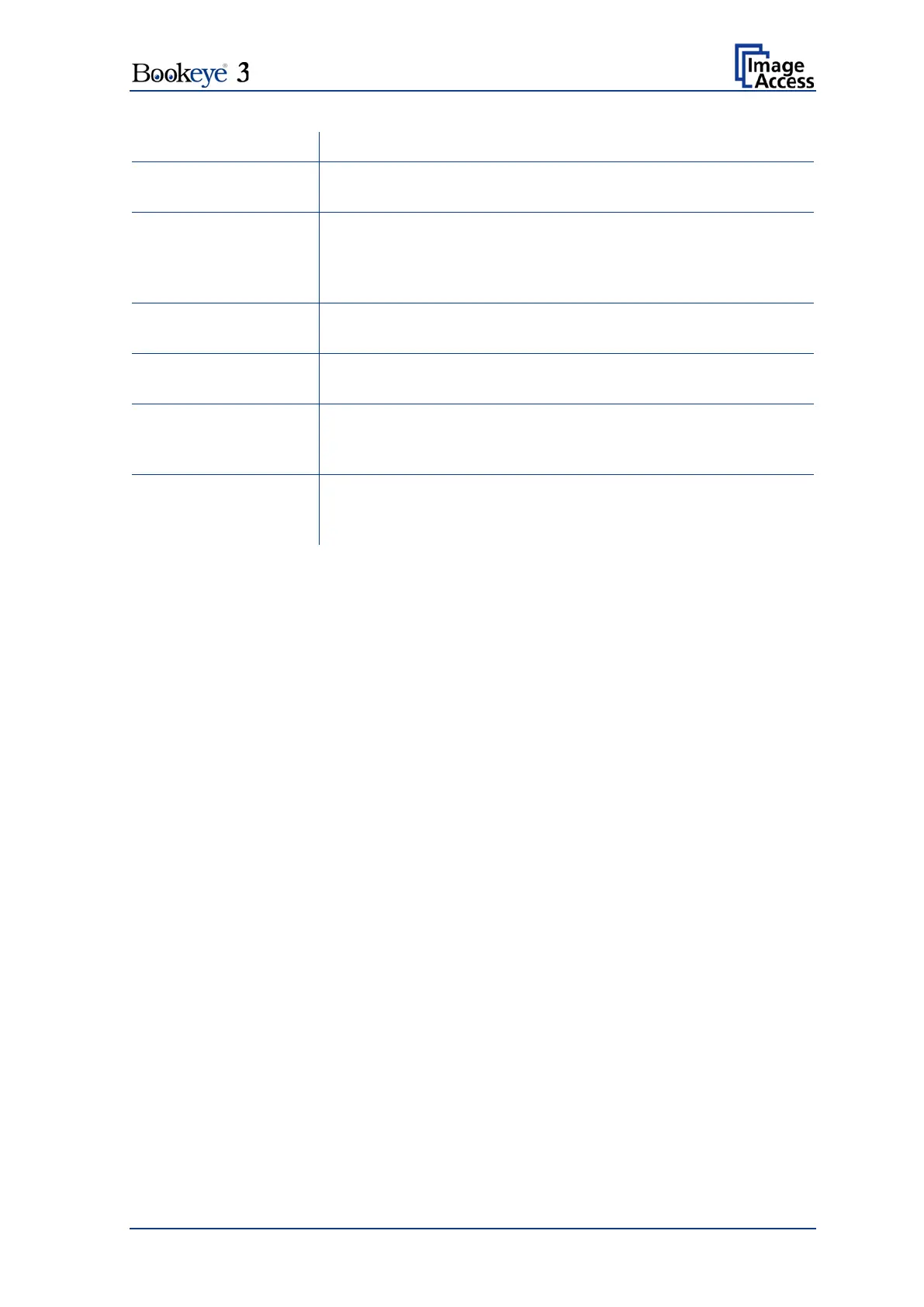Operation Manual Page 47
Enter the password for the login at the remote FTP server. The
password is stored using encryption.
Enter the upload path at the remote FTP server, starting with /
(root). Click on the icon, to browse the directory structure of the
remote FTP server. Note: You must have a valid login for
browsing the directory structure.
Enter the file name prefix. A time stamp will be added to this
prefix to form the complete file name.
Switch on/off the use of an FTP proxy for connecting to a
remote FTP server outside the local network.
(if “Use FTP Proxy” is set to
“Yes”)
Specify the IP address of the FTP proxy.
(if “Use FTP Proxy” is set to
“Yes”)
Specify the IP port of the FTP proxy.
Note: Each change of an entry field is transferred to the scanner immediately.