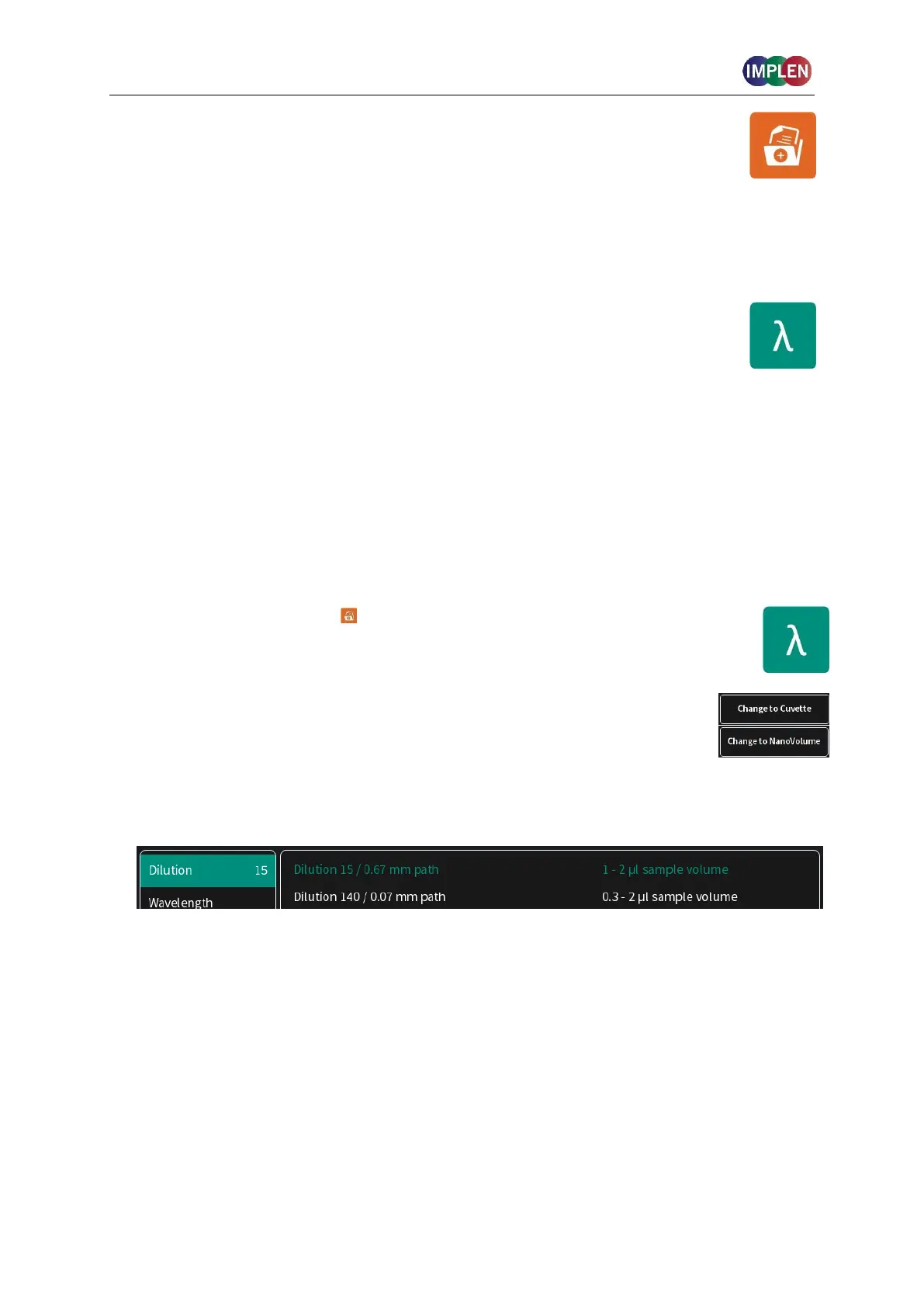NanoPhotometer
®
N120/NP80/N60/N50/C40 User Manual Version 4.3.1
101
MORE APPS
The More Apps icon located on the home screen opens another menu screen with access to
icons for additional applications available on the NanoPhotometer
®
. The applications
featured in this menu include: wavelength, concentration, wavescan, absorbance/ratio,
standard curve and custom applications.
MORE APPS: WAVELENGTH
METHOD OVERVIEW
In the wavelength application it is possible to measure simple absorbance (A) and %
transmittance (%Trans. / only in cuvette mode) of a sample at specific wavelengths. It is
possible to add up to 20 different wavelengths.
The wavelength method includes a calculation tool to define and calculate customer defined
formulas.
MEASUREMENT PROTOCOL
1. Select the More Apps icon from the home screen and the Wavelength
icon from the More Apps screen.
2. To change between NanoVolume and Cuvette application, use the
Change to Cuvette/NanoVolume button below the parameter area
(NP80/C40 only).
3. For NanoVolume application:
Select the dilution depending on the sample concentration.
Note: There is no automatic path length setting in this method. Select either a virtual
dilution of 15 (path length 0.67 mm) or of 140 (path length 0.07 mm).
For cuvette application:
Select the path length depending on the used cuvette.
Options are: 0.5 mm, 1 mm, 2 mm, 5 mm and 10 mm
