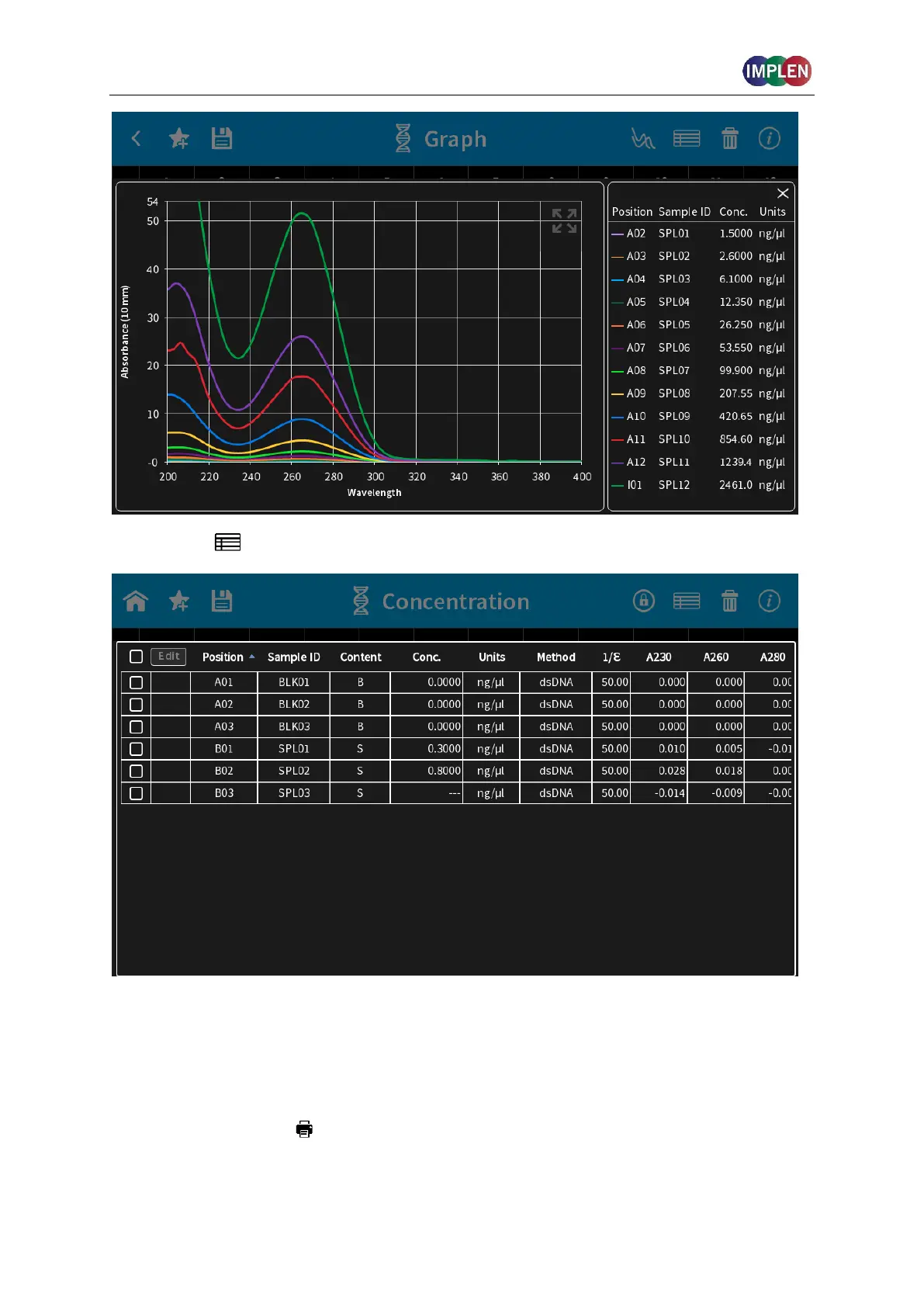NanoPhotometer
®
N120/NP80/N60/N50/C40 User Manual Version 4.3.1
42
A table view ( ) is available on all result screens. The table lists all measured samples.
With the edit button selected Sample IDs can be changed.
DATA PROCESSING DIALOGS
PRINT
Selecting the print icon ( ) opens a full screen dialog window with various print options. The
print icon is only shown if a printer is available.
The print command is sent primarily to DYMO or HP printers if they are directly connected to