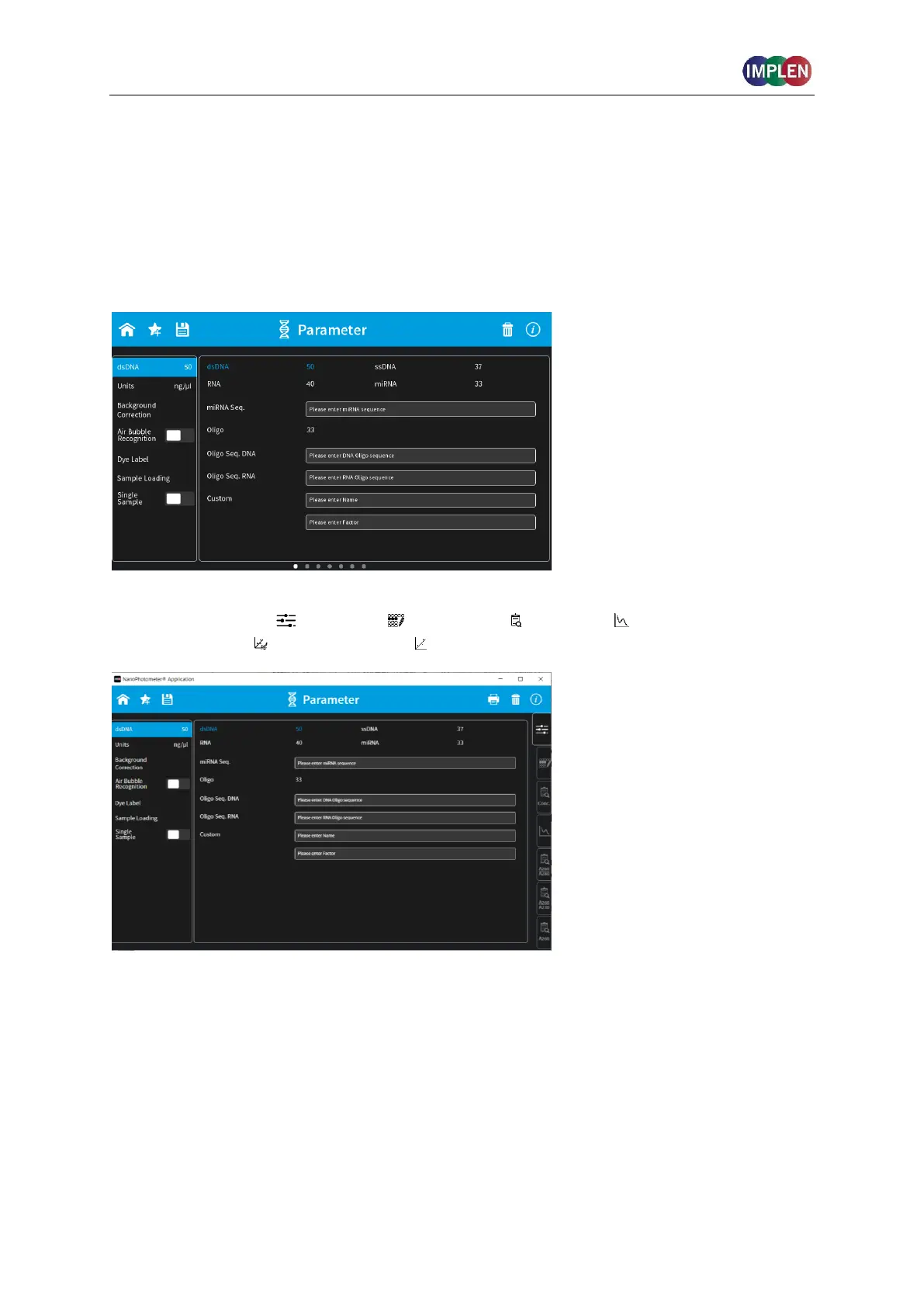NanoPhotometer
®
N120/NP80/N60/N50/C40 User Manual Version 4.3.1
36
MULTI SAMPLE METHODS
Change Screens
Opening a multi sample method (Nucleic Acid, Protein UV, Protein Assay or Wavescan)
shows the parameter screen first. To confirm the parameter swipe the screen to the left and
the sample map is shown. It is possible to change between the parameter, sample map and
result screens by swiping left or right at any time. At the bottom of the screen is a screen
carousel that shows the active and available screens.
For computer versions without touchscreen a vertical tab bar is shown to change between
the different screens ( parameter, sample map, results and graph; for Protein
Assay additionally standard map and standard curve)
Sample Map / Definition of Sample IDs
The sample map screen shows the sample IDs as defined or names it automatically if
nothing is defined. For measurements it is not necessary to select any cell or define sample
IDs. If no cell is selected/Sample ID defined, all 12 (horizontally) or 8 (vertically) samples are
measured. Sample IDs are named automatically in this case.