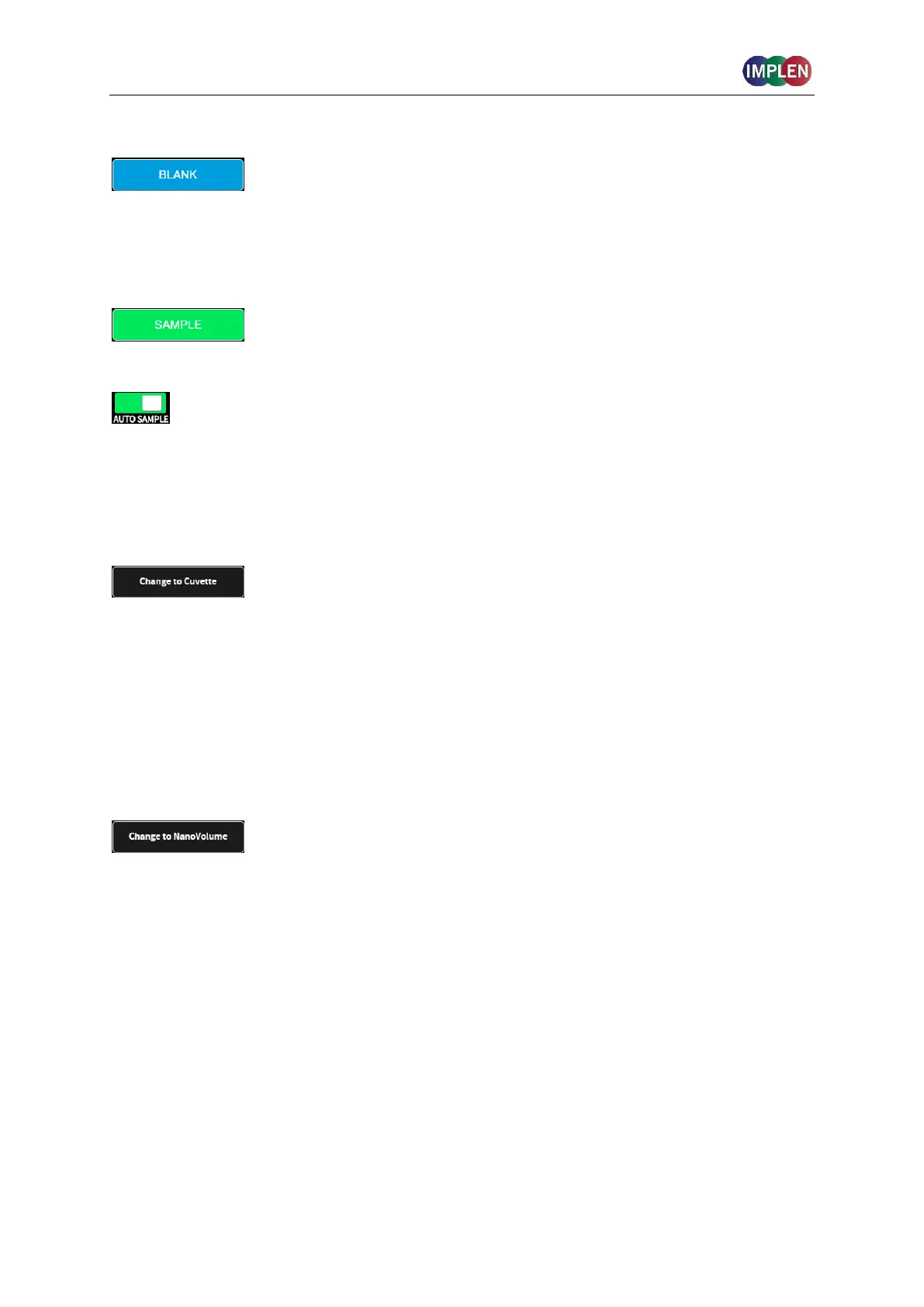NanoPhotometer
®
N120/NP80/N60/N50/C40 User Manual Version 4.3.1
33
BUTTONS
When opening a method and starting a sample measurement, a blank
measurement is required. For the blank measurement, either water or
sample buffer can be used to give the NanoPhotometer
®
a reference of
what zero should be. It is recommended to re-apply the blank solution
and measure it as a sample to ensure the graph of the blank spectra is
a flat line.
To initiate the spectral scan of the sample push the sample button. The
data will be temporarily stored until the method is exited; at this time the
user needs to define if the samples should be saved.
The auto sample button is disabled by default. When switched on
sample measurements are started automatically as soon as the lid arm
is closed. Auto sample function is only available for sample and not for
blank measurements.
Note: Auto sample function is only available NanoVolume methods and
new NanoPhotometer
®
versions it may not be available after updating
an older firmware version.
The Change to Cuvette button (NP80) is located at the bottom of the
parameter window. The change to Cuvette/NanoVolume button toggles
between NanoVolume and cuvette applications. Selecting the Change
to Cuvette button activates the cuvette compartment (opens the sliding
cover and switches the red arrow LED on). Only cuvette measurements
are possible when this mode is selected. Selecting the Change to
NanoVolume button while the cuvette port is activated will deactivate
the cuvette compartment (closes the sliding cover and switches the LED
off) and only NanoVolume measurements are possible.
Note: Please make sure that the lid arm is closed during cuvette measurements.
The Change to NanoVolume button (C40) is only shown when
submicroliter cell applications are enabled in the preferences. The
Change to NanoVolume/Cuvette button toggles between cuvette and
submicroliter cell applications. With the NanoVolume submicroliter cell
application the parameter of each method shows a list for lid selection
(Lid 5, 10, 50, 100 and 250). Choose the correct lid and the results are
automatically calculated considering the virtual dilution.