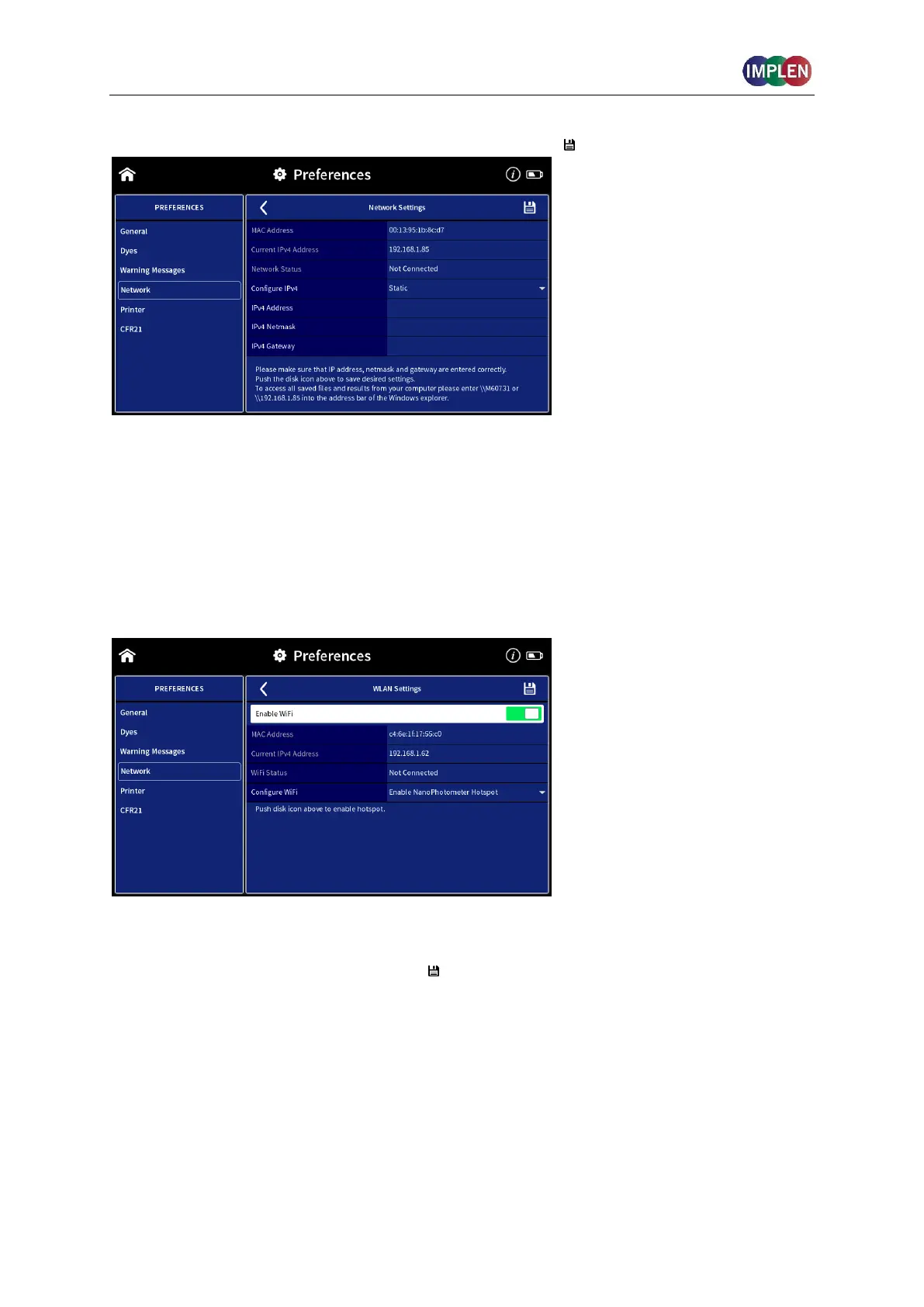NanoPhotometer
®
N120/NP80/N60/N50/C40 User Manual Version 4.3.1
130
For static IP configuration select Static in the Configure IPv4 dropdown and enter the IPv4
address, netmask and gateway then confirm with disk icon ( ).
WLAN SETTINGS
The WLAN Setting preferences allow the user to switch off the WiFi or to set up a WiFi
Hotspot (WiFi Access Point) or a WiFi network.
To set up a WiFi Hotspot select “Enable NanoPhotometer Hotspot” in the dropdown and
push on the save icon.
The WiFi Hotspot can be used to connect a computer, Android smartphone/tablet, iPad or
iPhone via WiFi to the NanoPhotometer
®
.
To set up a WiFi network select “Connect to WiFi Network” in the dropdown. Select an
available WiFi network from the dropdown list or choose other for hidden networks and enter
the password. Confirm with the disk icon ( ).
