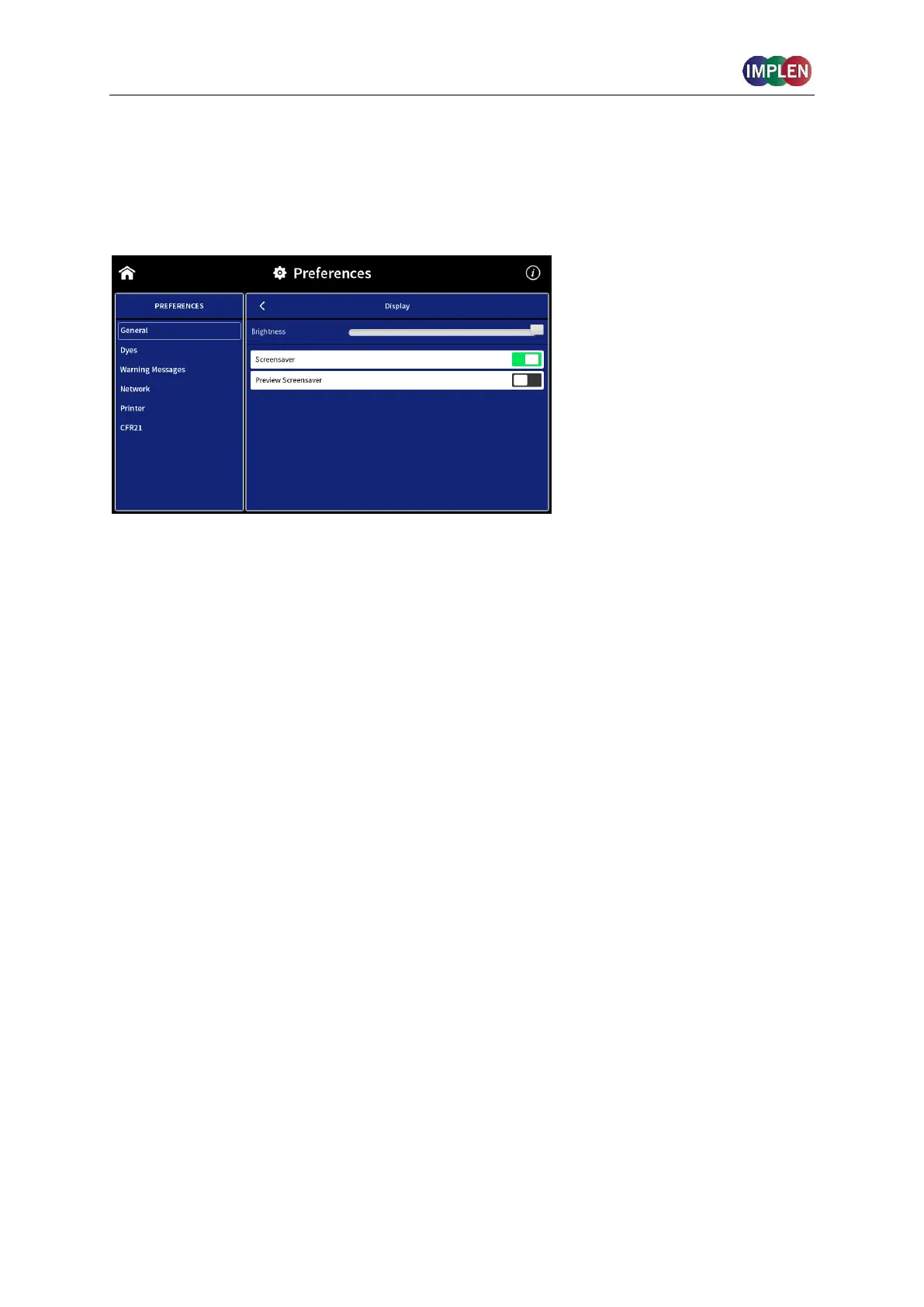NanoPhotometer
®
N120/NP80/N60/N50/C40 User Manual Version 4.3.1
125
Note: Do not change the date and time at the same time as the time zone. Make sure that
the UTC time is set correctly before changing the time zone.
DISPLAY
Brightness: adjustment of the built-in screen brightness
Screensaver: Option to switch the screensaver video on and off. With Preview Screensaver
the screensaver can be started immediately.
Note: Screensaver activation will influence the time for battery operation. To prolong battery
operation, switch the screensaver off.
Note: The screensaver option is not available when the CFR21 software is enabled.
ABOUT
In About the following information of the NanoPhotometer
®
are shown: NanoPhotometer
®
Version, Serial Number, Ethernet IP Address, WiFi IP Address, Hardware Version, Firmware
Version, Time & Date of Initialization Test and Status of Initialization.
STORAGE
Shows the total storage capacity and the free space of the internal NanoPhotometer
®
storage.
LANGUAGE
In language settings, the user has the option to change the language of the
NanoPhotometer
®
software. The following languages are available: English, Chinese,
French, German, Japanese, Portuguese, Russian or Spanish. The language is changed for
the user interface, printouts and saved Excel and PDF files.
