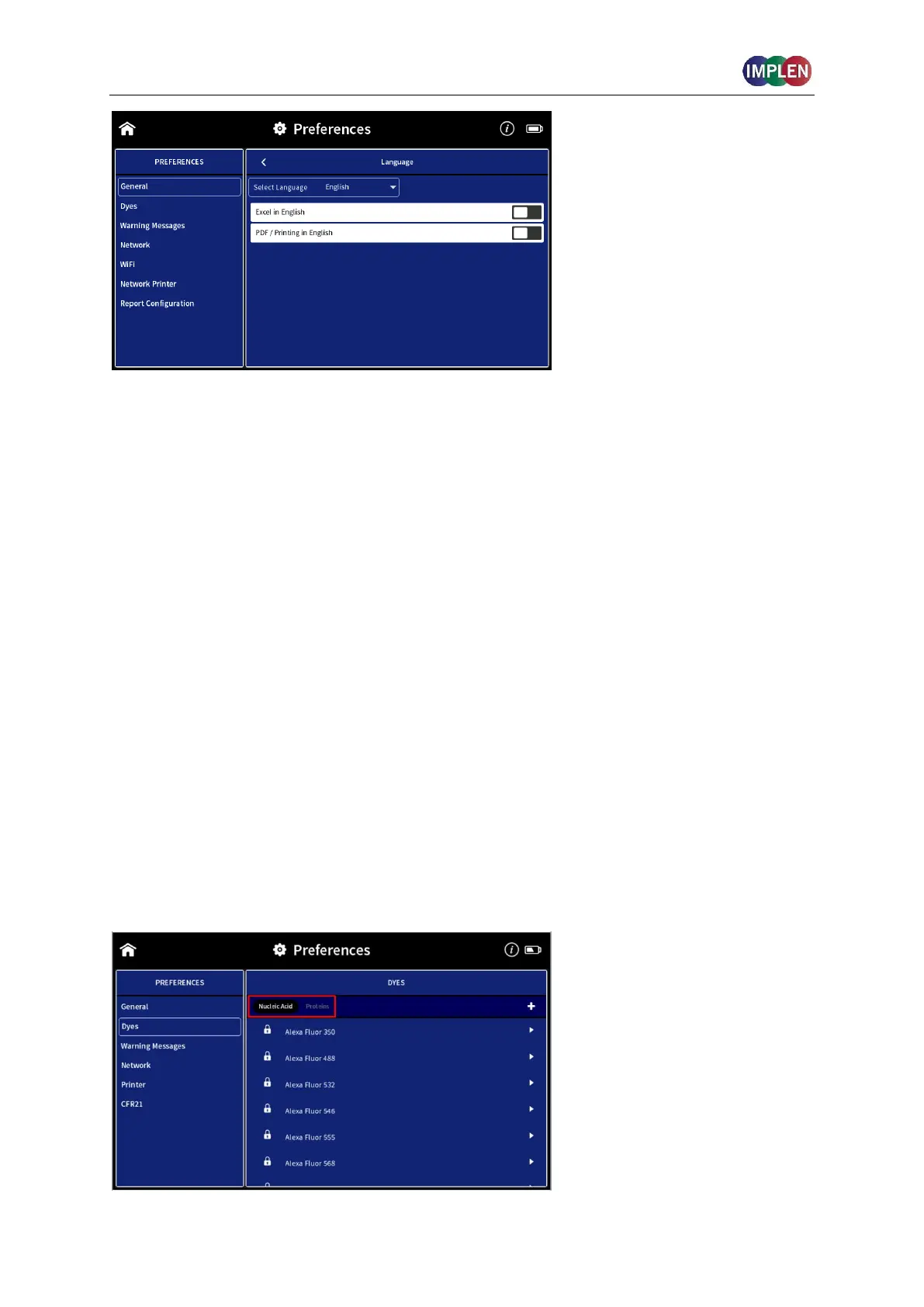NanoPhotometer
®
N120/NP80/N60/N50/C40 User Manual Version 4.3.1
126
Note: The change will affect all methods.
Note: It is possible to work in users’ desired language and change the selected language for
Excel and PDF Printouts to English. This option can be selected with the toggle switches
Excel in English and PDF/Printing in English. This is a global change for all methods. All
Excel/PDF files and printouts will be in English. Independent from the language setting
utilized in the method.
ILLUMINATION SAMPLE WINDOW
Toggle switch to switch on/off the illumination of the sample window (for
N120/NP80/N60/N50 only)
Note: Only available for N120/NP80/N60/N50 models.
ENABLE NANOVOLUME
Toggle switch to enable the submicroliter cell option for the NanoPhotometer
®
C40.
Note: Only available for C40 model.
DYES
There is a list of preprogrammed dye-labels for both nucleic acid dyes and protein dyes. To
toggle between the nucleic acid and protein list push on the Nucleic Acid/Protein buttons in
the header.
