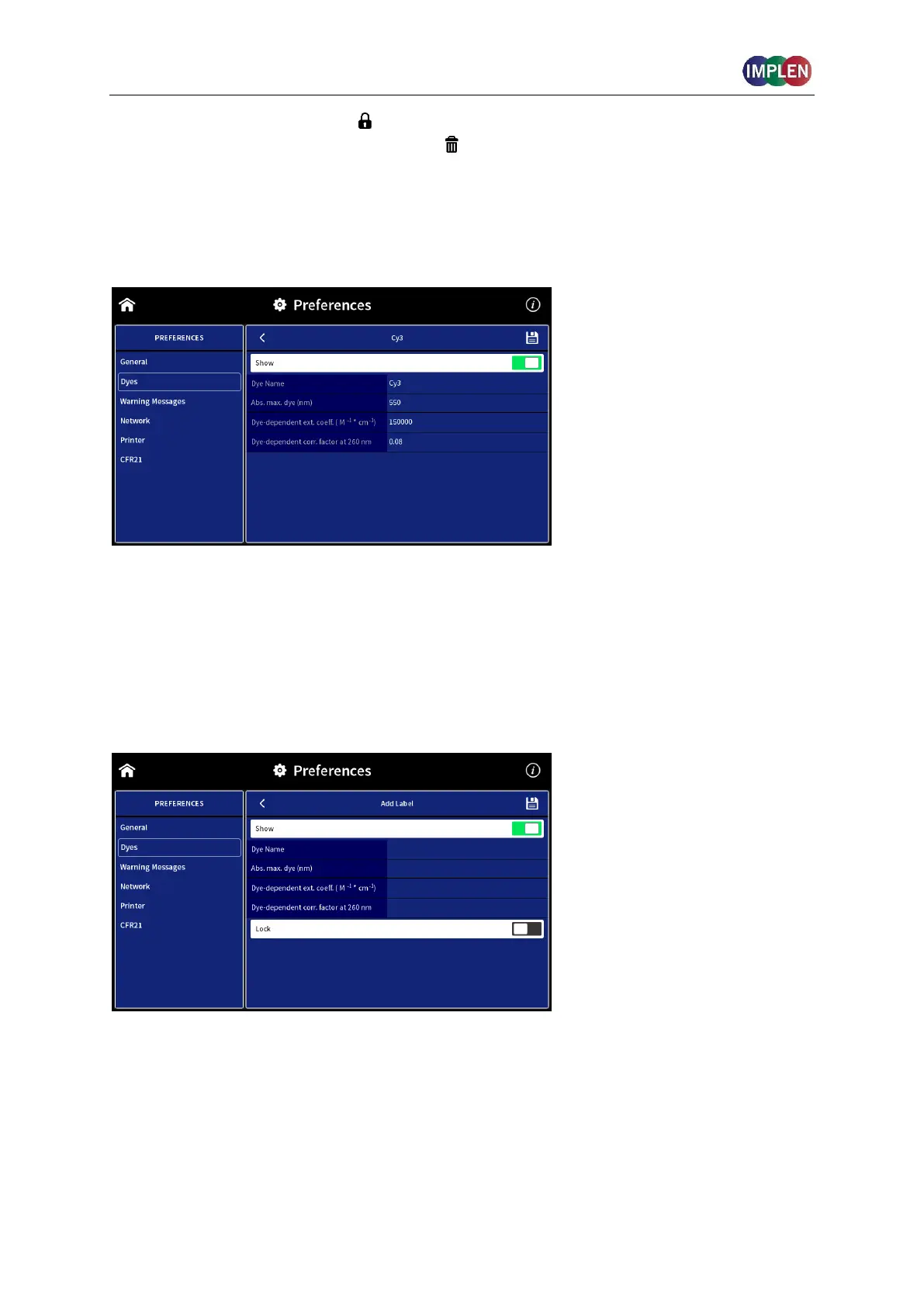NanoPhotometer
®
N120/NP80/N60/N50/C40 User Manual Version 4.3.1
127
Each dye has either a lock icon ( ) in front of the dye name indicating that the dye is locked
and cannot be changed or a delete symbol ( ). The delete option is only available for
unlocked and not preprogrammed dyes.
Selecting a dye name opens a new screen with the dye information: dye name, absorbance
maximum dye (nm), dye-dependent extinction coefficient ε
dye
(M
-1
* cm
-1
), and dye-
dependent correction factor as well as the option to show the dye in the parameter list of the
application (Nucleic Acid or Protein UV).
Note: It is not possible to delete a dye from the default factory list; custom dyes can be
deleted if they are not locked.
It is possible to add a new dye to the list by selecting the + button to add a new dye. A
window will open where it is possible to enter the: dye name, dye absorbance maximum
(nm), dye-dependent extinction coefficient ε
dye
(M
-1
* cm
-1
), and dye-dependent correction
factor. There is a toggle switch available to lock the dye to prevent deleting a dye from the
dye list accidentally.