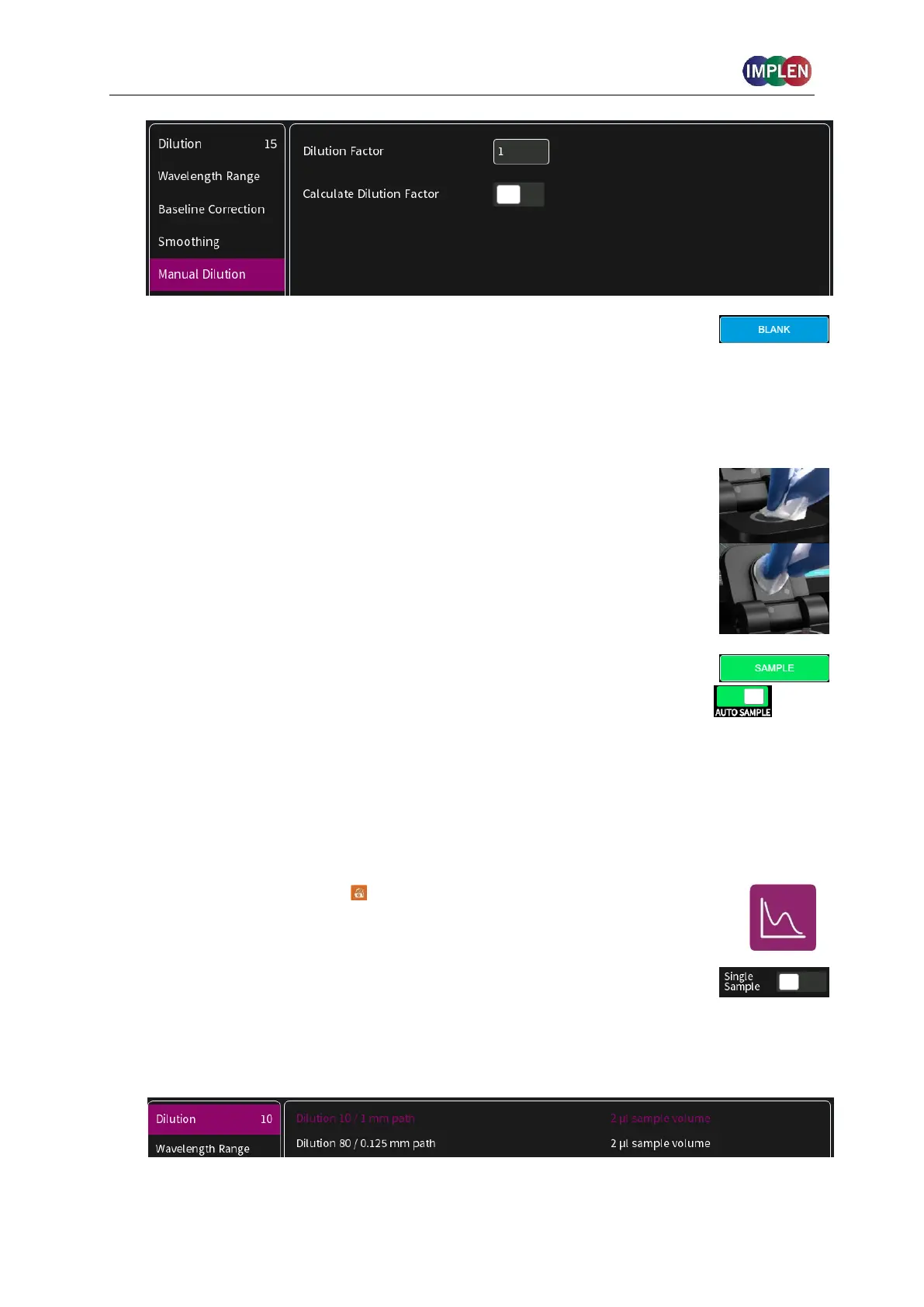NanoPhotometer
®
N120/NP80/N60/N50/C40 User Manual Version 4.3.1
107
8. Apply the blank ddH
2
0 or buffer to the illuminated sample window on
pedestal for the reference measurement and select blank to initiate the
reading.
Note: The illumination of the sample window can be switched off in the
preferences.
9. Use a lint-free laboratory wipe to clean both the sample window on
pedestal and mirror in lid arm prior to applying the next sample.
Note: It can be helpful to apply the blank a second time and read it as a
sample to ensure a proper blank.
10. Apply sample to the sample window on pedestal and press the sample
button to initiate the measurement.
If auto sample is active the sample measurement is automatically started
after closing the lid arm.
Note: Auto sample function is only available NanoVolume methods and
new NanoPhotometer
®
versions it may not be available after updating an
older firmware version.
MEASUREMENT PROTOCOL MULTI SAMPLE
1. Select the More Apps icon from the Home screen and the Wavescan
icon from the More Apps screen
2. To change between single and multi-sample application use the toggle
switch Single Sample in the parameter area.
3. Select the dilution depending on the sample concentration
Note: There is no automatic path length setting in this method. Select either a virtual
dilution of 10 (path length 1 mm) or of 80 (path length 0.125 mm)
